Omnia Audio Omnia.ONE User Manual
Page 93
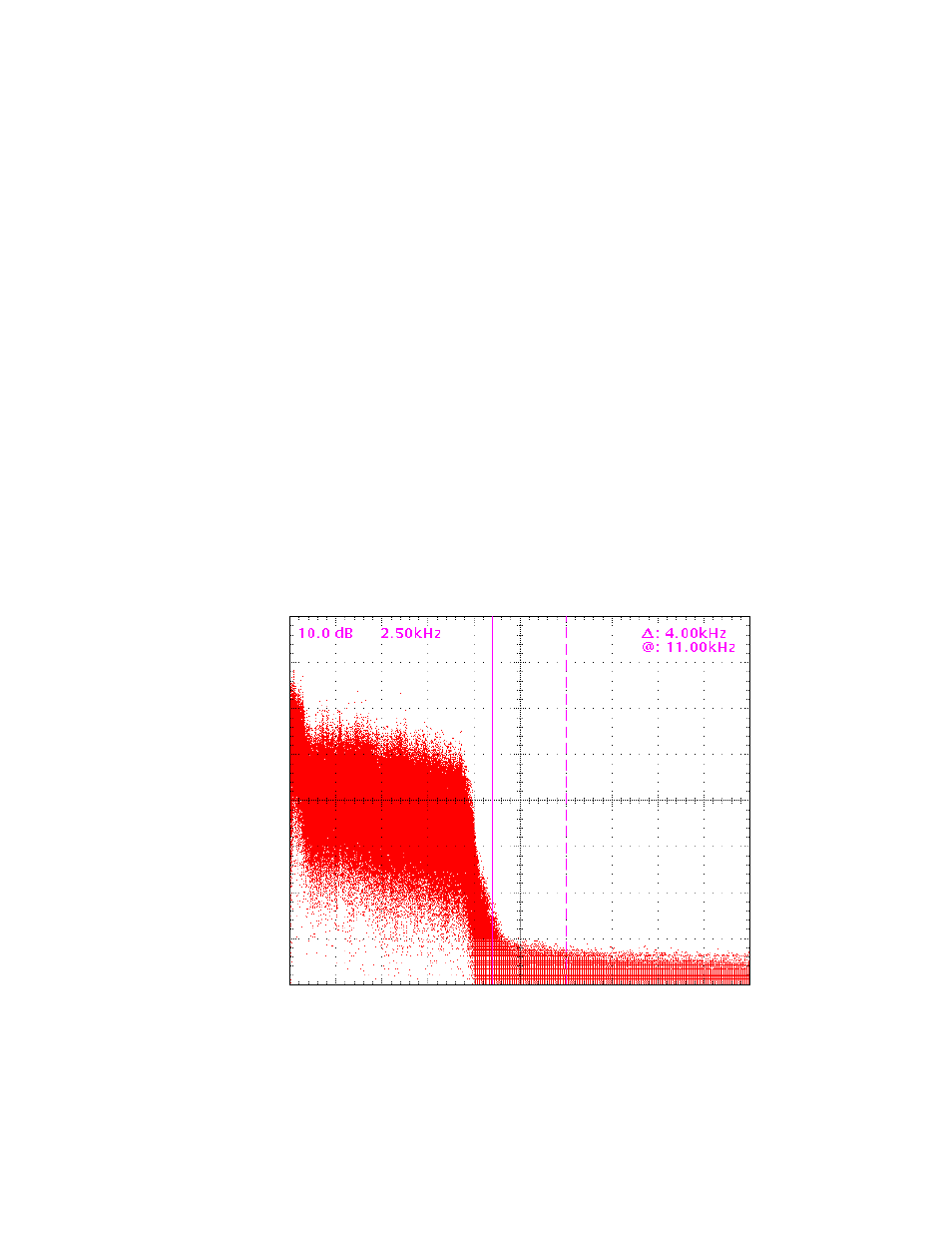
74
[AES A Pol] (AES/EBU Digital Output Polarity for the Left Channel)
[AES B Pol] (AES/EBU Digital Output Polarity for the Right Channel)
[LW A Pol] (Livewire Output Polarity for the Left Channel)
[LW B Pol] (Livewire Output Polarity for the Right Channel)
[Asym Mod] (Assymetrical Modulation)
Asymmetrical positive modulation is possible by adjusting the Asym Mod
parameter to some value other than 100%. This will increase the modulation on
positive peaks only. The range of adjustment allows asymmetry up to 150% of
the negative modulation value.
NOTE: Be sure the output polarity is set / wired properly for your transmitter. If
it is wrong, this control can increase negative peaks instead!
[LPF Freq] (Low-Pass Filter Frequency)
This control adjusts the cutoff frequency of the Omnia’s post clipper NRSC-
compatible low pass filter.
Cutoff frequency settings of 4.5, 5, 5.5, 6, 7, 8 and 10 kHz are available.
The following spectrograph displays the performance of the 10kHz NRSC-compliant low
pass filter:
[Tilt EQ] (Tilt Equalization)
[Tilt Freq] (Tilt Frequency)
Low frequency tilt and equalization controls have been provided after the Omnia.ONE
AM’s clipper section in order to compensate for certain design deficiencies in older