Omnia Audio Omnia.ONE User Manual
Page 60
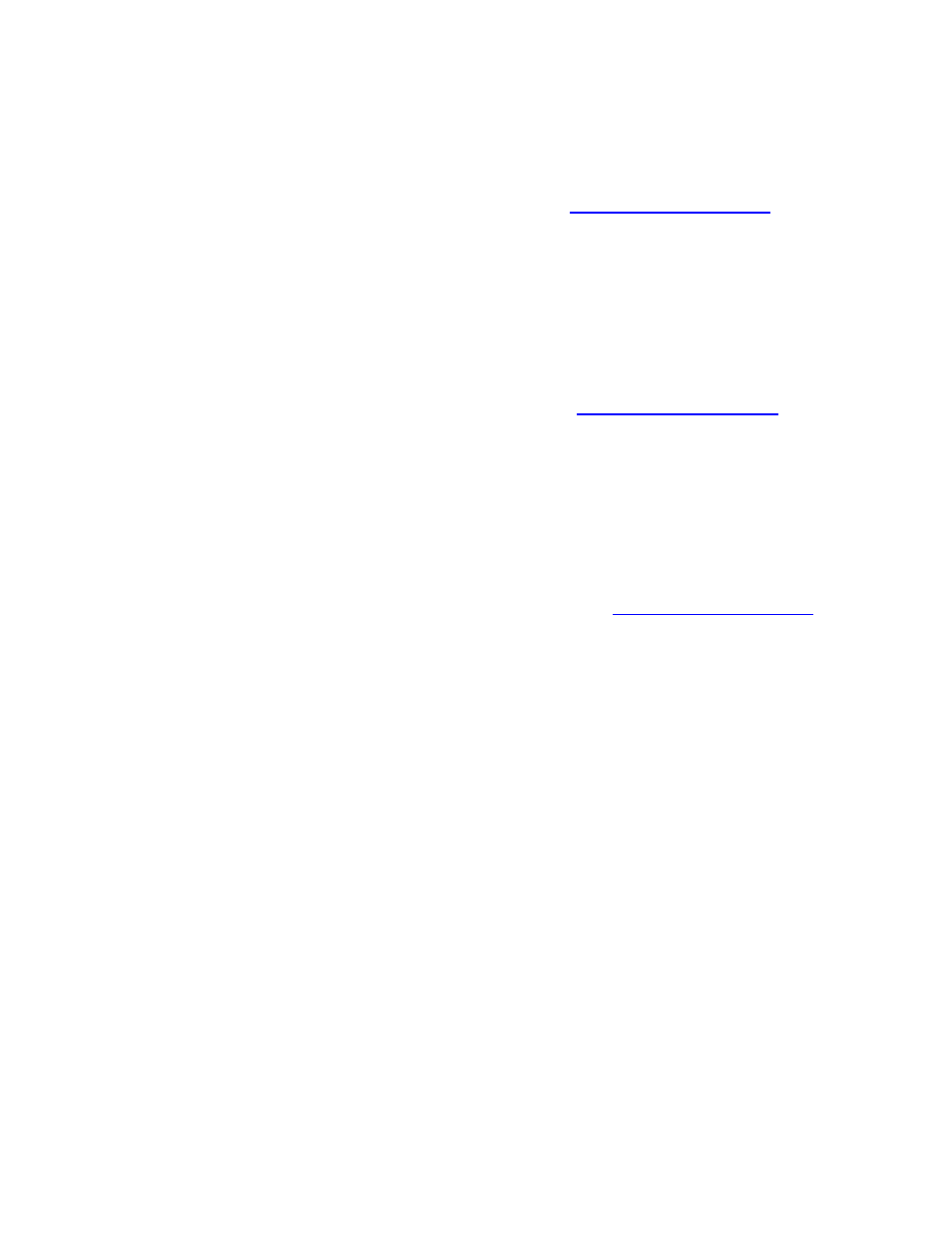
41
Source (above) will always be the Primary audio input. A source selected under Failover
Source will always be the secondary source.
Anlg Level (Analog Level)
Adjusts the master audio input level for the analog inputs, which are derived from the
rear panel XLR female input connectors. (See
Proper Setting of Input Levels
11)
Right Trim
Allows a +/-3dB adjustment of the right analog audio channel gain to correct minor
left/right balance problems in the input audio. The left channel analog input gain is not
affected by this control and is set using the master Analog Level control previously
described.
AES Level (AES/EBU Level)
Adjusts the master audio input level for the AES Digital input, which is derived from the
rear panel RJ-45 StudioHUB
connector. (See
Proper Setting of Input Levels
11)
Right Trim
Allows a +/-3dB adjustment of the right digital audio channel gain to correct minor
left/right balance problems in the input audio. The left channel digital input gain is not
affected by this control and is set using the master AES Level control previously
described.
LW Level (Livewire Level)
Adjusts the master audio input level for the Livewire input, which is derived from the
rear panel Ethernet / Livewire RJ-45 connector. (See
Proper Setting of Input Levels
Page 11)
Right Trim
Allows a +/-3dB adjustment of the right Livewire audio channel gain to correct minor
left/right balance problems in the input audio. The left channel Livewire input gain is not
affected by this control and is set using the master LW Level control previously
described.
Invert
Permits audio phase inversion to be performed in the following combinations:
[None] –
No Channel inversion is performed (factory default)
[Both] –
Both left and right channel phase is inverted.
“Both” is typically selected if it sounds “better” to an announcer (monitoring themselves
in headphones using the output of the processing) than “None”. One of the two settings
should. The goal is to make the relative phase of the headphone feed more in phase with
the announcer’s own bone conduction. Once set, this setting should remain the same for
all announcers using the same headphone feed.
[L]
–
Only the left channel phase is inverted.
[R]
–
Only the right channel phase is inverted.
NOTE: These settings are present as a convenience to correct 180-degree stereo phase
errors in the input audio to the processor or in another device after the processor.