Remko heat pump manager, Commissioning, Installation – REMKO Multi-talent User Manual
Page 8
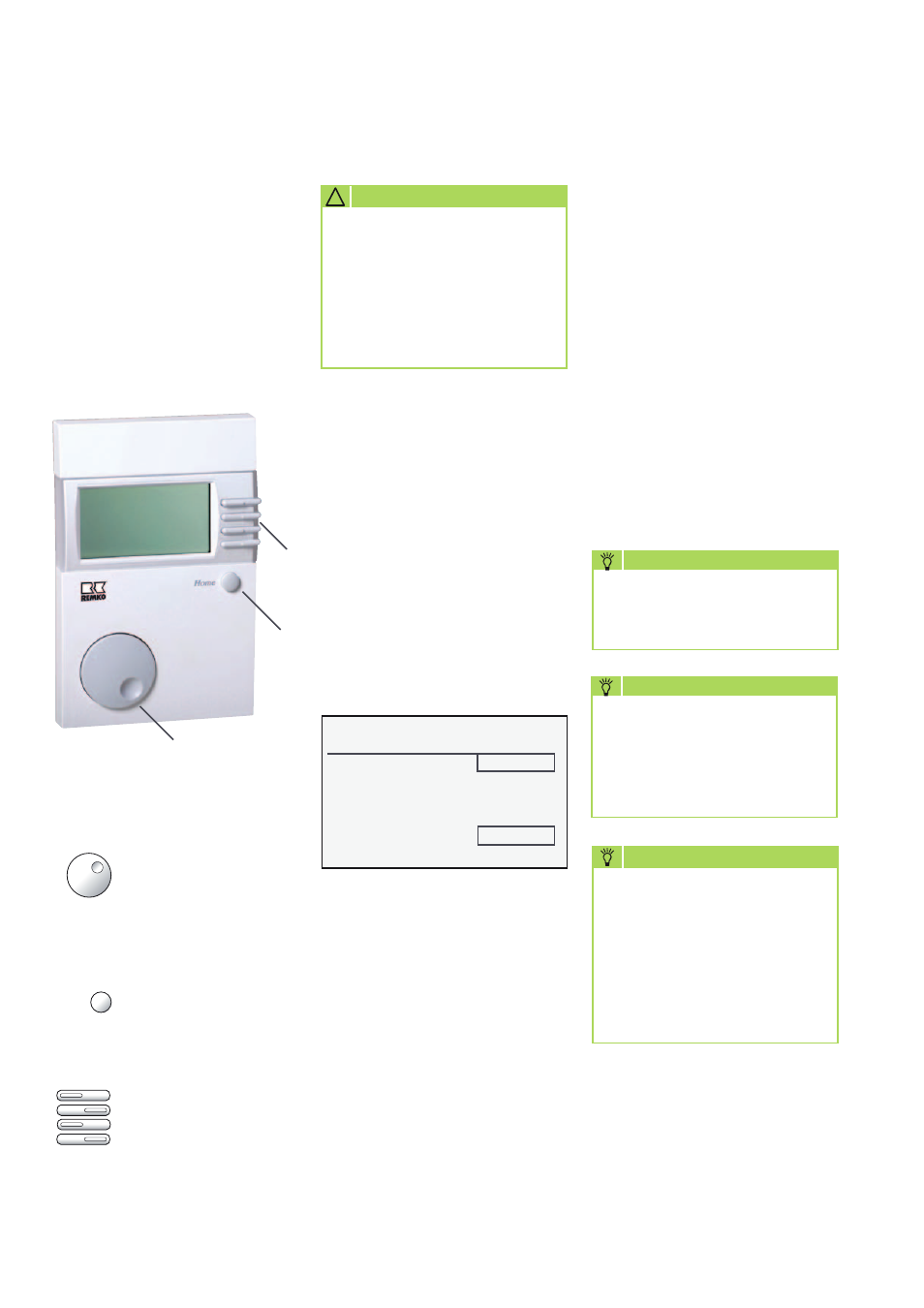
REMKO HEAT PUMP MANAGER
The control and display module of
the heat pump manager is oper-
ated with the following keys.
The rotary knob (A) can
be used to:
- move between the
displayed menu items -
change setting values
Pressing the Home but-
ton (B) always returns
you to the standard
display.
Each of the four function
keys (C) stands for one of
the four rows on the dis-
play. Press one of these
function keys to select
a menu item or setting
value.
Commissioning
The commissioning and pro-
gramming of the heat-pump
manager may only be carried
out by a mechanic authorised
by REMKO.
NOTE
End
Installation
OK
■
System 1 is pre-installed at
the factory. After a reset of
the heat-pump manager, the
parameters for System 1 are
loaded.
■
Carry out a thorough visual
inspection before the actual
commissioning process.
■
Switch the supply voltage back
on.
■
The following screen appears
on the Multitalent display.
■
Determine which system
diagram is to be used (see the
hydraulic diagram in the ap-
pendix).
■
If the System 1 schematic is
applicable, you need only press
the F-button next to End .
Should a different system
schematic be selected, press the
F-button next to OK to begin
installation.
■
The configuration in the
installation level for the
selected hydraulics has to be
completely
programmed with
the parameters that go with it
(see the hydraulic schematic
in the heat-pump manager
handbook).
■
The system has to be matched
to the customer's personal val-
ues (e.g. heating curve).
■
The brief instructions supplied
give an overview of how to set
the most important values.
■
After configuration, the system
is to be run-in and the meas-
ured values are to be recorded
in the commissioning report.
C
B
A
The heat pump manager serves
to operate and control the entire
plant.
The heat pump manager itself is
operated by the control unit. The
control console is connected to the
basic device and is located behind
the flap on the indoor module.
During commissioning, only
a typical heat-manager default
setting can be carried out.
Individual settings must be op-
timised for construction materi-
als and the practices of various
users. Especially during the first
heating period.
NOTE
After a power failure etc.,
the previously programmed
configuration can be accepted
immediately by pressing the
F-button next to
End.
This also
happens automatically after
a delay of 10 minutes.
!
CAUTION
Home
Check the setting of Min.
T-WW WE, idle time for accu-
racy. (see note P. 35).
NOTE
8