3 system wiring example, 4 com port connectors, 5 iom port connectors – Sensoray 2600 User Manual
Page 10: 1 power supplies, 2 iom power and communications, 3 interlocks, 4 ethernet
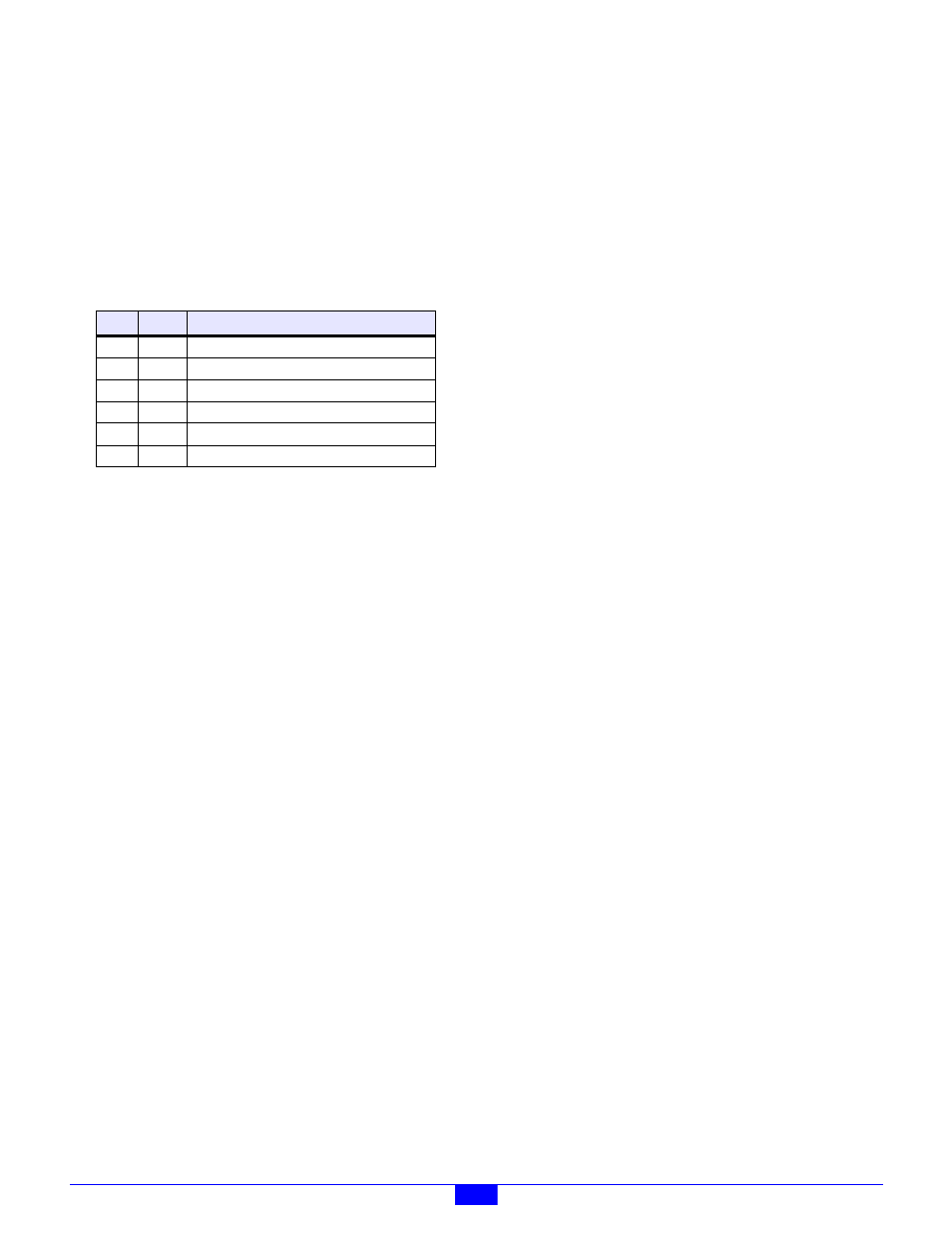
2600 Family Instruction Manual
5
Chapter 2 : System Wiring
2.2.4 COM Port Connectors
See Section 4.2.1 for information about the asynchronous
serial communication (COM) port connectors.
2.2.5 IOM Port Connectors
Sixteen RJ-45 jacks comprise the IOM ports on the MM, as
shown in Figure 5. Each of these jacks has an identical pinout
(see Table 4) consisting of a data transmit pair, data receive
pair, and two pairs for +24V power and power return.
These jacks connect the MM to IOMs by means of standard
Category-5 patch cables.
2.2.5.1 IOM Fuses
IOM ports are individually fused so that an IOM fault or wiring
error will not damage the MM or cause a hard fault on the
module network. Fuses are socketed so that they may be easily
replaced without removing the MM from the system. Each
IOM port fuse is located adjacent to its affiliated RJ-45
connector as shown in Figure 5.
Fuses may be replaced with power applied to the MM,
although it is recommended that no IOM be connected to an
IOM port that is undergoing fuse replacement.
2.3 System Wiring Example
A typical module network (see Figure 6) is described in this
section. This example system serves as a reference for
discussion of various issues that are common to most systems.
The system consists of four different modules: model 2601
MM module, 2610 digital I/O module, 2652 solid-state relay
module, and 2608 analog I/O module.
2.3.1 Power Supplies
The example system uses two power supplies. One supply
provides the 24VDC that is required for all basic MM and IOM
operation. A second, optional 12VDC power supply is
connected to the PWR4 circuit; this supplies power to any I/O
devices connected to the 2610 that require 12VDC.
Note that the 12VDC power is daisy-chained out of the 2610 to
the 2652 even though it is not used by other modules. For
simplicity and to allow for future expansion, it is good practice
to employ standardized daisy-chain cables with all six
conductors installed and aligned by pin number (e.g.,
daisy-chain power cable, Sensoray part number 2600C1).
2.3.1.1 Ground Connections
All power supply grounds must be connected together, as the
IOM circuitry depends on a single power supply ground
reference for proper operation. In addition, the power supply
grounds must be connected to chassis ground to prevent
excessive common-mode voltages from developing on the
power supply grounds.
If possible, all power supply grounds should be connected
together at a single point to minimize the potential for ground
loops.
2.3.2 IOM Power and Communications
Each IOM obtains its operating power and communication
path from its connection to one of the MM’s IOM ports. A
single, Category-5 cable between the MM and IOM supplies
both power and communications to the IOM.
2.3.3 Interlocks
Two interlock circuits are included to implement fail-safe
shutdown for critical circuitry:
• Two emergency stop switches are connected in a wired-or
configuration so that power will be cut on PWR0 if either
of these switches is opened. Because PWR0 is
daisy-chained to both the 2610 and 2652 modules, any
channels on these modules can be configured to use PWR0
as a power source; such channels will be automatically
disabled if either ESTOP switch is opened.
• A hood interlock switch cuts power to PWR1 when it is
opened. This could be used by a heater control on the
2610 or 2652 module. When the associated heating
chamber is manually opened, the hood interlock switch
opens and automatically cuts power to the heater control.
Note that the 2608 module does not require access to any of the
auxiliary power sources. This is because all power required by
the 2608 is derived from the +24V provided by the IOM port.
2.3.4 Ethernet
In the example system, a standard, Category-5 patch cable is
used to connect the MM to an Ethernet switch, which in turn
enables access to any host on the LAN.
Although the MM may be connected directly to a single client,
there are some situations that require inclusion of a switch. A
switch is required if:
• A portable diagnostics host (e.g., laptop computer with
Ethernet) must be allowed access to the module network.
• Two or more clients must access the module network.
If the MM is directly connected to an Ethernet client, a
Category-5 crossover cable must be used instead of a standard
patch cable.
Table 4: IOM Port Connector Pinout
Pin
Name
Function
1
Rx+
Communication stream input, true.
2
Rx-
Communication stream input, complement.
3
Tx+
Communication stream output, true.
6
Tx-
Communication stream output, complement.
4, 5
+24V
+24V power, fused.
7, 8
GND
Return for +24V power.