3 reset, 4 actions, 1 iom network connector – Sensoray 2600 User Manual
Page 56: 2 field wiring terminal blocks
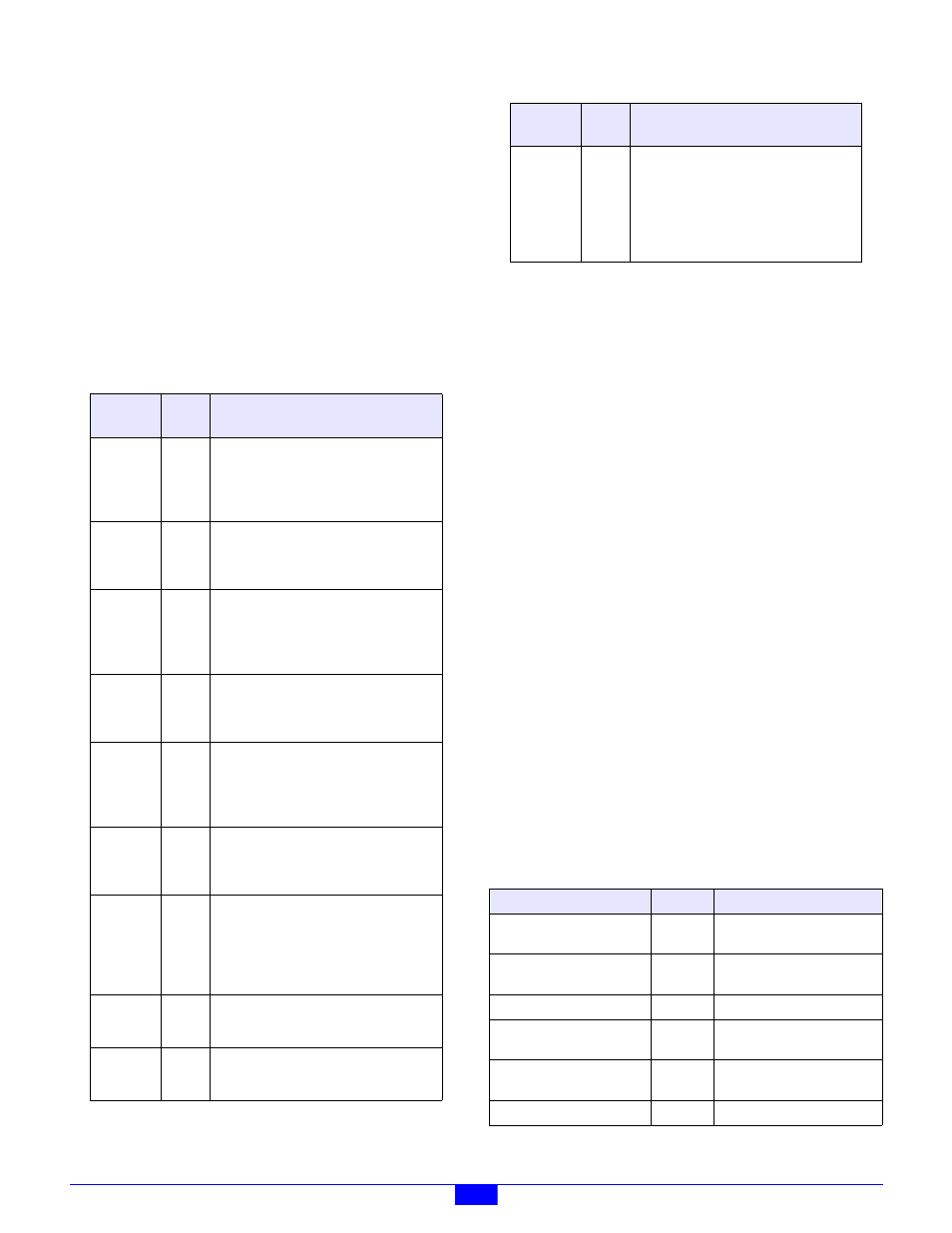
2600 Family Instruction Manual
51
Chapter 9 : Model 2620 Counter Module
9.2.1 IOM Network Connector
A single RJ-45 connector, J1, is used to connect the 2620
module to its client. This should be mated to a standard UTP
(unshielded twisted pair) Category-5 cable.
The other end of this cable will be connected to one of the
sixteen IOM ports on a model 2601 module.
9.2.2 Field Wiring Terminal Blocks
Each counter channel is associated with a removable 10-pin
screw terminal block (TB) on the 2620 circuit board. The TB’s
symbolic pin names are silk-screened onto the circuit board to
simplify the connection of field wiring. TB pin functions are
described in Table 26.
Refer to Section 9.5 for tips on how to connect the channel’s
input and output signals for various applications.
9.3 Reset
The 2620 assumes the following condition upon module reset:
• All counter operating modes are reset to zero.
• All preload registers are reset to zero.
• The common control register is reset to zero.
A 2620 module will experience a module reset in response to
any of the following conditions:
• Module power-up.
• Watchdog time-out due to soft or hard fault.
• SoftReset or HardReset action request from the client.
• Communication time-out, which will occur if the client
fails to communicate with the DIO module within a
programmable communication watchdog interval.
9.4 Actions
This section describes the programmable actions that are
supported exclusively by 2620 modules. These actions may be
employed, in any sequence or combination, in MCmd action
lists.
In addition to the actions listed here, the model 2620 also
supports all of the common actions that are universally
supported by all IOM types.
Table 26: Pinouts of Terminal Blocks
PWB
Label
Pin
Function
A+
1
Clock “A” positive input (RS-422,
TTL/CMOS). If you are using the “A”
clock, connect this to the clock “A” input
signal. Otherwise, you may leave
disconnected, or connect to +5V or GND.
A-
2
Clock “A” negative input (RS-422). Leave
disconnected for single-ended (TTL/CMOS)
signal sources or if you are not using the “A”
clock.
B+
3
Clock “B” positive input (RS-422,
TTL/CMOS). If you are using the “B”
clock, connect this to the clock input signal.
Otherwise, you may leave disconnected, or
connect to +5V or GND.
B-
4
Clock “B” negative input (RS-422). Leave
disconnected for single-ended (TTL/CMOS)
signal sources or if you are not using the “B”
clock.
X+
5
Index positive input (RS-422,
TTL/CMOS). If you are using the index,
connect this to the index input signal.
Otherwise, you may leave disconnected, or
connect to +5V or GND.
X-
6
Index negative input (RS-422). Leave
disconnected for single-ended (TTL/CMOS)
signal sources or if you are not using the
counter index.
ENAB
7
Count Enable input (active high, built-in
pull-up, TTL/CMOS). When negated, this
signal inhibits counting unconditionally.
When asserted (or left disconnected),
counting is enabled according to permissives
dictated by the channel’s configuration.
OUT
8
Counter channel’s output (TTL/CMOS).
The behavior and polarity of this signal is
programmable.
GND
9
5V power supply return for pin 10. This is
the ground reference for all logic signals
passing into or out of the TB.
+5V
10
+5VDC power. This can be used to power
external devices, such as incremental
encoders or tachometers. A 500mA
socketed fuse protects against short
circuits. The total 5V current for all four
counter channels is limited to 500mA under
normal operating conditions.
Table 27: Summary of 2620 Module Actions - Base Opcodes
Command
Opcode
Function
SoftTrigger
0x00
Triggers counter latch
and/or load.
SetMode
0x01
Program the channel
operating mode.
GetStatus
0x02
Return the channel’s status.
SetPreload0
0x03
Store a value in the preload0
register.
SetPreload1
0x04
Store a value in the preload1
register.
GetCounts
0x05
Return the channel’s count.
Table 26: Pinouts of Terminal Blocks
PWB
Label
Pin
Function