Diagnostic test, The menu, The reset button – Skutch Electronics CBC 9000 User Manual
Page 10: Turn unit on/off, 1 sequential dial
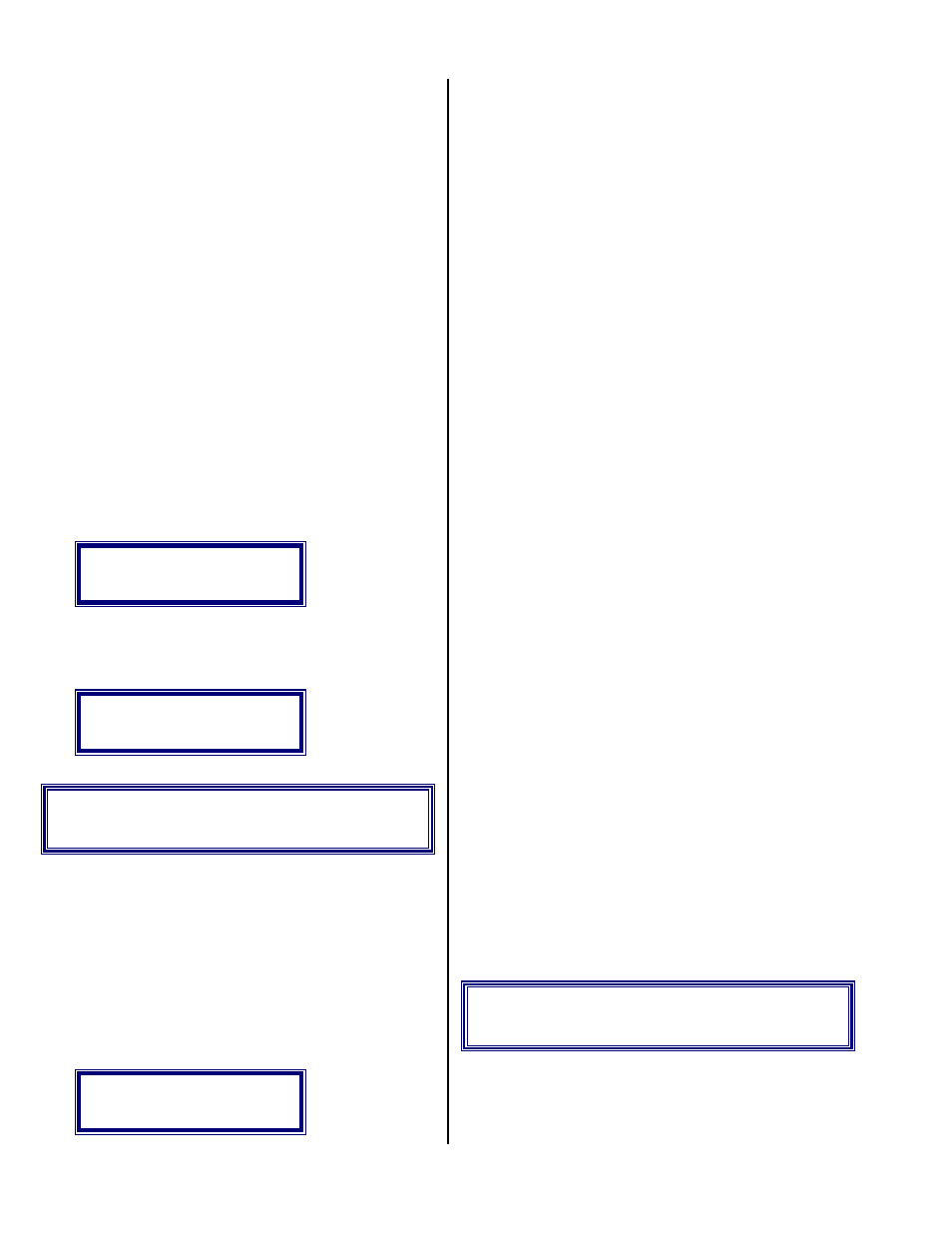
Al Sandige
Page 10
12/05/01
while the POWER CUBE is connected to
power. Failure to do this will cause the
telephone numbers stored in memory and the
system setup information to be altered which
could cause the unit to dial improperly.
2) Connect one end of the MODULAR CORD to
the CBC9000 and the other end to your RJ-11
telephone jack.
3) Insert the TRANSMITTER tape into the LEFT
DECK.
4) Insert the RECEIVER tape into the RIGHT
DECK.
NOTE: When installing cassette tapes the tape
should be installed with the FULL reel on the
LEFT.
•
Diagnostic Test
Every time that the SYSTEM is powered up or
RESET during a communication cycle, the
MICROCONTROLLER performs a self diagnostic
test. This test checks for proper operation of both
tape decks as well as the circuitry of the system.
Diagnostic Test
If the unit passes the test the speaker will beep
and then return to the MENU. The current time and
day are displayed in the bottom of the display.
* MENU * V9.20 *
Time->18:35 TUE
The Menu
The RESET BUTTON is used to return the
system to the MENU. It can be pushed at any time.
It can be used to stop the system during a dialing
session. It has no effect on the phone numbers
stored in memory.
The MENU is the starting point of the system.
Anytime that the unit is RESET the system will
return to the MENU. The PRESENT time and
PRESENT day is displayed in this mode.
* MENU * V9.20 *
Time->18:35 TUE
All functions of the system are accessible from
this point. To view the different choices that the
MENU offers simply press each number one at a
time. Once you have found the function you wish
press the # key. The MENU consists of the
following items:
1 – SEQ Dial = Sequential Dial Mode.
2 – ENTER No. = Used to enter telephone
numbers into the internal memory of the unit.
3 – MEM Dial = Dial numbers in the memory.
4 – STORE No. = Copy the numbers from
memory to TAPE for storage.
5 – LOAD No. = Copy the numbers from
TAPE to memory for dialing.
6 – REPORT = Displays totals from the last
dial session.
7 – ANSWER = Answers incoming calls.
8 – ANNOUNCEMENT = Used to TEST or
RECORD the outgoing messages.
9 – PLAYBACK = Used to play back the
recorded responses from a dial session.
* - SETUP = Used to change all clock
information and the operating parameters of the unit.
0 – EDIT= Used to inspect and delete phone
numbers stored in memory.
# - ENTER Button = Throughout the operation
of the CBC 9000 the # button is used as the ENTER
BUTTON. After entering phone numbers or
making any selections, the # button must be pressed.
The # button is also referred to as the POUND
button.
•
The RESET Button
The RESET button is used to abort/back out of
most operations. If you press the button enough, it
will return you to the MENU.
•
Turn Unit On/Off
To turn the unit off, press RESET # #. To turn
the unit on, press RESET.
1 Sequential Dial
To enter this mode press RESET 1 #.
Sequential dialing allows the user to dial a high
volume of phone numbers with very little entered