Record an announcement, Entering phone numbers & dial, Sequential dial & no re-dial – Skutch Electronics CBC 9000 User Manual
Page 3: Get last # dialed in sequential, Sequential dial & re-dial, Playback, Use as answering device, Turn off tape optimizer, Reset to factory defaults, Sequential dial & no re- dial
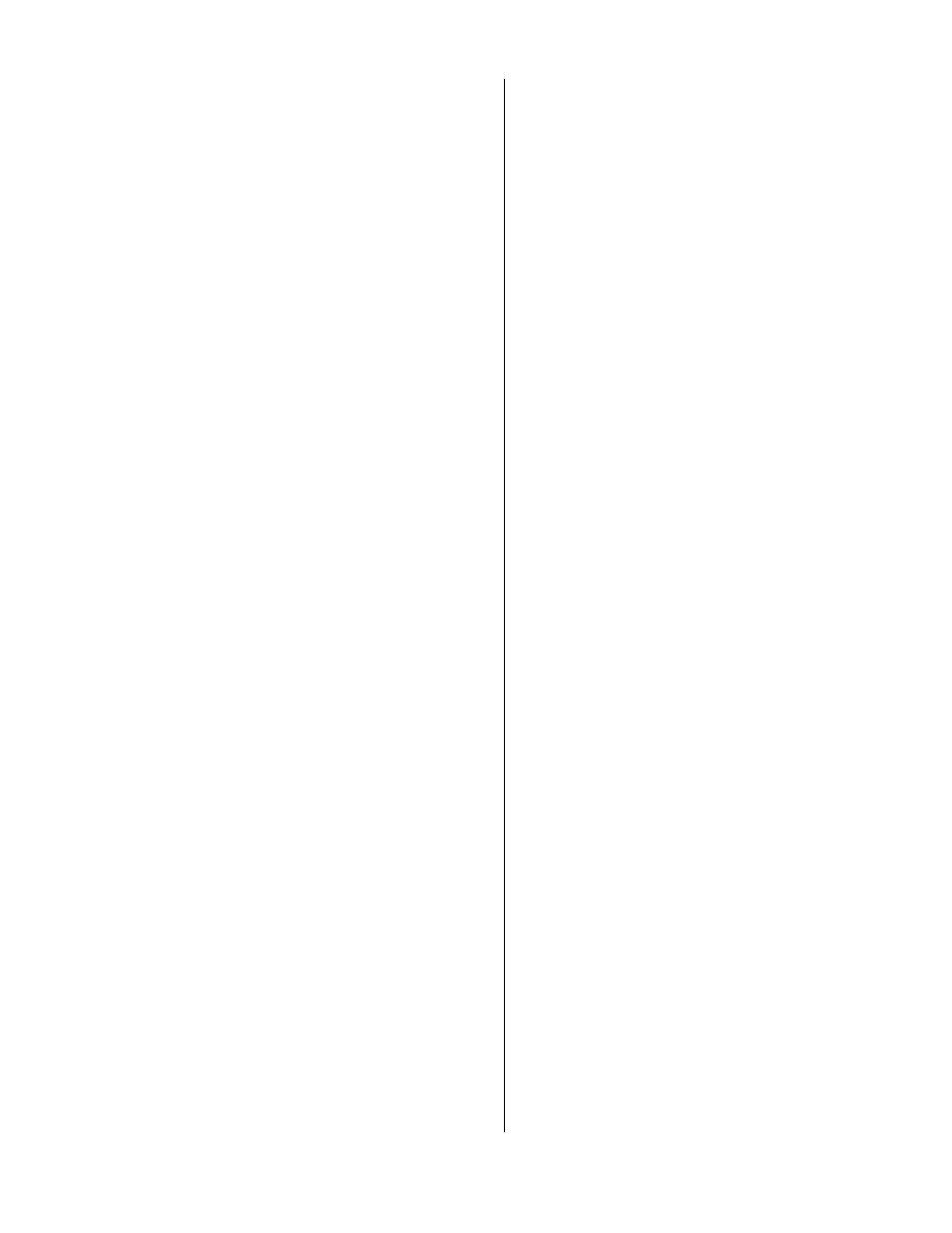
Al Sandige
Page 3
12/05/01
•
Record an Announcement
1) Insert Microphone.
2) Insert TRANSMITTER tape in the left deck.
3) Press RESET 8 # and wait for TAPE to reset.
4) Press 1 then dictate the message into the mic.
"Hello we are taking a local survey in your area
to find out what is the most popular radio
station. If you would like to participate please
dial an 8 on your phone after the beep 3 What is
your most favorite radio station # How many
hours per day do you listen to radio # Thank you
for participating in this survey. *
5) Disconnect Microphone.
•
Entering Phone Numbers
& Dial
Press RESET 2 # #, then enter each phone
number followed by # as follows:
7 8 6 2 2 3 4 #
3 3 2 1 3 2 4 #
7 2 2 2 3 1 5 #
etc.
Then press 3 # 1 to dial.
•
Sequential Dial & No Re-
Dial
With this mode, only your incoming tape limits
how many phone numbers the system will call. Say
that you wish to dial 332-1345 through 332-8500.
1) Press RESET 1 #.
2) Enter 3 3 2 1 3 4 5 # 8 5 0 0 # # 1.
•
Get Last # Dialed in
Sequential
1) Press RESET 0 # #.
2) The phone number in the bottom of the display
is the last number.
3) The number was dialed if it shows a STATUS
after the phone number; it was about to be dialed
if it shows ONLY the phone number in the
bottom of the display.
•
Sequential Dial & Re-Dial
With this mode, the system can only call a
maximum of 2000 local phone numbers (less if
numbers are more than 7 digits). Say that you wish
to dial from 786-0000 through 786-9999.
1) Press RESET 2 # # 1 #.
2) Enter 7 8 6 0 0 0 0 # 9 9 9 9 # 1 0 #.
3) Wait while the display says WORKING.
4) Now press # 3 # 1.
•
Playback
1) Turn volume up.
2) Press RESET 9 # 1 and wait for TAPE to stop.
3) Press 0 to play, # to stop, 1 to rewind & 2 to fast
forward.
4) Press RESET when done.
•
Use as Answering Device
1) Insert Microphone.
2) Insert TRANSMITTER tape in left deck.
3) Insert RECEIVER tape in right deck.
4) Press RESET 8 # and wait for TAPE to reset.
5) Press 1 then dictate the message into the mic.
"Hello this is the SMITH'S residence, I'm sorry
but there is no one available to answer your call
at this time. If you will leave your name,
telephone number, and a short message, we will
call you back as soon as possible. Please speak
after the tone. (Press #) Thank you. (Press *)
6) Disconnect Microphone.
7) Press RESET 7 #.
•
Turn off Tape Optimizer
1) Press RESET * # # # 1 3.
2) Enter 1 0 0 2 2 0 0 0 1 0 3 0 0 2 5 0 #.
3) Press RESET.
•
Reset to Factory Defaults
Press RESET * # # # 1 * RESET.