Cleaning, Cassette tapes, Transmitter tapes – Skutch Electronics CBC 9000 User Manual
Page 31: Recommended transmit tapes, Receiver tapes, Recommended receive tapes, Customer support
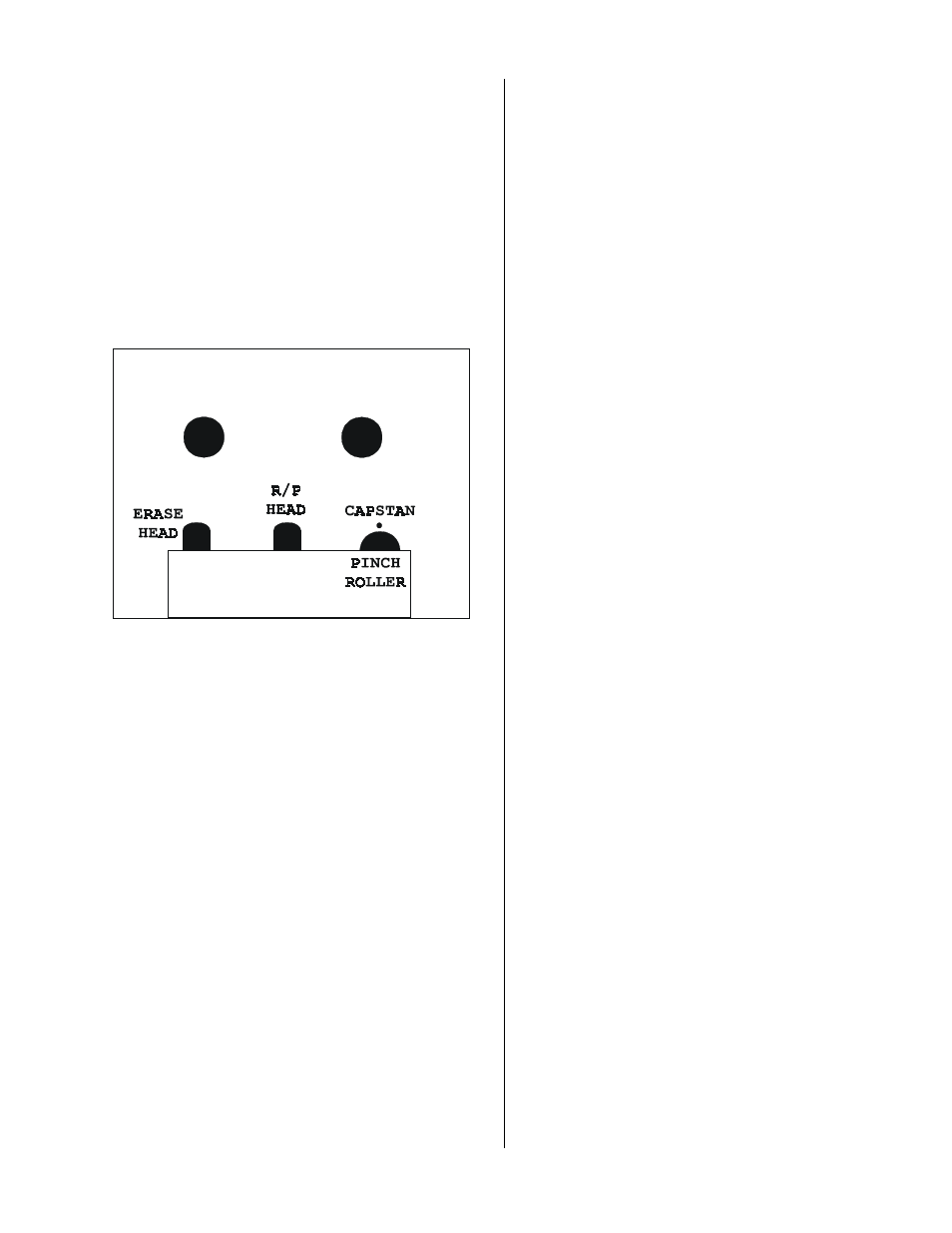
Al Sandige
Page 31
12/05/01
Cleaning
1) Open the cassette lid and remove the cassette
tape.
2) Moisten a cotton applicator with a commercial
head cleaning solution and gently rub the surface
of both head assemblies until all dirt or oxide is
removed.
3) Repeat the same operation for both the pinch
roller and capstan.
4) Using a head demagnetizer, demagnetize both
head assemblies. For further details see the head
demagnetizer's instruction booklet.
•
Cassette Tapes
The cassette tapes that you use in the system
will affect the overall performance and reliability of
your CBC9000. High quality tapes that are used in
stereo systems tend to be very abrasive and cause the
tape heads to wear out very quickly. On the other
hand, inexpensive tapes tend to cause excessive
oxide deposits to be distributed throughout the tape
deck mechanism which causes the decks to get
jammed and wear faster. We have had some tapes
cause tension problems which puts a lot more stress
on the drive belts and tape heads.
Because of these potential problems we
strongly suggest that you use only the factory
recommended tapes. These tapes will give you the
best performance and will reduce the number of
repairs that your system will require. If you can not
locate them locally they can be ordered from the
Customer Support Center.
Transmitter Tapes
The TRANSMITTER tape is the most critical
tape in the system. The reason for this is that it is
worked a lot harder than the RECEIVER tape. The
CBC9000 is designed to use either LEADER or
LEADERLESS tapes in the TRANSMITTER deck.
The system operates much more efficiently when
LEADERLESS tapes are used. If a LEADER tape is
used it takes approximately 8 seconds longer per call
because of the leader. If you use a leader tape you
must change the TAPE TYPE setting in SETUP
mode to LEADER. To check or change this
parameter press the following keys:
RESET * # # # 1 9 # # # # #
If it needs to be changed press 1.
It is strongly recommended that you use short
tapes in the TRANSMITTER deck. Long tapes put
a lot more stress on the TRANSMITTER tape deck.
We recommend that you not use over C-45 tapes for
the transmitter tape.
Recommended Transmit Tapes
1) Scotch/3M IRC-30 (This is a leaderless tape)
2) TDK D-30L (This is a leaderless tape)
3) TDK AL-30 (This is a leaderless tape)
4) TDK D-30 (This is a Leader Tape)
5) TDK D-45 (This is a Leader Tape)
Receiver Tapes
The RECEIVER deck uses standard leader type
tapes. While C-120 tapes will work in the unit, C-90
tapes seem to be more reliable. These tapes are also
recommended for storing data for the STORE mode.
Recommended Receive Tapes
1) TDK D-90 (Best Performance)
2) TDK D-60
3) TDK D-45
4) TDK D-120
•
Customer Support
All operation or technical questions should be
directed to the Customer Support Center at 916-
786-6186, between 7:30 a.m and 4:30 p.m., Pacific
time.
Before calling the Customer Support Center,
we request that you have your system set up and
within arm’s reach of the telephone. This is
essential for accurate diagnosis of the problem. If
the Customer Support Center determines that the
unit must be sent in for repair, the following
procedures MUST be followed.