5 load numbers, 6 dial report, 5 load numbers 6 dial report – Skutch Electronics CBC 9000 User Manual
Page 16
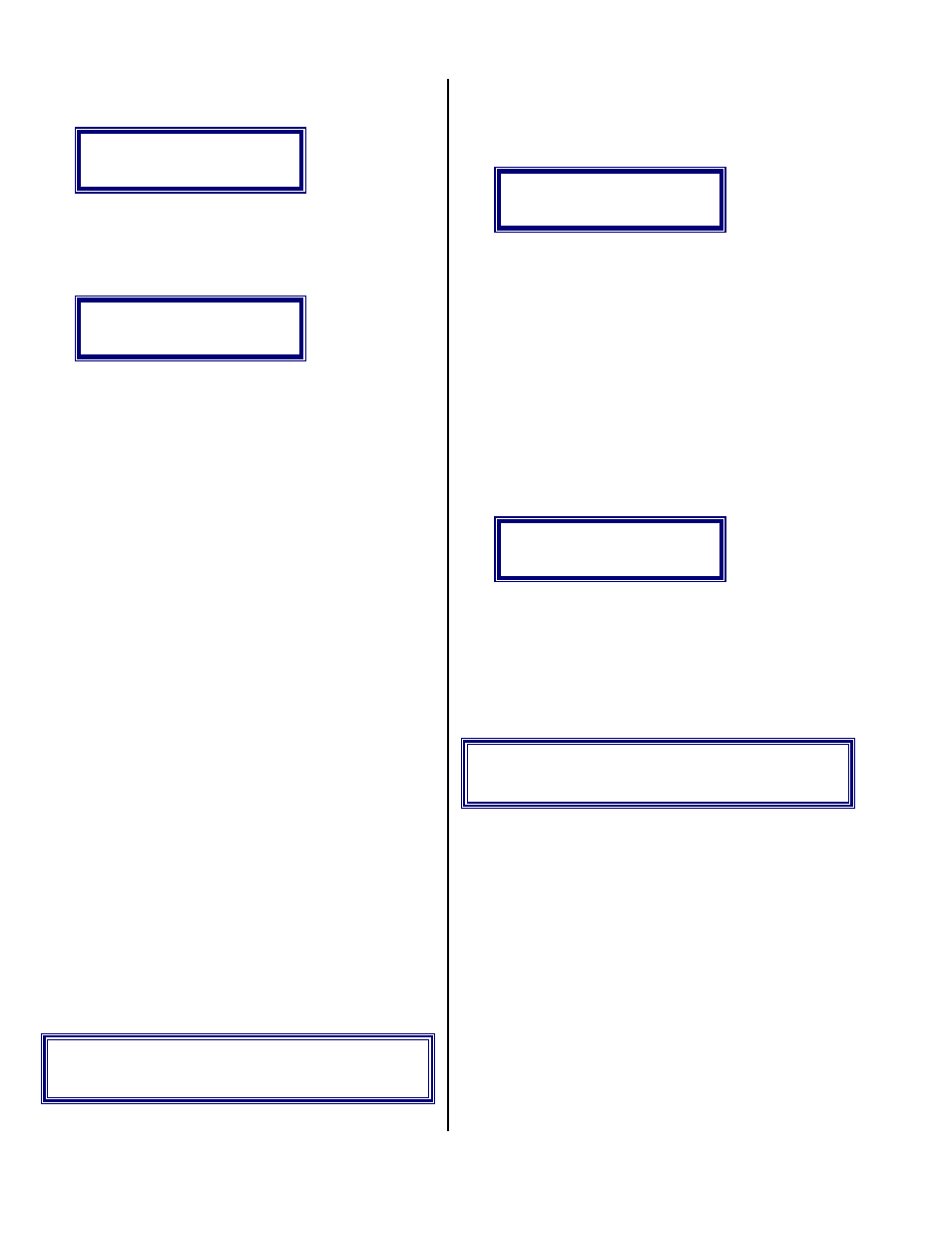
Al Sandige
Page 16
12/05/01
memory to cassette tape. This function does not
remove the numbers from memory.
Insert DATA tape
<#> to continue
When you insert the tape in the RIGHT tape
deck, then press #, the system will copy the phone
numbers from memory to the tape and return you to
MENU.
= STORING DATA =
If numbers are stored after a MEMORY DIAL
session, the numbers will retain their DIALED
STATUS from that session. This means that all of
the numbers that were RECORDED MESSAGES,
ANSWERS, OTHER, or HANG UPS will be
marked "CONTACT". NO ANSWERS will be
marked "NO ANSWER" and BUSIES will be
marked "BUSY". When the numbers are loaded
back into memory a week later and a MEMORY
DIAL session is initiated, ONLY the BUSY, NO
ANSWER, and NOT CALLED numbers from the
last session will be dialed.
The user may repeat this process until all
numbers have been contacted. The numbers are
stored to a cassette placed in the RECEIVER DECK
or right hand side deck. The quality of the cassette
tape that is used is important. Small flaws in a tape
will cause loading problems which will prevent you
from retrieving your numbers. The only tapes that
we recommend are: TDK D-60, TDK d-45, or TDK
D-30. Any other standard cassette tape will work
but COULD cause loading problems.
It takes about one minute to store 170 seven
digit phone numbers. The storage time is directly
related to the total numbers stored in memory. We
recommend that only one group of numbers be
stored on each side of the cassette. The tape should
be fully rewound before using this mode. The
system will automatically run the tape past the leader
before storing the numbers. The internal tape
counter does not function in this mode. The
PLAYBACK mode can be used to rewind the tape.
5 Load Numbers
To enter this mode press RESET 5 #. This
MODE allows the user to copy numbers from a data
tape directly to memory. This function does not
remove the numbers from the tape.
Insert DATA tape
<#> to continue
Numbers may either replace numbers in
MEMORY, or may be added to the end of numbers
that are already residing in MEMORY. To ADD the
numbers from the tape to the numbers in MEMORY,
press * #. To replace the numbers in MEMORY
press #.
The numbers MUST have been stored to tape
using the STORE NUMBER mode. The data tape is
placed in the RIGHT tape deck. The data tape must
be fully rewound before entering this mode. Use the
PLAYBACK mode to rewind the tape if needed.
When the system detects the start of a valid group of
numbers it will show the following:
= LOADING DATA =
*
If a load error is detected the system will stop
and inform you; in this case, all numbers up to the
error point will be loaded in memory. The system
will then return you to MENU.
NOTE: Pressing the # key during the LOAD
process WILL cause a load error.
6 Dial Report
To enter this mode press RESET 6 #. This
MODE allows the user to inspect the results of the
previous dialing session. The results are both
displayed and printed to the printer. The results are
displayed one line at a time. Press # to continue.
The results are cleared ONLY by interrupted power
or entering either SEQUENTIAL or MEMORY
DIAL modes. The following is an explanation of
the results given:
T. CALLS – Total calls made
RESPONSE – Total # of responses
HANG UP – Total # of hang ups
NO ANSWER – Total # of unanswered calls
BUSY – Total # of BUSY calls