End attended dialing, Front & end attended dialing, Correlation – Skutch Electronics CBC 9000 User Manual
Page 25: Que/review mode, Baud rate, Auto lf, Ans detect
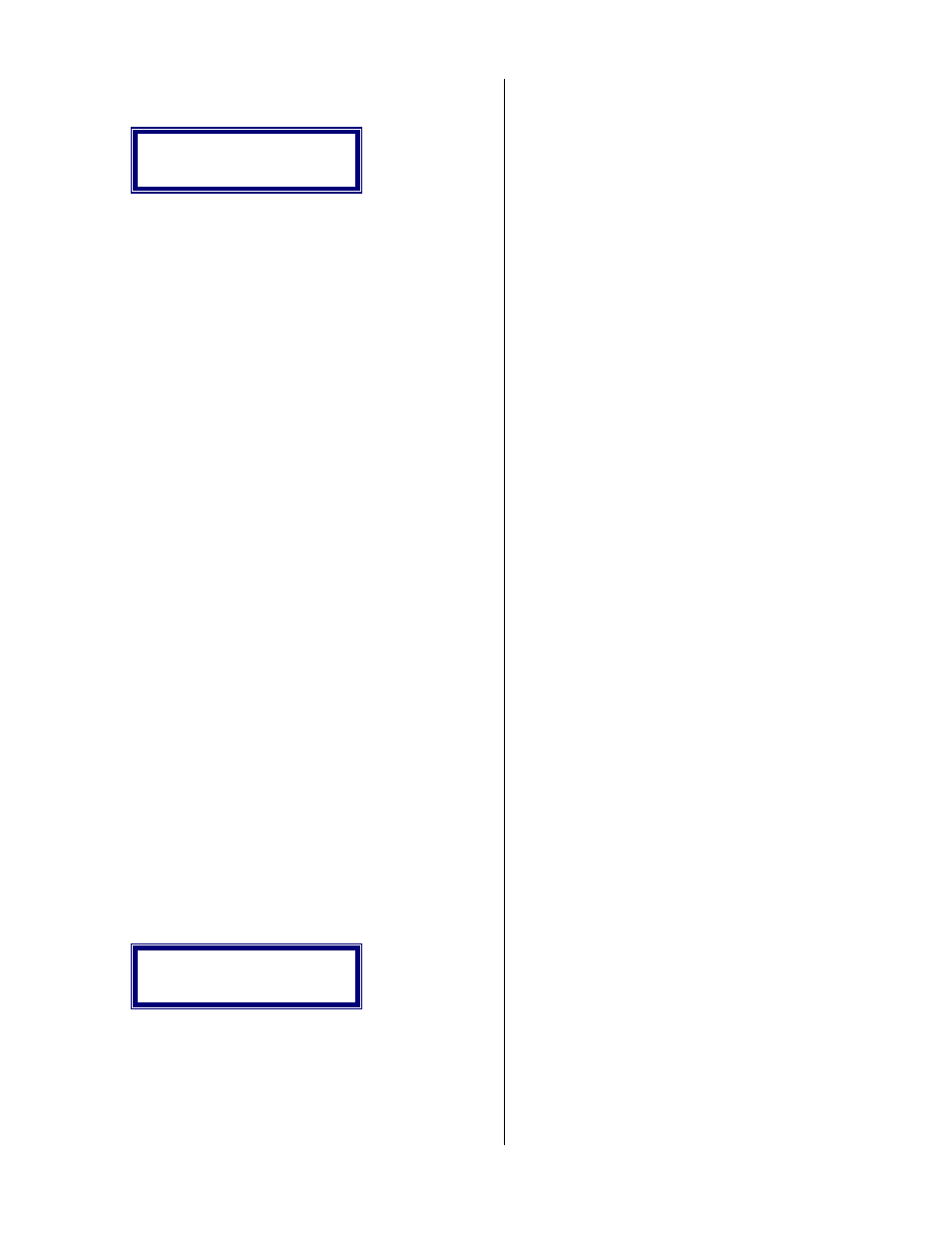
Al Sandige
Page 25
12/05/01
wishes to cut the beeping short he may press the #
key after he picks the phone up.
<#> START TAPE
<*>Continue DIAL
After talking to the called party the user must
make the decision to activate the tape or to continue
dialing. If he wishes to activate the tape, press the #
key and hang up the phone. If the user decides to
continue dialing he presses the * key and hangs the
phone up. At this point the system will start dialing
the next number.
•
2-End Attended Dialing
This mode allows the user to intercept each call
AFTER the tape system has completely played the
pre-recorded message to the called party. If the unit
detected a disconnect condition before the end of the
message, the unit will reset and call the next number.
The operator is only alerted if it appears that the
called party has listened to the entire message. To
use this mode the user must be positioned within
arm's reach of both the SYSTEM and a telephone
that is connected to the same phone line that the
system is installed on.
This mode has been designed to free the user
from the tedious job of monitoring each call. The
system will automatically alert the user when it is
time. Because of this the VOLUME control should
be turned fully counter-clockwise (OFF) during
operation.
When the system detects the end of the
message, the SYSTEM will immediately start
beeping. The user MUST pick up the phone before
the unit stops beeping. You only have 10 seconds to
pick the phone up. If you don't make it, the system
will hang up on the called party. When the beeping
stops the system releases the phone line to allow the
user to communicate with the called party. If the
user wishes to cut the beeping short he may press the
# key after he picks the phone up.
<*>Continue DIAL
After talking to the called party the user must
press the * key and hang up the phone. At this point
the system will start dialing the next number.
•
2-Front & End Attended Dialing
This mode combines both the FRONT and
END ATTENDED modes together.
# Correlation
This parameter controls the storage of the
digital telephone number on the RECEIVER TAPE
after a callers response. This number is displayed
during the playback of the messages in PLAYBACK
mode (see PLAYBACK). The options are 0
through 3, 0 means don’t store any numbers, 1
means store only RESPONSE type calls, 2 means
store only HANG UP type calls and 3 means store
both RESPONSE and HANG UP type calls. The
FACTORY SETTING is 1.
Que/Review Mode
This parameter controls if audio is heard over
the speaker during both rewind and fast forward, in
the PLAYBACK mode. The options are 0 for no
audio while rewinding or fast forwarding and 1 to let
you hear audio during these modes. This feature can
be helpful at locating information on the
RECEIVER tape. The FACTORY SETTING is 0.
BAUD Rate
The BAUD controls the BAUD RATE of the
printer port. You can choose between the following
baud rates. 0=300, 1=600, 2=1200, or 3=2400. The
FACTORY SETTING is 3.
Auto LF
This parameter also controls the printer port.
Some printers require a line feed to be issued at the
end of each line sent. This parameter allows the user
to control if a line feed is sent or not. See your
printer manual for more information. Enter 0 for no
line feed and 1 for line feed. The FACTORY
SETTING is 0.
Ans Detect
This parameter controls the answer detect
portion of the unit. You have four different modes
to select from. Each mode is specifically aimed at
different dialing applications. The available Answer
Detect Modes are: 0=Normal mode, 1=Hello mode,
2=Business mode, 3=Answering Device mode and
4=Answering Machine Only mode. The FACTORY
SETTING is 0. The following describes the
different modes.