Re-dials busy #’s every 15 min, Auto 6:00 p.m. re-dial, Attended mode dial – Skutch Electronics CBC 9000 User Manual
Page 8: Consent feature, Tape optimizer mode, Call block feature, Remote playback & program, Full editing features, Computer linkage mode, Optional printer interface
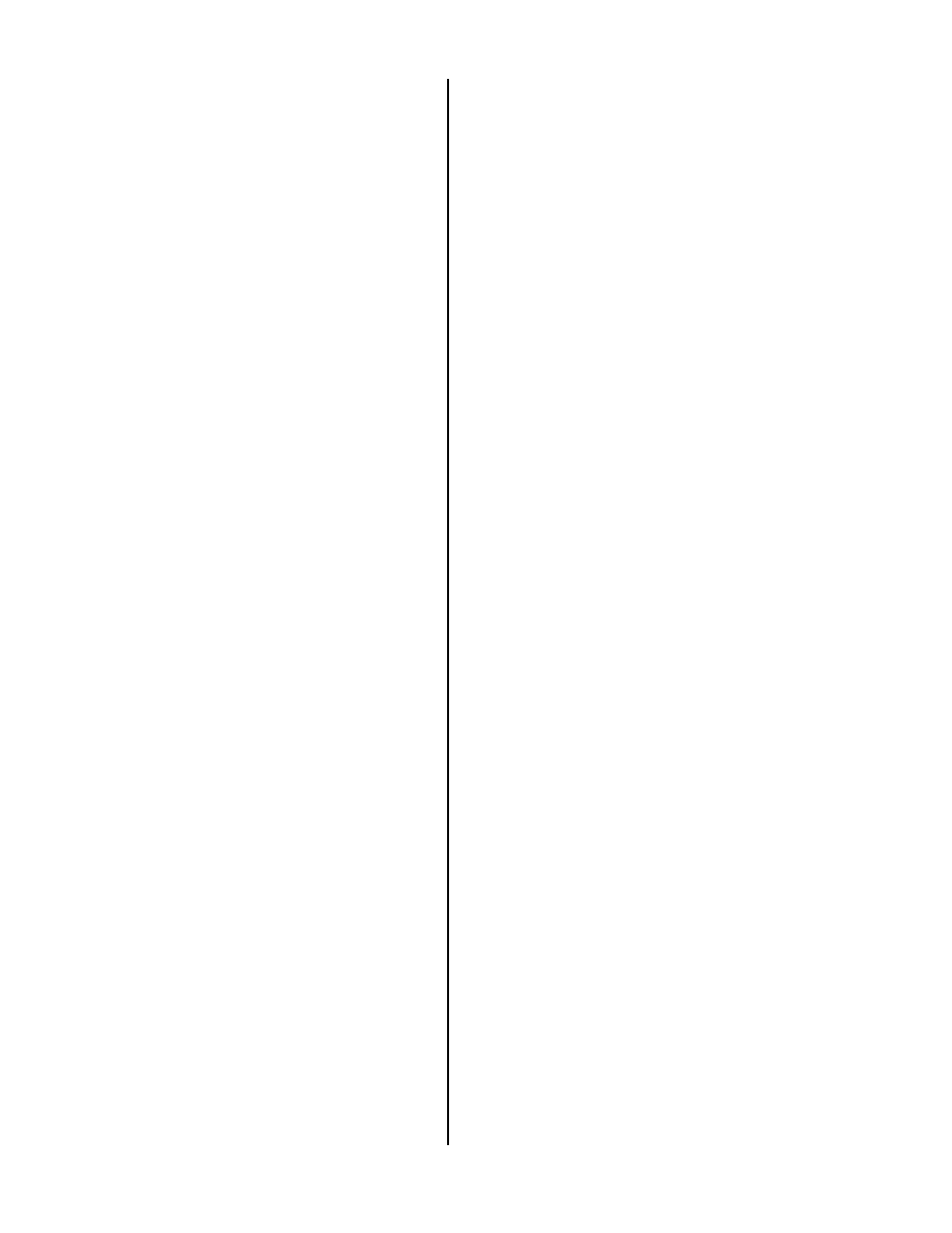
Al Sandige
Page 8
12/05/01
Re-Dials Busy #’s every 15 min
If a number is BUSY, this usually means that
the party is home. We have increased our contact
ratio by automatically calling BUSY calls back
every 15 minutes. This is in memory dial only.
Auto 6:00 p.m. Re-Dial
Chances are that if a person is not home during
the day, that they will not be home until the evening.
This feature improves the dialing efficiency of the
system by re-dialing "NO ANSWER" calls at
6:00PM. At 6:00pm the dialer will stop dialing and
will start dialing the "NO ANSWER" calls from
earlier dialing. This greatly improves your chances
of reaching the party.
Attended Mode Dial
Most applications are used in the
UNATTENDED MODE. For those who want to
add a personal touch, the CBC9000 offers three
forms of attended operation. In the FRONT
ATTENDED MODE, the system will alert the user
when a called party has answered the phone. The
user then picks up the telephone and talks to the
called party. He then selects either to activate the
recorded message, or to advance to the next call. In
the END ATTENDED MODE, the system can be set
up so that if the called party wishes to order your
product they simply dial a digit on their telephone
and the CBC9000 will alert the user to pick up the
phone and take the order. The unit also offers an
attended mode that provides both FRONT and END
ATTENDED modes at the same time.
Consent Feature
The consent feature allows you to ask for the
called party's consent before playing the message.
The party must dial a digit on their telephone if they
wish to hear your taped message. If the called party
fails to dial, the unit immediately hangs up. This
feature can be setup in two different modes; 1) Dial
to listen, or 2) Dial to disconnect. This feature is the
most reliable form of disconnect available.
Tape Optimizer Mode
This feature greatly improves the transcription
process. It automatically rewinds and re-records
over all hang up calls. When this feature is used in
conjunction with the CONSENT feature, you can
maximize its effect. During transcription you will
only hear leads and nothing else.
Call Block Feature
In many parts of the US we have caller
identification. This allows the called party to attach
a device to their telephone line to view the telephone
number of the calling party. Most states that have
this feature also have a method of allowing the caller
to disable this feature. When used, the CBC9000
dials the caller identification disable code before
dialing each telephone number, thus disabling the
called party from obtaining your telephone number.
Remote Playback & Program
The user has the ability to call the CBC9000
from a remote location and to retrieve all of the leads
off of the tape. A user programmable, three digit
security access code is provided to prevent
unauthorized access to your leads. This feature
allows you to play, rewind, and fast forward the tape
as you see fit. If you are using sequential dial mode,
the unit will also allow you to re-program new
groups of telephone numbers to dial. This gives the
user the ability to completely operate the CBC9000
from a remote location. Every day the unit can be
called, leads removed, and new telephone number
ranges entered.
Full Editing Features
The CBC9000 has an edit mode which allows
the user to edit telephone numbers in the systems
memory. It also has a feature that will automatically
delete duplicate numbers in memory. A search
mode has been added to allow the user to search for
a specific number and a fast scan feature is available
for a quick view of the numbers and their dialing
results.
Computer Linkage Mode
With the use of an optional software package,
telephone numbers can be downloaded directly from
an IBM PC/XT/AT or compatible computer directly
into the CBC9000 system. This means that numbers
from a data base or a purchased mailing list can be
transferred directly into the CBC9000 system.
Optional Printer Interface
A printer can be added to provide the ultimate
in record keeping for your dialing sessions. The
system will print the time and day that each call was