Set present day/time, Present day, Present time – Skutch Electronics CBC 9000 User Manual
Page 23: Set dial days/times, Select day, Set start time, Set stop time, Exit dial times, Parameters a
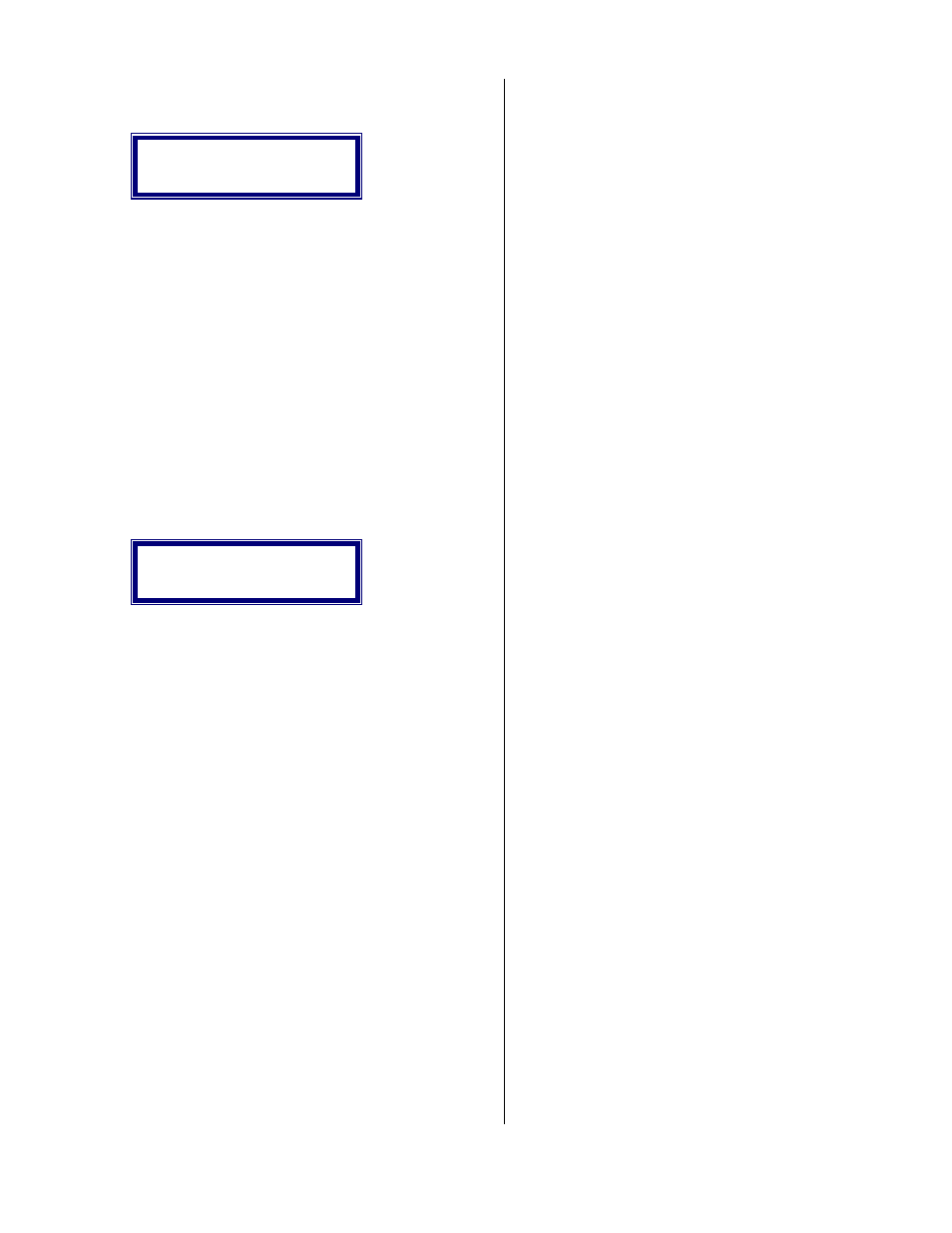
Al Sandige
Page 23
12/05/01
•
Set Present Day/Time
<1>to enter TIME
<#>to continue
Press 1 to change the current time or # to go on
to system parameters.
Present Day
Select the current day, 1 for Monday through 7
for Sunday, followed by the # key.
Present Time
Next you must enter a four digit PRESENT
time. This time MUST be in 24 hour format. For
7:14pm you would enter 1 9 1 4. Enter a four digit
PRESENT time followed by the # key.
•
Set Dial Days/Times
<1>to CLOCK SET
<#>to continue
All dialing sessions are controlled by the
internal clock control of the unit. The clock control
periods are programmed by the user in the CLOCK
SET mode. The user can select one START and
STOP time for each day of the week. Once these
times are entered, the system will retain the
information even if the system is disconnected from
power. The user ONLY needs to enter new START
and STOP times if he wishes to make a change in
any of the existing START/STOP times or days. If
no START and STOP time is assigned to a specific
day, the dialer will not dial on that day. The dialer
will continue to dial from week to week based on the
programmed information. The system comes from
the factory programmed to dial from 9:00 top 21:00
for all seven days.
Select Day
To change or view the current START and
STOP periods first select the desired day, 1 for
Monday, through 7 for Sunday. Each day of the
week must be programmed or viewed separately.
For example, to select Tuesday you would press 2 #.
Now select the desired day 1 – 7 followed by the #
key.
Set Start Time
At this point the START time is displayed. If
you do not wish to make a change press the # key
and the system will advance to the STOP time.
Pressing the * key at the START period, will erase
both START and STOP times for that day which
will prevent the system from dialing on that specific
day. The START and STOP times must be entered
as a four digit number and must be in 24 hour
format. For convenience there is a cross-reference
chart in the appendix.
The system will not allow dialing before 09:00
(9:00am) and will not allow dialing after 21:00
(9:00pm). For example, 9:00a, would be entered as
0 9 0 0 #. 5:00pm would be entered as 1 7 0 0 #. If
you wish to change the START time enter the four
digit START time followed by the # key.
Set Stop Time
At this point the STOP time is being displayed.
If you do not wish to make any change press the #
key and the system will advance to the next day.
The STOP time must also be entered as a 4 digit
number. It must also be entered in a 24 hour format.
8:30pm would be entered as 2 0 3 0 #. If you wish
to change the STOP time enter the 4 digit STOP
time followed by the # key.
Exit Dial Times
Once you have changed or verified your clock
control information you can exit Dial Times by
pressing 8 #. This must be done from the SELECT
DAY screen.
•
Parameters A
There are two sets of system parameters,
PARAMETERS A and PARAMETERS B. This
section describes the PARAMETERS A only. You
can either verify or change the system parameters.
The parameters are retained by the battery back up
of the system.
The system PARAMETERS A are displayed as
one 16 digit number. The SYSTEM is shipped from
the factory with the following :