Return dial tone detect, Time saver entry mode, Example – Skutch Electronics CBC 9000 User Manual
Page 13: Extension mode, Operation, Auto-fill mode, Start number
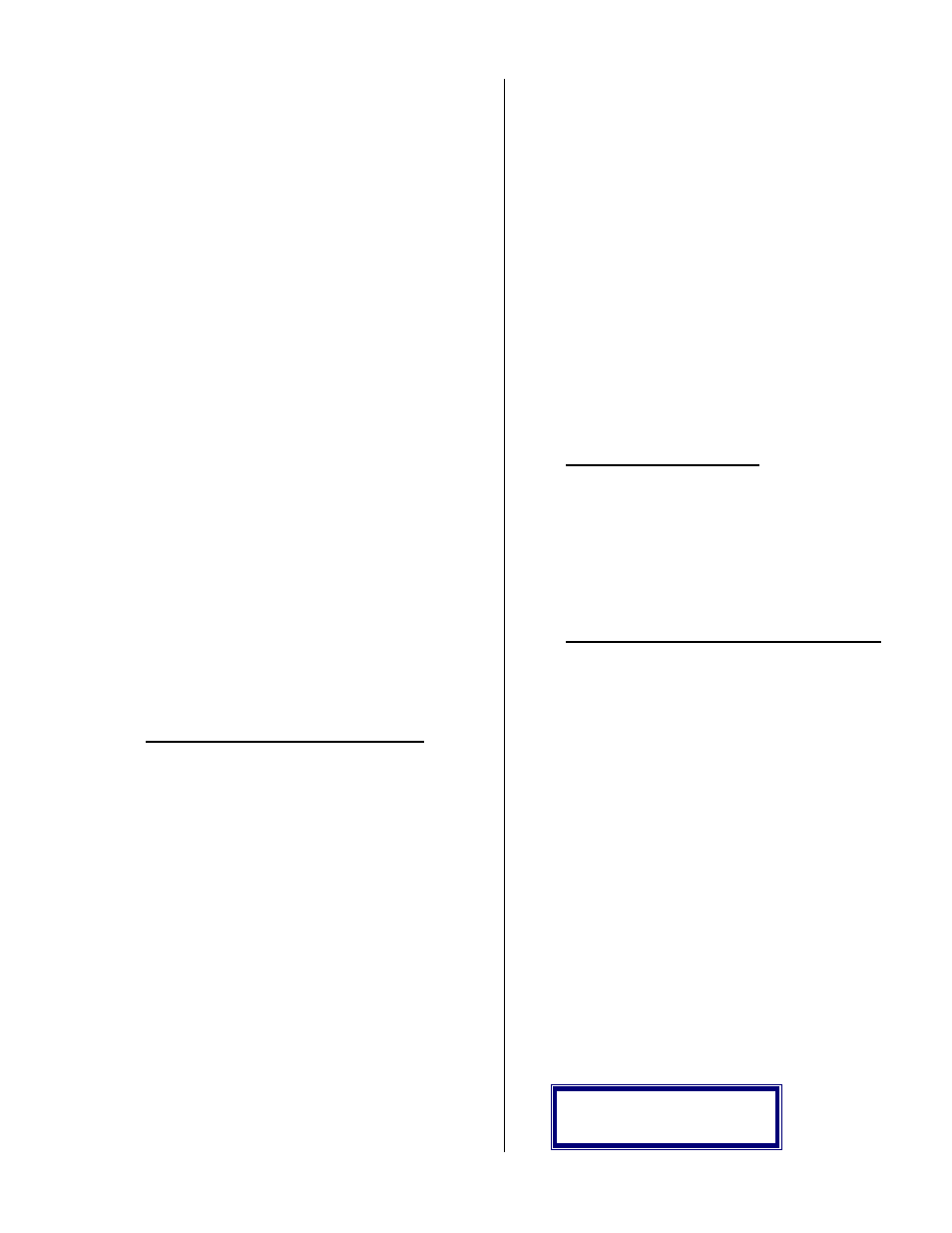
Al Sandige
Page 13
12/05/01
as far as you wish but you will have to re-enter all
numbers that you backup over.
Return Dial Tone Detect
When the STAR KEY is entered as other than
the first character in a phone number it represents a
RETURN DIAL TONE DETECT command. This
commands the system to wait for dial tone before
continuing to dial. It will wait up to 20 seconds for
dial tone. If it does not detect dial tone after 20
seconds it will continue dialing the number.
Time Saver Entry Mode
When using the SYSTEM to dial a large group
of phone numbers with the same prefix this feature
allows the user to enter the prefix once. Thereafter
only the last four digits of each phone number need
be entered. The prefix may be changed at any point.
This feature works with both local and long distance
numbers. This feature may be enabled or disabled at
any time while in the ENTER mode.
ACTIVATING: To activate, press
0 #. This automatically inserts the
prefix information from the previously
entered phone number.
DISABLING: To disable, press 0
#. This will disable the feature.
•
Example
Entered Data Displayed
7862932# 7862932
0# 786(ACT)
1111# 7861111
2222# 7862222
0# (DISABLED)
3321234# 3321234
19167761222# 19167761222
0# 1916776(ACT)
9876# 19167769876
1111# 19167761111
0# (DISABLED)
9442255# 9442255
Extension Mode
Extension mode allows the efficient use of the
SYSTEM when used with long distance
telecommunication services such as MCI of
SPRINT. In this mode the user enters the local
number of the service and the access code only once.
A single keystroke at the beginning of each entered
phone number automatically adds the extension
sequence to the number.
•
Operation
1) Go to the ENTER MODE.
2) For the first number (ENTRY 0001) enter the
local number of the MCI service, then the STAR
KEY (RETURN DIAL TONE DETECT),
followed by your access code. Now complete
the entry by pressing the # KEY.
3) For all numbers you wish to dial through MCI
enter the STAR KEY for the first character in
the phone number.
•
Example
MCI Local No.= 786-3434
ACCESS No.= 1234
ENTRY 0001 = 7863434*1234#
This is the Local Access String (LAS), the
number 7863434 is dialed, then it waits for return
dial tone, then it dials 1234, then it does the rest of
the number as follows:
Starting with ENTRY 0002:
Entered Data Dialed Numer
*4159441543# LAS4159441543
*8233445513# LAS8233445513
*2092335433# LAS2092335433
7851111# 7851111
*4154442987# LAS4154442987
Auto-Fill Mode
To enter this mode press RESET 2 # # 1 #, and
the system will prompt you for the START number.
This mode allows the user to perform sequential
dialing with re-dial. It does this by automatically
generating sequential numbers and storing them in
memory. Once this is done MEMORY DIALING is
used to dial the numbers. To access this feature
from inside ENTER mode, you may press 1 #.
•
Start Number
You must first enter the START NUMBER.
This number must be seven to sixteen digits long.
Enter the number and then press #.
Enter START No.