Table of content – Skutch Electronics CBC 9000 User Manual
Page 4
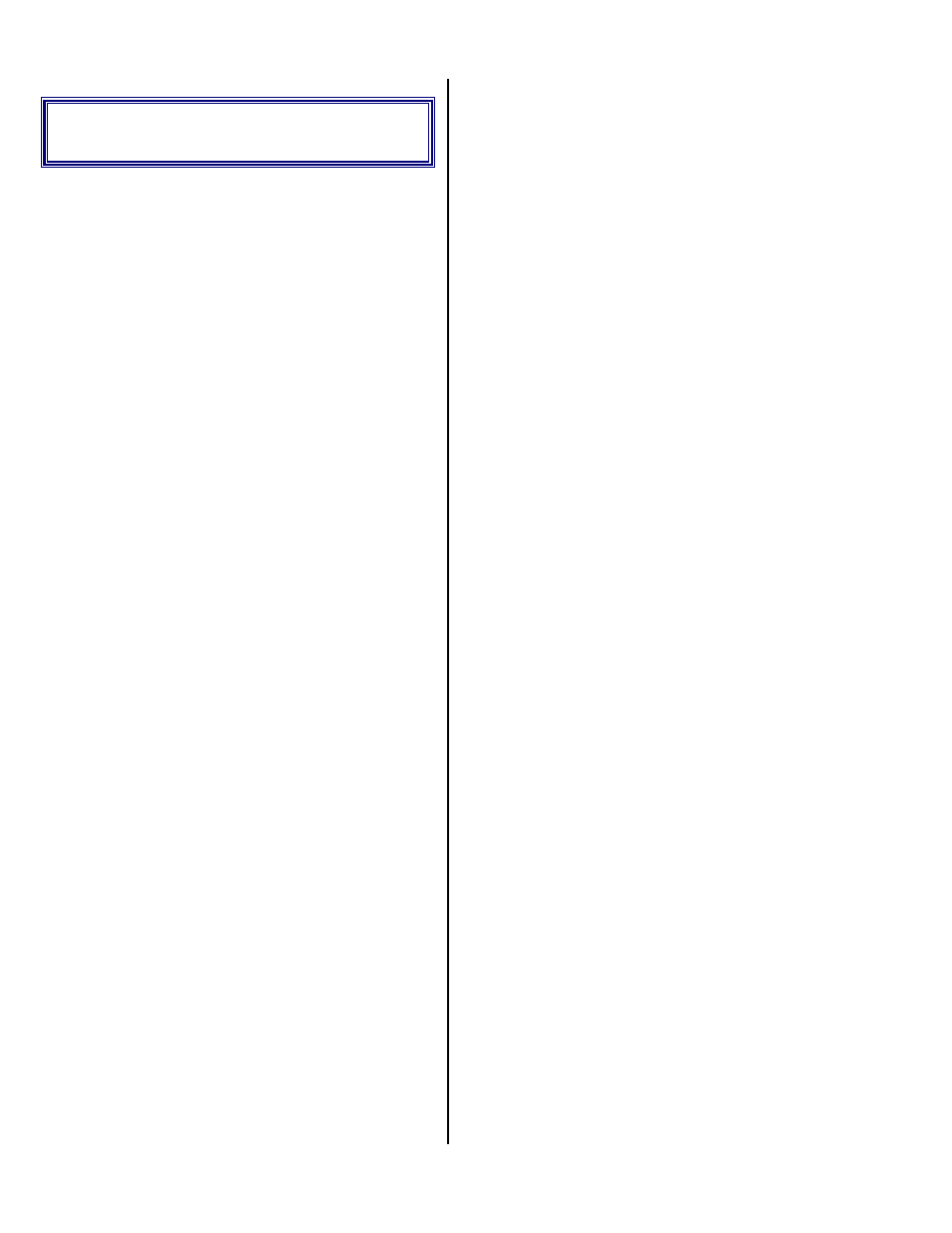
Al Sandige
Page 4
12/05/01
Table Of Content
QUICK START SHEET......................2
Sequential Dialing.................................. 2
Playback ................................................. 2
Memory Dialing ..................................... 2
Set the System Up .................................. 2
Setting Time ........................................... 2
Example 1 ........................................... 2
Example 2 ........................................... 2
Setting Clock Control............................ 2
Example 1 ........................................... 2
Example 2 ........................................... 2
Test Your Announcement ..................... 2
Record an Announcement..................... 3
Entering Phone Numbers & Dial ......... 3
Sequential Dial & No Re-Dial............... 3
Get Last # Dialed in Sequential ............ 3
Sequential Dial & Re-Dial..................... 3
Playback ................................................. 3
Use as Answering Device....................... 3
Turn off Tape Optimizer....................... 3
Reset to Factory Defaults ...................... 3
TABLE OF CONTENT .......................4
SYSTEM OVERVIEW ........................7
Save Your Packing................................. 7
Introduction ........................................... 7
No More Cold Calling ........................ 7
Clock Controlled................................. 7
Cost Effective ..................................... 7
System Features ..................................... 7
Sequential Dialing............................... 7
Memory Dialing.................................. 7
Answer Mode...................................... 7
Re-Dials Busy #’s every 15 min ......... 8
Auto 6:00 p.m. Re-Dial....................... 8
Attended Mode Dial............................ 8
Consent Feature .................................. 8
Tape Optimizer Mode......................... 8
Call Block Feature .............................. 8
Remote Playback & Program ............. 8
Full Editing Features........................... 8
Computer Linkage Mode .................... 8
Optional Printer Interface ................... 8
Super 10 Year Battery Backup ........... 9
INSTALLATION................................. 9
Location .................................................. 9
Power ...................................................... 9
Phone Connection .................................. 9
Business Telephones .............................. 9
Single Line Phones................................. 9
Order A Phone Jack .............................. 9
Setup ....................................................... 9
Diagnostic Test..................................... 10
THE MENU ........................................ 10
The RESET Button.............................. 10
Turn Unit On/Off................................. 10
1 SEQUENTIAL DIAL ..................... 10
Start Number ....................................... 11
Stop Number ........................................ 11
Dialing................................................... 11
Pause while Dialing.............................. 11
Out of Tape........................................... 12
End of Session ...................................... 12
Finding Last # Dialed .......................... 12
2 ENTER NUMBERS........................ 12
Go to Dialing ........................................ 12
Exiting................................................... 12
Advanced Features .............................. 12
Backup .............................................. 12
Return Dial Tone Detect ................... 13
Time Saver Entry Mode.................... 13
Example.................................................... 13