Out of tape, 8 annoucement, Test announcement – Skutch Electronics CBC 9000 User Manual
Page 18: Record announcement, No record transfer - 0, Consent tone - 3
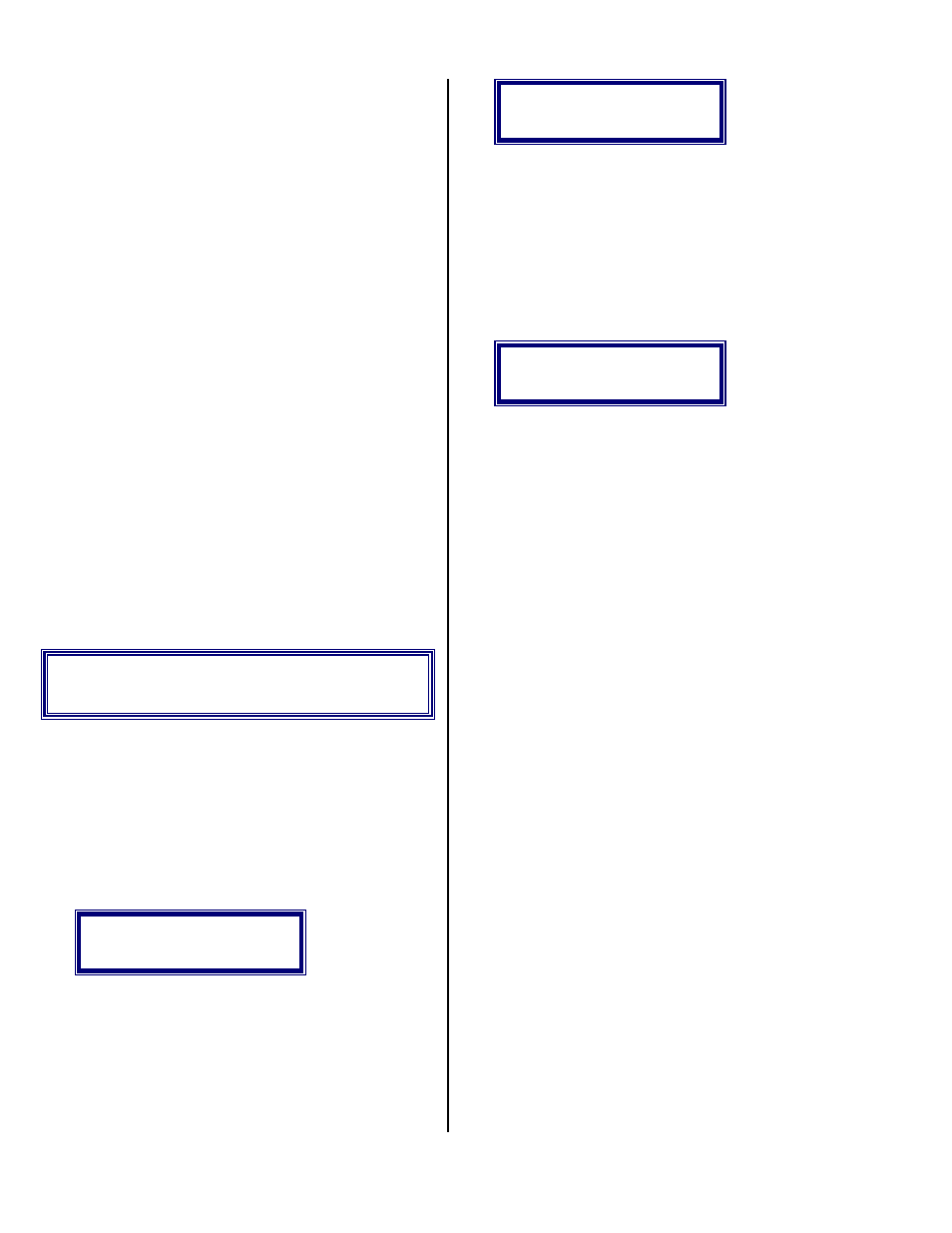
Al Sandige
Page 18
12/05/01
locally BEEP for approximately 10 seconds;
then just pick up the telephone and talk to the
caller. The following is an example
announcement. The keys in middle of the
announcement represent the keys you would
press while in announcement record.
3) "Hello thank you for calling the XYZ Carpet
Cleaning Service. This week we are featuring
one of our best deals ever! For only $19.95 you
can get, etc... If you would like to talk to a
salesperson please dial an 8 on your telephone
after the beep, otherwise hang up now. <3>
Thank you. Please hold. <*>"
•
Out of Tape
If the system should run out of RECEIVER
tape, the system will stop processing calls until the
tape has been replaced or the REMOTE MODE has
been accessed. When the unit is OUT OF TAPE, it
will no longer deliver the pre-recorded message. It
will still answer the phone on the 14th ring. The
user has 5 seconds to enter the security access code
or the unit will hang up. Once the REMOTE mode
has been accessed, the messages can be retrieved
and the OUT OF TAPE condition will be cleared.
The unit will once again accept normal calls. See
REMOTE mode for more information.
8 Annoucement
To enter this mode press RESET 8 #. This
MODE allows the user to either: test the
announcement, or record his own question and
answer program. All operations take place on the
cassette located in the TRANSMITTER DECK or
left hand side deck. If you should accidentally erase
a pre-recorded tape YOU will be liable for the cost
of the replacement so please be careful.
<#>to TEST ANN
<1>to RECORD ANN
•
Test Announcement
If you wish to test the announcement turn the
volume control up and press the # KEY.
:::ANN. TEST:::
•
Record Announcement
If you wish to record, insert the MIC into the
MIC JACK, and press the 1 key. Wait one second
after the AUDIO light goes out, then start dictating
your announcement. For best results you should
position your mouth approximately 3 inches from
the MIC and talk directly into it.
<#> to TRANSFER
<*> to END
When you come to a point in your
announcement that requires a response from the
other party, momentarily press the # key. This puts
a TRANSFER tone on the tape. Wait about one-half
second after the AUDIO light goes out before
continuing your announcement. You are free to put
as many response periods (TRANSFERS) on the
tape as you need. After you have finished your
announcement momentarily press the * key. The
announcement tape will rewind and automatically
playback your newly recorded announcement.
No Record Transfer - 0
A normal TRANSFER tone causes the system
to record a response from the called party. This
response period is voice controlled. The SYSTEM
also provides a NO RECORD TRANSFER that
functions the same way but DOES NOT record the
response. The response period itself is still voice
controlled. This allows the user to ask as many
questions as he wishes, while only recording the
important responses. To select the NO RECORD
TRANSFER simply press the 0 key instead of the #
key.
Consent Tone - 3
A consent tone causes both tapes to stop, then
the unit will search for a dialed digit from the called
party. There are two different modes of operation
for the CONSENT FEATURE, 0 or 1. The
CONSENT MODE is selected in the SETUP MODE
under PARAMETERS B. The default is mode 0.
The user may put any number consent tones on
his/her announcement as desired.