Stop number, Interval, 3 memory dial – Skutch Electronics CBC 9000 User Manual
Page 14: Dialing
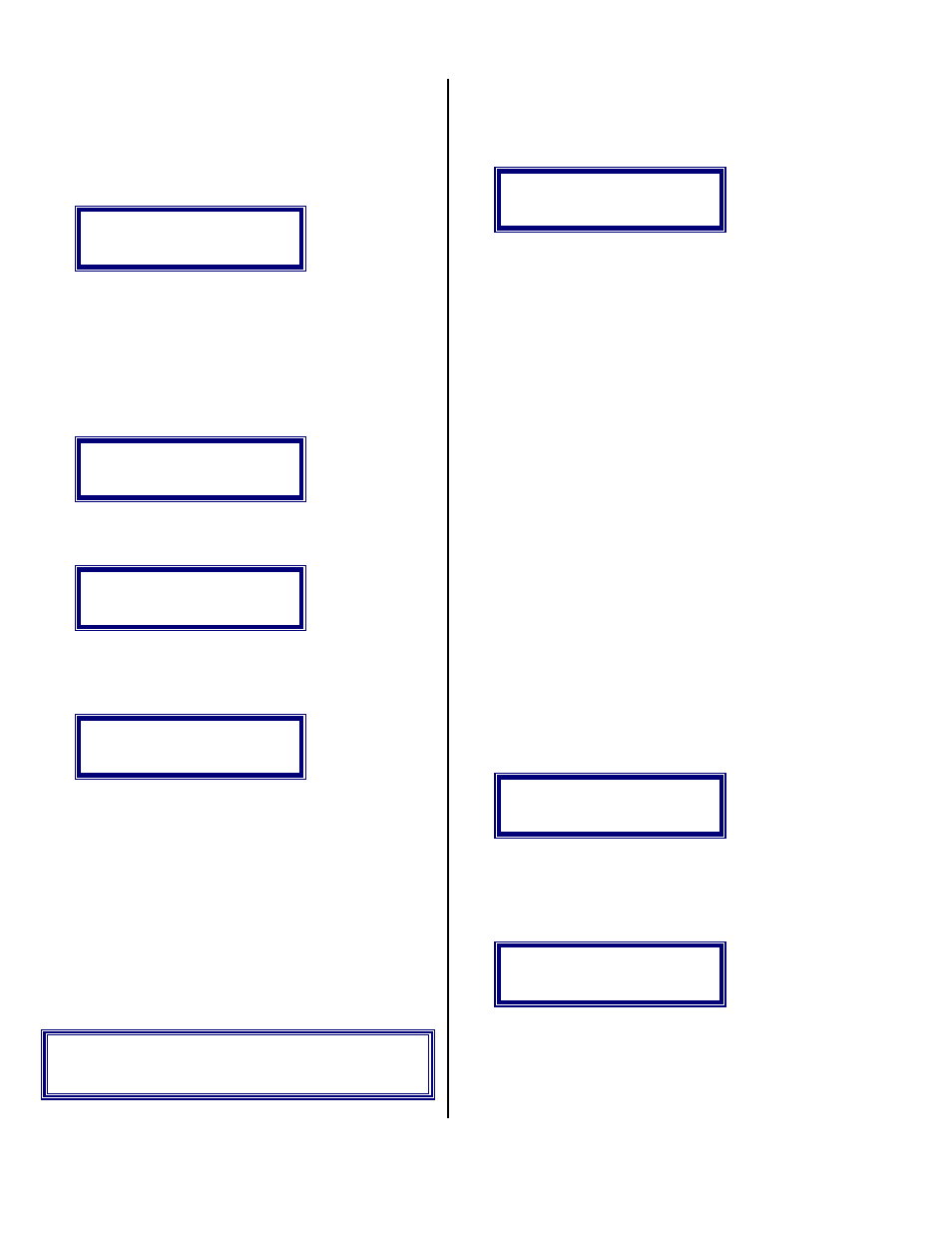
Al Sandige
Page 14
12/05/01
•
Stop Number
Next enter the STOP NUMBER. This must be
four digits long. It represents ONLY the last four
digits or suffix of the phone number. Enter the four
digit STOP NUMBER and press #.
Enter STOP No.
•
Interval
Now the system will ask you for the
INTERVAL spacing. This entry controls how many
numbers are skipped between calls. This number
MUST be two digits. If 1 is the INTERVAL it must
be entered as 01.
Enter INTERVAL
At this point the display will show the
following:
====WORKING=====
The unit is now generating the numbers. As
soon as the unit has completed this task it will show
the following:
:::::ENTRY::2000
7862001
The display will actually show the true current
ENTRY number for the last number it generated,
and it will show the actual last number generated in
the bottom. If the number displayed falls short of
the STOP number, this indicates that you are at the
end of memory; if not this indicates that you still
have some memory left over. If you wish to enter
another group of AUTO FILL NUMBERS press # 1
#. You may enter as many groups as you wish as
long as you have not filled up the memory. Memory
will hold 2000 seven digit numbers.
3 Memory Dial
Before using this mode telephone numbers
must be entered either through ENTER mode or
LOAD mode. To enter this mode press RESET 3 #,
and the display will show the following:
<1> RESET R TAPE
<#> to CONTINUE
Memory dialing allows the user to dial the
phone numbers that are stored in the system's
memory. These numbers are programmed by the
user in ENTER NUMBER mode. Numbers in
memory may also be stored and retrieved from
cassette tapes. This allows the user to make
permanent copies of the numbers. Once the
numbers are loaded into memory they will stay there
until one of the following things happen:
1) Numbers are programmed over them in ENTER
MODE.
2) A Sequential dialing session is started.
3) Numbers are loaded over them in LOAD
MODE.
When RESET R TAPE is selected by pressing
the 1 key, the RECEIVER tape rewinds to the
beginning of the tape, then runs forward past the
leader, and resets the tape counter to 0000. Press #
if you do not wish to reset your RECEIVER tape.
•
Dialing
The first thing that the system does before
dialing is to SEARCH FOR DIAL TONE. The unit
must receive 1/2 second of solid dial tone before it
will start dialing.
:::DIAL::TONE:::
:::::SEARCH:::::
If it does not detect dial tone within 15 seconds
the system will release the line, display the
following and wait one minute before attempting to
search again.
::NO DIAL TONE::
After the unit has detected dial tone it will dial
the first number. At this point the display will show
the current TAPE position, ENTRY POSITION and
the actual phone number being dialed.