Example 3, 9 playback – Skutch Electronics CBC 9000 User Manual
Page 20
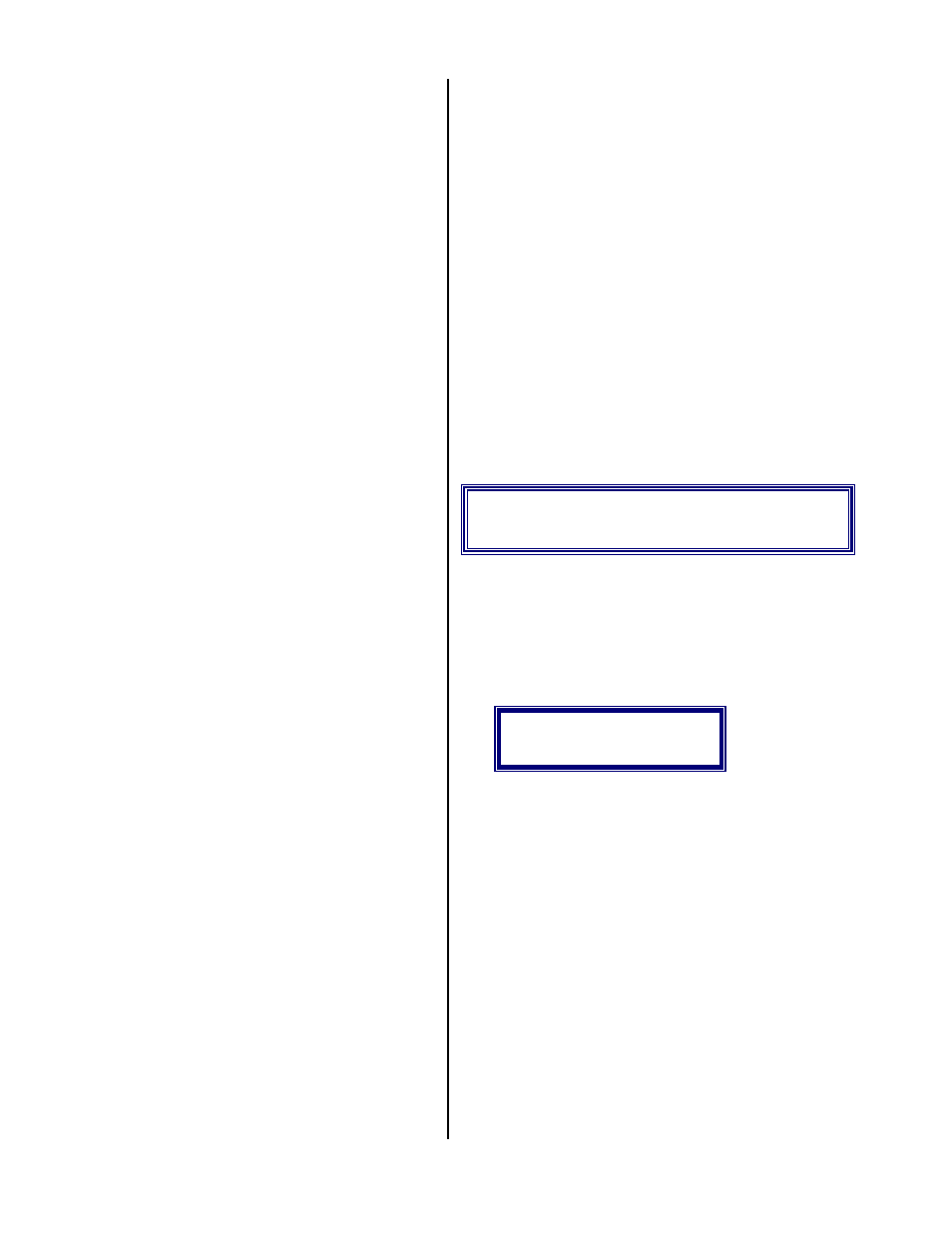
Al Sandige
Page 20
12/05/01
that will etc..... Please leave your name after
this tone. <#> Thank you. You can save an
additional $5.00 on the coupon book if you
order now. If you would like to place an order
with one of our operators please dial an 8 on
your phone after the beep, if not we will call
you back within the next few days. <3> Thank
you. Please wait on the line, an operator will be
with you shortly. <*>"
In our Example #2, we put a consent tone, <3>
at the front. If the called party hangs up at the
beginning, the unit will detect it at the first tone
which is at the very beginning of the announcement;
in this case the system will immediately hang up and
go to the next call. This allows the unit to save
hundreds of hours of wasted time and allows the
system to dial more numbers per day. If the called
party dials a digit at the first tone the system will
continue and will deliver the balance of the
announcement. If the caller hangs up after listening
to the second part, the system could record some
telephone noises but the first consent tone will
greatly reduce the numbers of junk on the
RECEIVER tape. Now let's say that the called party
listens to the entire announcement and decides to
save the $5.00 and order the coupon book while
he/she is on the telephone. When the unit detects the
second dialed digit at the second consent tone, <3>
the unit will play the "Please hold" message and will
start BEEPING to alert you to pick up the telephone.
You simply pick up the phone and take the order. If
the caller left their name but did not wish to
purchase the book now, the unit will disconnect but
will keep the called parties message and telephone
number on the RECEIVER tape. When you
playback the tape you can process the order at that
time.
Example 3
In this example we have decided that we do not
want to ask the called party to dial a digit to listen to
our program. On the other hand we don't want to
waste a lot of time playing out our program after the
called party has hung up. We have decided to use
the NO RESPONSE function to solve this problem.
The NO RESPONSE feature causes the system to
disconnect if it does not hear audio during a pre-
determined number of response periods. To use this
method you must re-structure your outgoing
announcement so it has a "DUMMY" question at the
front of the tape. To do this you must use the
ANNOUNCEMENT RECORD mode. The
following is an example:
Changes in setup from Factory settings:
NO RESPONSES = 1
To change the system parameters press the
following keys:
RESET * # # # 1 3
1 0 0 2 2 0 0 0 0 0 3 0 0 1 #
RESET
The Message:
! "Hello, we have an important message that
could save you hundreds of dollars on your
electric bill, if you are interested please stay on
the line, if not, please hang up now. By the
way can you hear me okay? (WAIT 2
SECONDS THEN PRESS <0> ON
KEYBOARD). Etc...."
If the caller hangs up, the system will not hear
any audio during the first question and the system
will disconnect.
9 Playback
To enter this mode press RESET 9 #. Playback
MODE allows the user to playback the responses
recorded during a dial session. A four digit message
tape counter is displayed in the upper left hand
corner of the display. This number provides a
position marker for the message tape.
0000 <0>Play
<1>Rew <2>FFwd
The unit provides number correlation between
the responses and the phone numbers dialed. The
phone number of the person leaving the message
does not appear in the display until the persons last
response has been played. NUMBER
CORRELATION may be disabled or enabled in the
SETUP mode. When the system is used in the
ANSWER mode, the time and the day that the call
was received is displayed at the end of the callers
response.
The playback mode has the following
commands:
<#>Stop – stops the tape deck.
<0>Play – plays the tape.
<1>Rew – rewinds the tape.
<2>FFwd – fast forwards the tape.