Pause while dialing, Out of tape, End of session – Skutch Electronics CBC 9000 User Manual
Page 15: Advanced features, Variable starting position, 15 min busy re-dials, 00 p.m. no answer re-dial, General re-dials, 4 store numbers
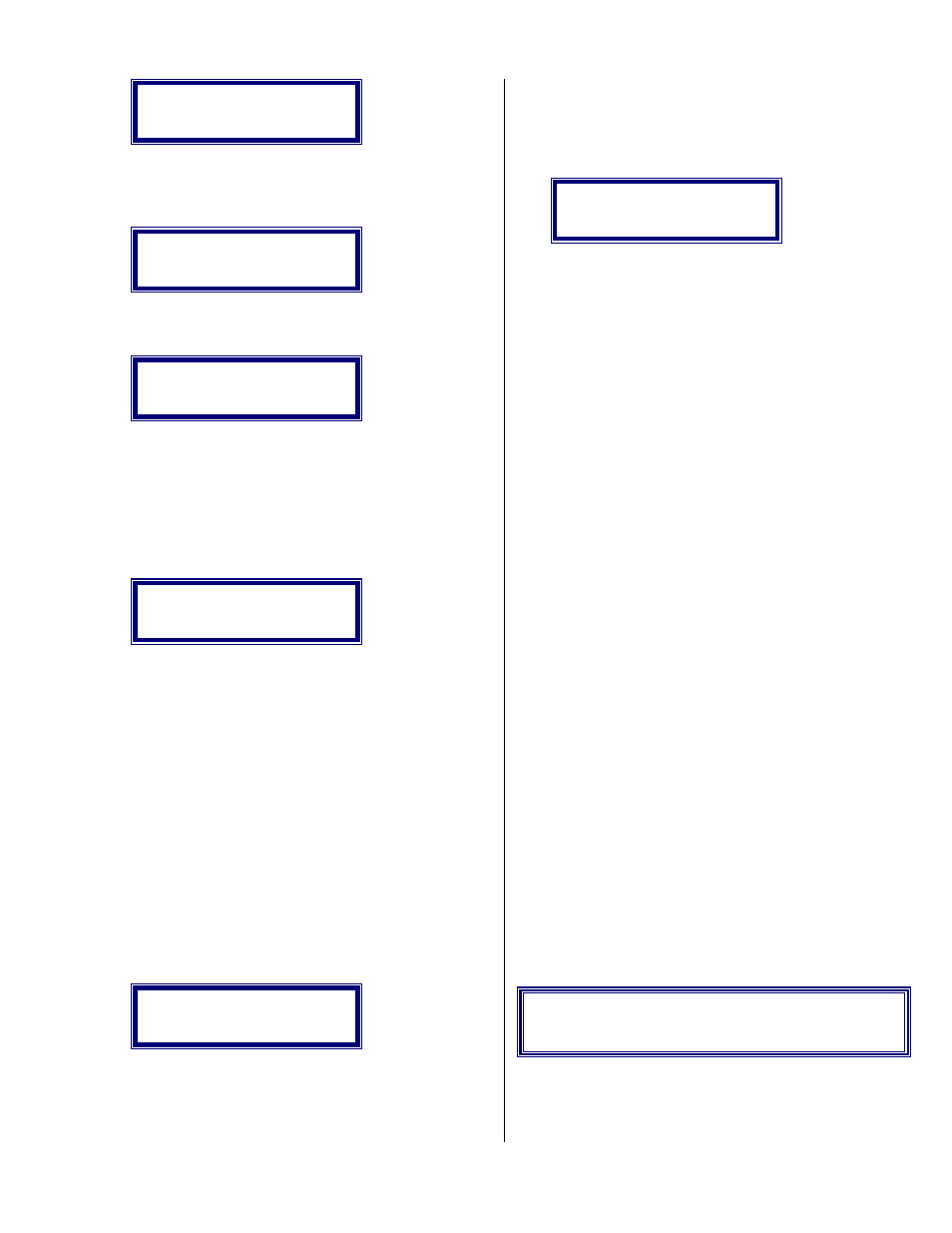
Al Sandige
Page 15
12/05/01
0000:ENTRY::0001
7866186
After the system completes the call, the system
will release the line and display the result for
approximately one second as follows:
0000:ENTRY::0001
Result=RESPONSE
Then display will show the TOTAL CALLS
made.
0000:ENTRY::0001
TOTAL CALLS=001
•
Pause while Dialing
If you wish to PAUSE while dialing (and
possibly PLAYBACK your receiver tape), wait until
the RESULT is displayed then press, and hold down,
the # key until the display shows the following:
(PAUSE) 3-PLAY
1-to Continue
Once the system is in PAUSE you can then
press the 3 key to go directly to the playback mode
or press the 1 key to return to dialing. Once in
playback you can rewind, play, and fast forward the
receiver tape as much as you like. See
PLAYBACK for more detailed information. To
return to your dial session simply press the * key.
As long as you DO NOT press the RESET key you
can return directly to present dial session where you
left off.
•
Out of Tape
If the system should run out of RECEIVER
tape before the end of the dialing session, the display
will show the following:
::OUT OF TAPE::
<#>:to:CONTINUE:
If this should happen simply insert a rewound
tape into the RECEIVER DECK, close the door, and
press #. The dialing session will continue from
where it stopped.
•
End of Session
When the system runs out of phone numbers,
the SYSTEM will show the following:
:END of SESSION:
<#>:to:CONTINUE:
•
Advanced Features
Variable Starting Position
To access this function you must hold down the
# key while the display reads PRINTING LOGO
directly after CLOCK SET. This function allows the
user to start the dialing session at any ENTRY
POSITION desired. This allows the user to stop a
dialing session, enter more numbers, then restart the
session exactly where he left off. Enter the starting
position, then press # All re-dials on the system start
from the entry number 1.
15 Min Busy Re-Dials
In MEMORY DIAL the system stops every 15
minutes and re-dials any BUSY numbers that it had
received earlier.
6:00 p.m. No Answer Re-Dial
When clock control is used and if your STOP
time is greater than 18:00, then the system will
automatically stop dialing at 18:00 and will re-dial
the NO ANSWERED calls it had received during the
day. We have found that this feature increases the
efficiency of the dial session.
General Re-Dials
The number of RE-DIALS can be from 0 to 99.
The number of RE-DIALS may be verified and
changed from the SETUP mode. The unit re-dials
the NO ANSWER and BUSY type responses after
the unit has dialed all of phone numbers in memory.
4 Store Numbers
To enter this mode press RESET 4 #. This
MODE allows the user to copy numbers located in