Disconnect problems, Answer detect, Sensitivity adjustment – Skutch Electronics CBC 9000 User Manual
Page 29: The audio light
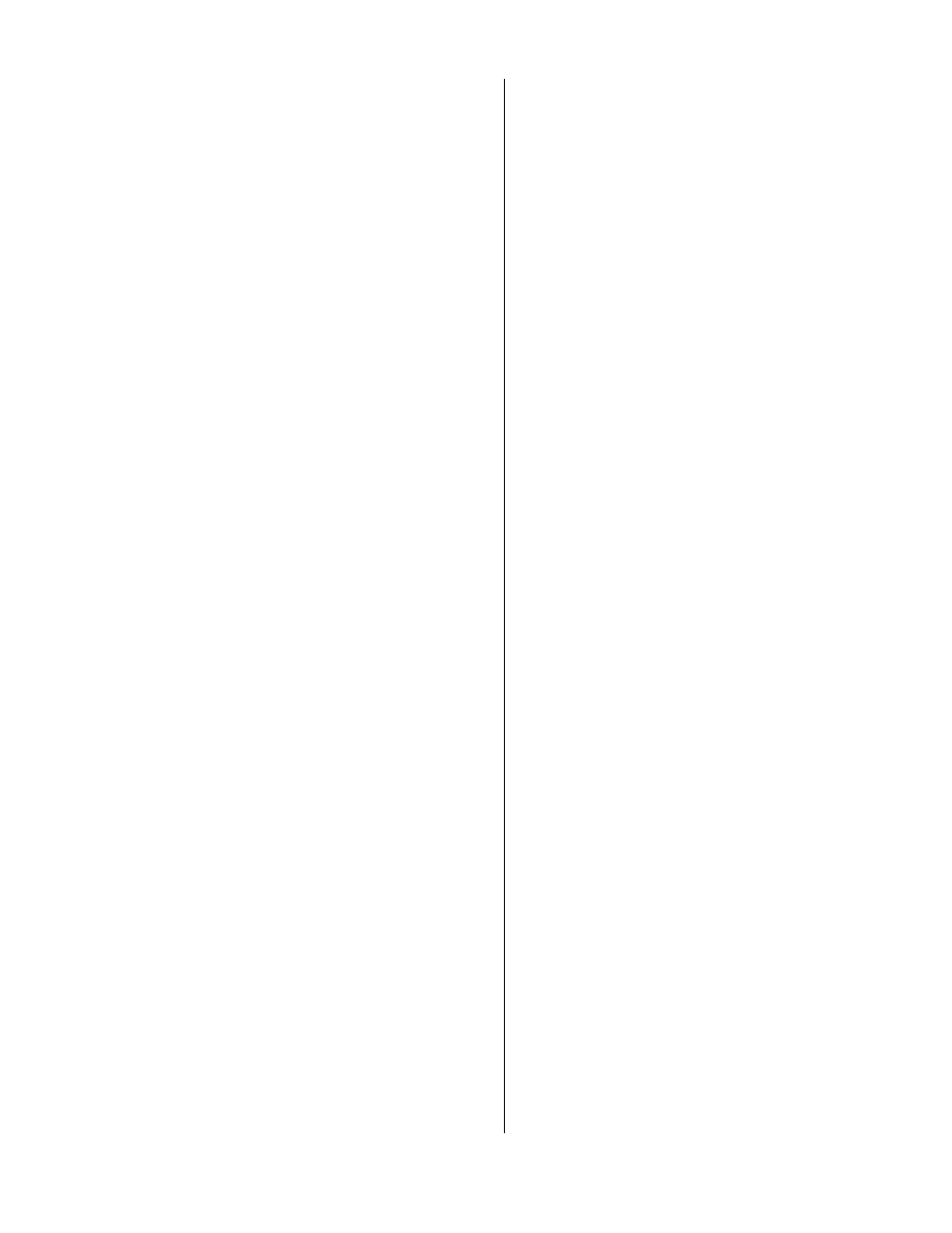
Al Sandige
Page 29
12/05/01
•
Disconnect problems
If the system is failing to disconnect when the
called party is hanging up, you can use either the
Tone Consent feature, or the No Response Hang
Up feature to solve your problem. See 8 – Out
Messages for detailed information on how to design
your announcement.
•
Answer Detect
The SYSTEM is a microcontroller based unit.
It is in no way as sophisticated as the human ear at
detecting different sounds. As a result the system
has some restrictions that affect the normal operation
of the unit. The following is a list of various
conditions that could cause the system to respond
improperly.
1) After dialing the unit must hear a full one second
of ring signal before the called party answers the
phone. If it does not the unit may not respond to
the answer.
2) If the called party's response is between 1 and
2.2 seconds long the dialer will not respond. But
if the called party responds again with a shorter
response such as "Hello" the unit will at that
time activate.
3) If the called party has a high level of background
noise, such as a loud radio, TV, saws, etc, the
unit will hang up on that person.
4) Any noticeable scratchy or static noise on the
phone line in between ring signals could cause
false triggering of the TRANSMITTER tape.
See SENSITIVITY ADJUSTMENT for more
details.
5) This dialer will not work on European ring-type
systems (Rolm). This type of system has a
different type of ring back signal. It has two
short rings as compared to the standard method
which is two seconds of ring back, then four
seconds of silence.
6) If a call is answered in middle of a ring, even
though it might be a RECORDED MESSAGE
the unit will interpret it as an answer and will
activate the TRANSMIT tape.
•
Sensitivity Adjustment
One of the biggest problems that automatic
telephone soliciting systems face is that all telephone
lines are not the same. Some telephones have a lot
of background noise, while others seem to have
lower than normal volume. There are even some
lines that tend to hurt your ear because of the loud
volume. The SENSITIVITY adjustment is supplied
to provide compensation for these differences. But
don't get the wrong idea. This does not mean that
you MUST adjust the SENSITIVITY. All units are
factory calibrated. We have found that
approximately 85% of the time the units require NO
ADJUSTMENT at all. The ONLY time that you
should attempt to adjust the SENSITIVITY is after
you have read this entire section and have
determined that you do indeed have a
SENSITIVITY problem. Remember, if you don't
know what you are adjusting for, you shouldn't be
adjusting.
The Audio Light
Before we can explain how to adjust the
SENSITIVITY you must have a pretty good
understanding of how the system works. After the
unit completes dialing a number it senses the audio
on the phone line. The AUDIO light on the
SYSTEM indicates when the system hears audio.
When audio is heard over the SPEAKER the
AUDIO light should be "ON". When there is no
audio heard the AUDIO light should be "OFF". This
is the key for proper operation of the system . The
example below indicates what the AUDIO light
should be doing when it hears a ring signal:
Only during the time that the RING SIGNAL is
heard over the SPEAKER is the AUDIO light "ON".
You can see that when the phone is ringing the
AUDIO light is not staying "ON". Instead it is
flashing "ON" and "OFF" while the ringing is being
heard over the SPEAKER. This will cause the
system to become confused. Most of the time the
unit will consider this condition as an answer and
will immediately activate the TRANSMIT tape. The
cure in this case would be to increase the
SENSITIVITY adjustment to make it more sensitive
to audio.