Super Systems XGA Viewer User Manual
Page 10
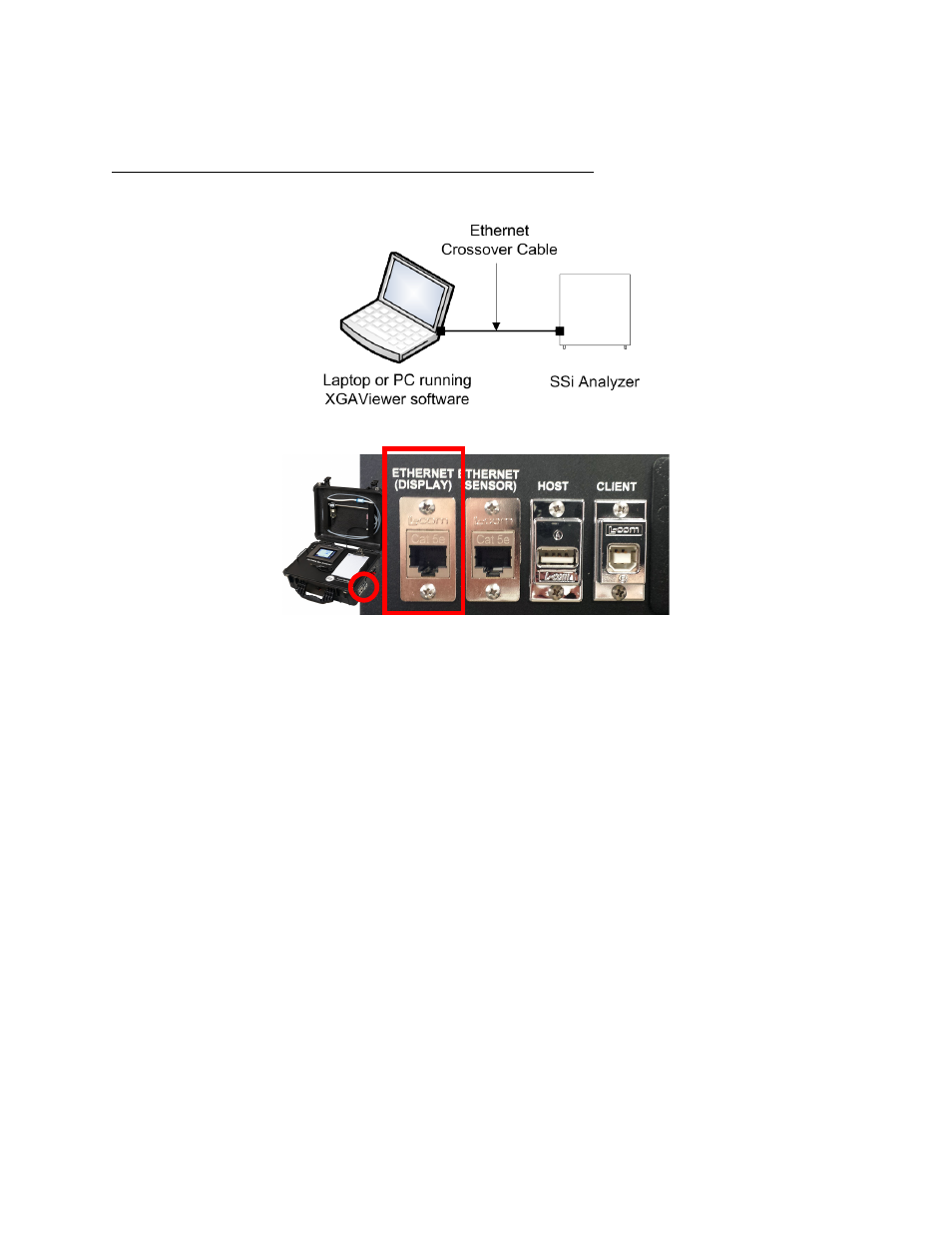
XGA Viewer Operations Manual
Super Systems Inc.
Page 10 of 46
Once the instrument is connected to the computer via USB, you may start XGA Viewer.
Direct Connection to Computer Using Ethernet Crossover Cable
With this configuration the laptop or PC is connected directly to the analyzer with an Ethernet
crossover cable.
Figure 9 - Direct Connection with Ethernet Crossover Cable
Figure 10 - Location of Ethernet port for cable connection
NOTE: Some PGA units will have only one Ethernet port. If only one is available, use that one.
To get this configuration working correctly you must set the TCP/IP settings of both the analyzer
and the PC to be compatible. Below are our recommended settings for this TCP/IP v4:
On the analyzer:
•
IP Address: 192.168.1.205
•
Net Mask: 255.255.255.0
•
Gateway: 192.168.1.1
Consult the manual for your analyzer for instructions on how to change these values. Also note
that the last number in the IP address can be different and does not need to be 205 – it just has
to be different than the computer. Also if you own more than one SSi analyzer, you may want to
configure each one to have a different IP Address by changing the last number (again, using the
TCP/IP v4 protocol as the example).
On the PC:
•
IP Address: 192.168.1.100
•
Net Mask: 255.255.255.0
•
Gateway: 192.168.1.1
To set the IP address on your PC or laptop:
•
Open the “Control Panel”
•
Open “Network Connections”