Super Systems XGA Viewer User Manual
Page 6
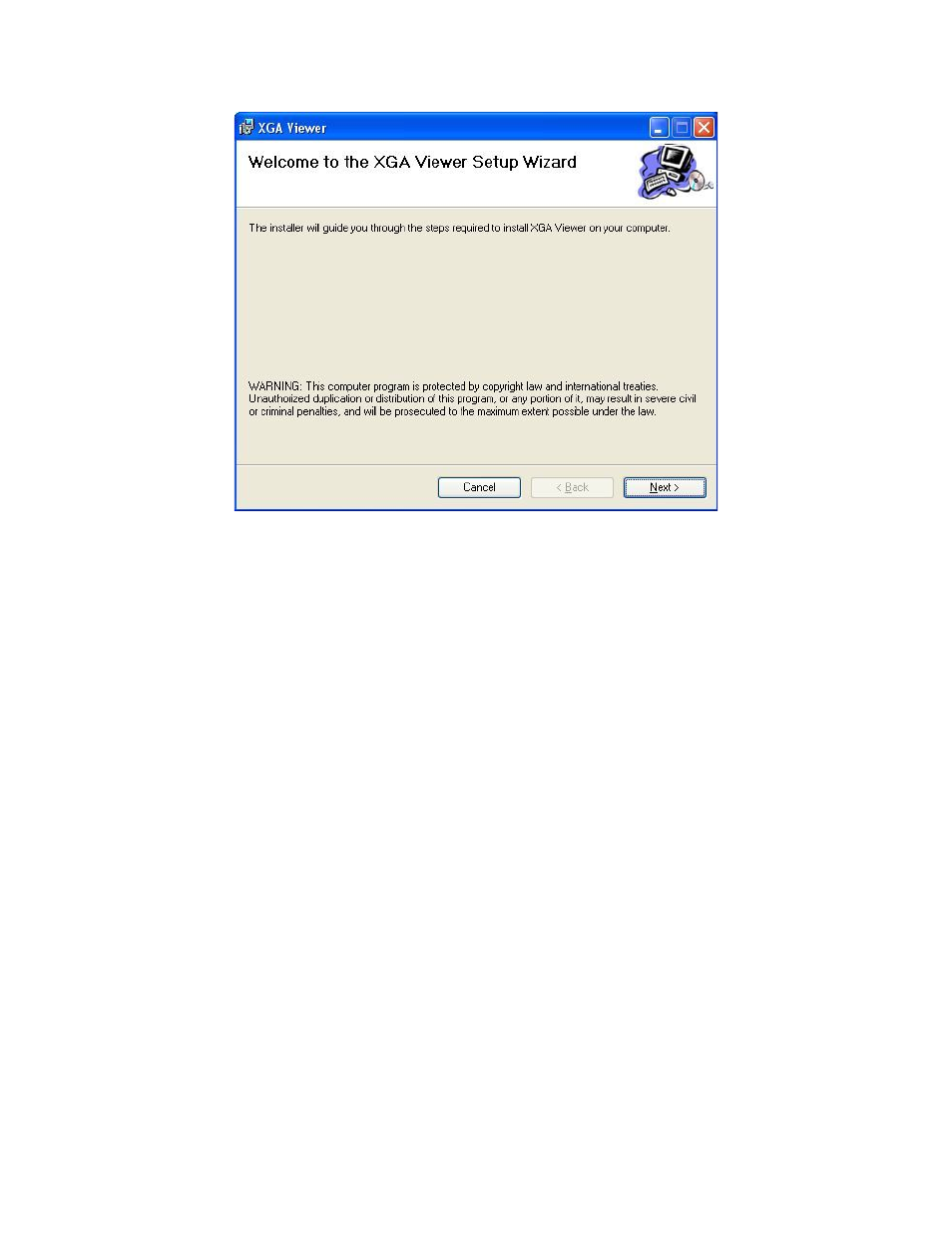
XGA Viewer Operations Manual
Super Systems Inc.
Page 6 of 46
Figure 1 - First installation screen
The second screen will allow the user to select the location for the installation of the software.
The default path is “C:\SSi\XGAViewer\”. To change this path, the user can either type in the
new path, or click on the Browse… button and select the new path from the dialog box that is
displayed. Clicking on the Disk Cost… button will display all of the available hard drives –
network and local – and the amount of disk space available on each drive. This will allow the
user to determine if there is enough disk space available to install the software to another
location. The two options near the bottom right – “Everyone” and “Just Me” will allow the user
the option of installing the software for the user that is currently logged on to the target
computer (“Just Me”) or to install the software so that anyone logged on to the target computer
can access the software (“Everyone”). The < Back button will display the first screen again, and
the Next > button will continue with the installation.