Zoom button, Pan button, Restore button – Super Systems XGA Viewer User Manual
Page 37: Sessions
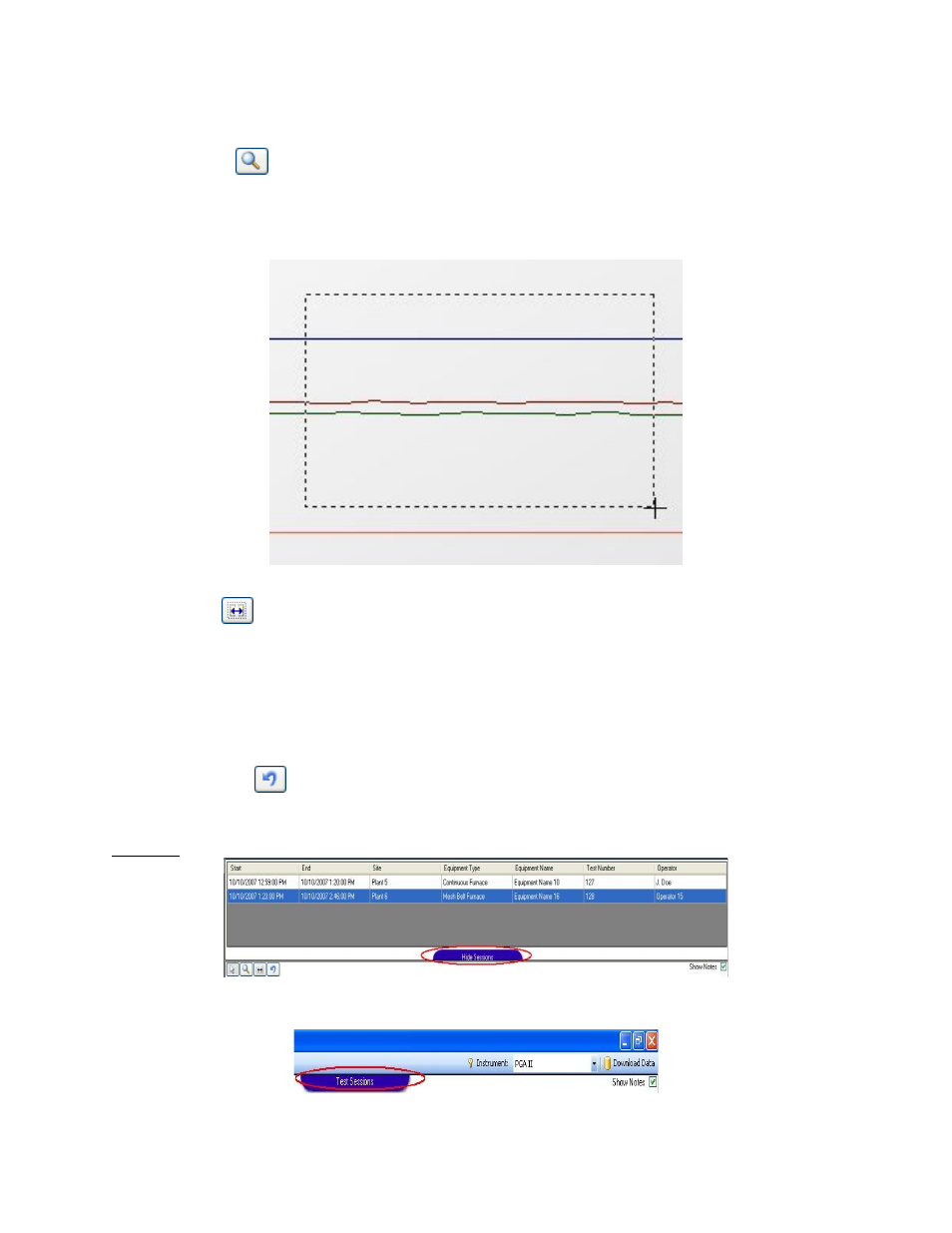
XGA Viewer Operations Manual
Super Systems Inc.
Page 37 of 46
Zoom Button -
The zoom button will allow the user to zoom in on a portion of the graph. To zoom in on a
portion, click on the zoom button. The user will need to set the boundaries of the zoom by
clicking on an area of the graph and dragging the cursor to include all of the desired area. Once
this is done, the graph will display the new area and the graph will go back to cursor mode.
Figure 42 - Zoom window
Pan Button -
The pan button will allow the user to pan, or move, the chart’s display forward or backward
along the x-axis (time) or up or down along the y-axis (trend minimum and maximum). This
feature is useful when the user wants to view trend data in the past, or to view a trend line on
the chart that exceeds the chart’s current maximum value. The chart will stay in pan mode until
the user changes the mode to one of the other options.
Restore Button -
The restore button will undo any of changes made to the graph and re-display the default view.
Sessions
Figure 43 - Test Sessions shown
Figure 44 - Test Sessions hidden