Super Systems XGA Viewer User Manual
Page 3
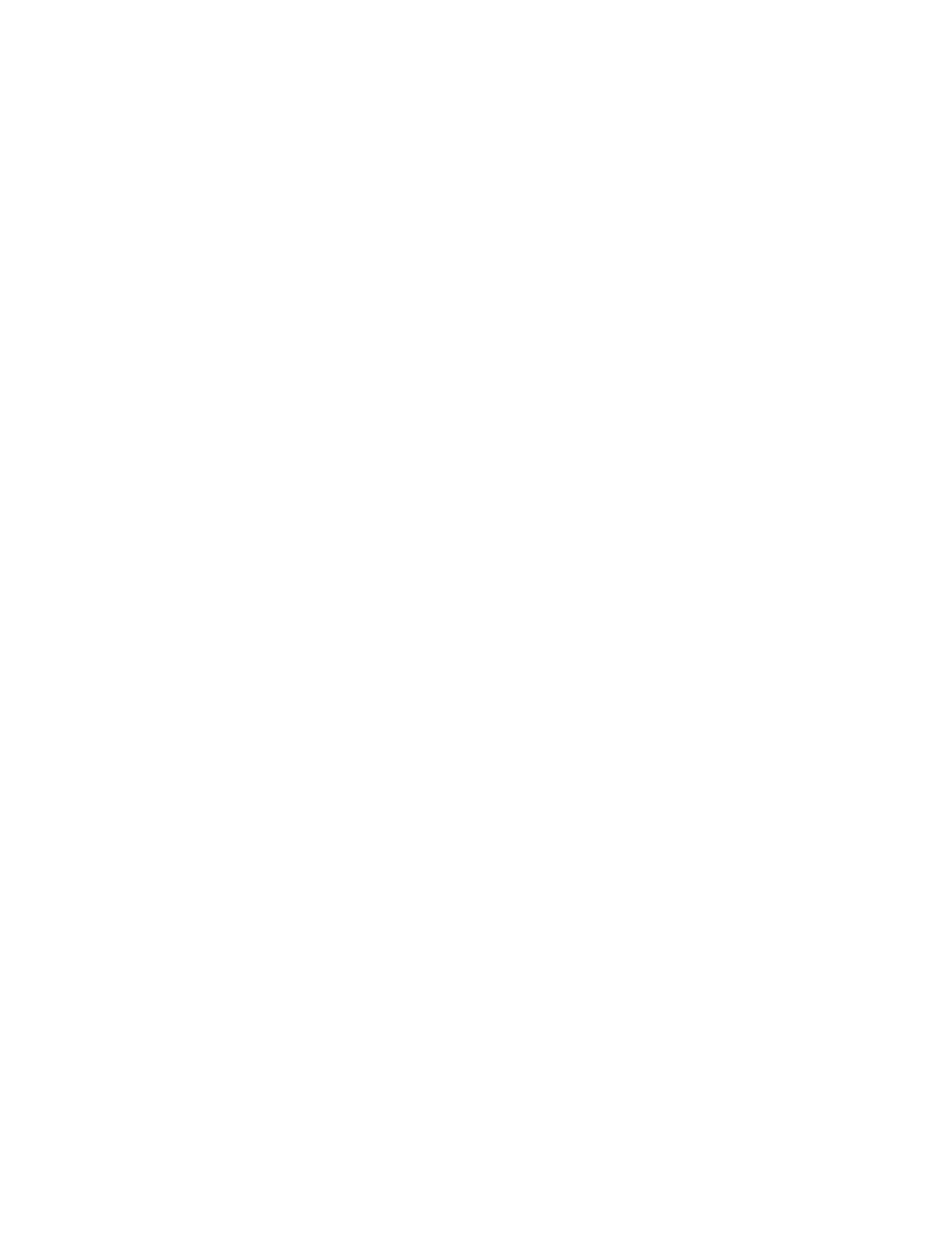
XGA Viewer Operations Manual
Super Systems Inc.
Page 3 of 46
Table of Contents
Introduction ..................................................................................................................................... 5
Prerequisites................................................................................................................................... 5
Installation ...................................................................................................................................... 5
Connecting the Computer to the Gas Analyzer (MGA or PGA) ........................................................ 8
USB Connection ........................................................................................................................... 9
Direct Connection to Computer Using Ethernet Crossover Cable .............................................10
Ethernet Network Connection ....................................................................................................11
Save Graph Image As ..............................................................................................................13
Check for Software Updates ...................................................................................................13
About .......................................................................................................................................14
Exit ..........................................................................................................................................15
Print Chart ..............................................................................................................................15
Print Preview Chart ................................................................................................................15
Print Notes..............................................................................................................................16
Print Preview Notes ................................................................................................................16
Add An Instrument ..............................................................................................................17
Remove An Instrument .......................................................................................................18
Modify An Instrument..........................................................................................................18
Data Backup ...........................................................................................................................19
Language ................................................................................................................................20
Data To CSV .........................................................................................................................21
Data To TSV .........................................................................................................................21
Data To TXT .........................................................................................................................22