Super Systems XGA Viewer User Manual
Page 8
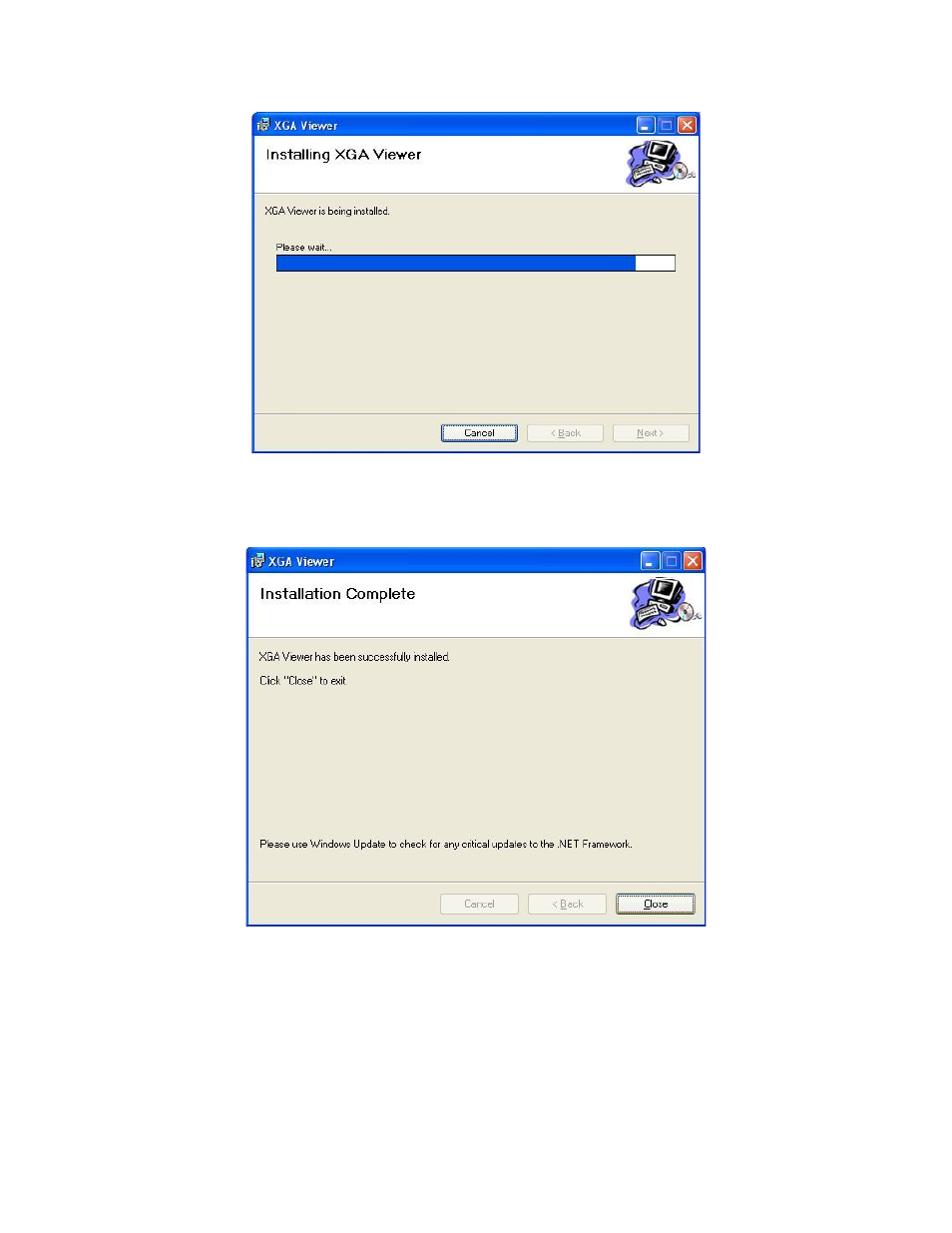
XGA Viewer Operations Manual
Super Systems Inc.
Page 8 of 46
Figure 4 - Installation progress screen
Once the final screen is displayed, the XGA Viewer software has been installed and can be run at
any time. Click on the Close button to close out the installation screen.
Figure 5 - Installation completion screen
Connecting the Computer to the Gas Analyzer (MGA or PGA)
In order to be able to communicate with your analyzer, the computer where the XGA software is
installed must be connected to it via Ethernet with compatible TCP/IP settings. There are two
common configurations for accomplishing this: a USB connection, a direct connection with a
crossover cable, and plugging both the analyzer and the computer into a LAN. The crossover
cable and LAN methods require compatible TCP/IP settings.