Data to txt, Print preview button, Print button – Super Systems XGA Viewer User Manual
Page 22: Real time mode button, Instrument menu button, Edit template, Print preview button print button, Real time mode button instrument menu button
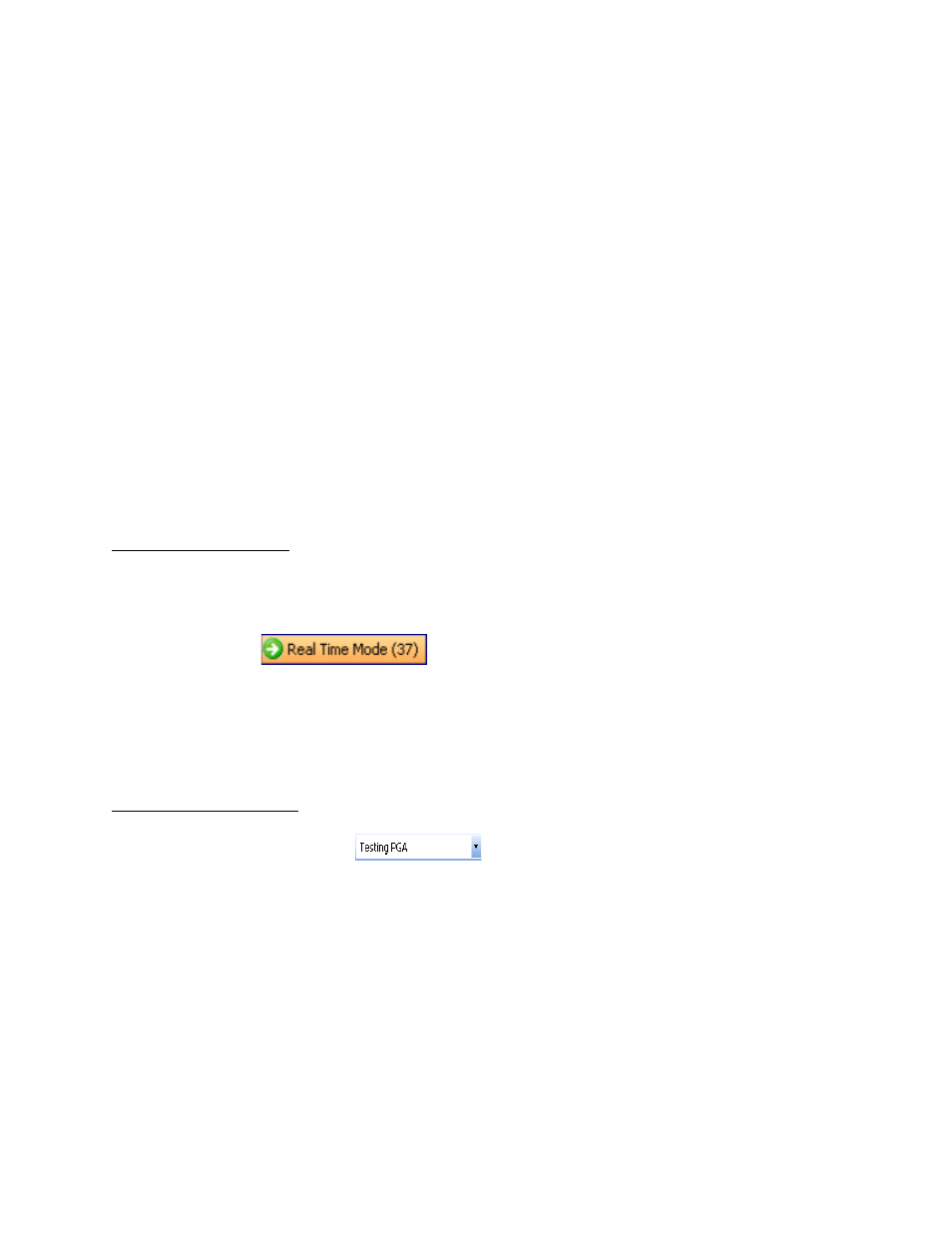
XGA Viewer Operations Manual
Super Systems Inc.
Page 22 of 46
column in the .tsv file separated by a tab, and each row in the tabular data corresponds to a row
in the .tsv file.
Data To TXT
This option will export the tabular data to a TXT (*.txt) format. TXT stands for text, and .txt files
usually contain no special formatting. A .txt file is typically viewed through a text-editing
program, such as Microsoft’s Notepad or WordPad, or Helios’ TextPad. Each column in the
tabular data corresponds to a column in the .txt file separated by a tab, and each row in the
tabular data corresponds to a row in the .txt file.
Print Preview Button
This menu option will display a print preview dialog identical to the
Print Preview Chart
menu
option from the Print menu button, except that the print preview will be of the tabular data
instead of the chart. The functionality of the print preview will be identical to the Print menu’s
print preview.
Print Button
This menu option will print out the tabular data, and the functionality is identical to the
functionality of the
Print Chart
menu option from the Print menu button, except that the tabular
data will be printed instead of the chart.
Real Time Mode Button
When the Real Time Mode is turned on, the SSi XGA Viewer software will automatically
download logged data every 60 seconds. When Real Time Mode is turned off, the Real Time
Mode button will have a light blue background. When Real Time Mode is turned on, the Real
Time Mode button will have an orange background and there will be a sixty-second countdown
next to the button -
- and the arrow buttons and chart interval drop-down
list will be disabled. Every time the countdown hits zero, the chart and the variables on the left
will be updated with the latest information. When the SSi XGA Viewer software is in Real Time
Mode, the Download Data button is disabled.
Note: The SSi XGA Viewer software does not
automatically back up the logged data while it is in Real Time Mode. To back up the logged
data, Real Time Mode must be turned off
.
Instrument Menu Button
This menu option will allow the user to modify a template for the instrument that is selected in
the instrument drop-down list -
, or modify the setup of the selected
instrument (PGA only).
Edit Template
This option will allow the user to modify the template that is used for the selected instrument.
Note: The template will vary depending on whether the instrument is a PGA or an MGA
.
Clicking on this option will display the
Edit Template
screen.
The
Edit Template
screen will display all of the existing trends for the template. The name of
the trend and a description of the trend will be displayed. The user will be able to add, remove,
or modify existing trends.