Add an instrument – Super Systems XGA Viewer User Manual
Page 17
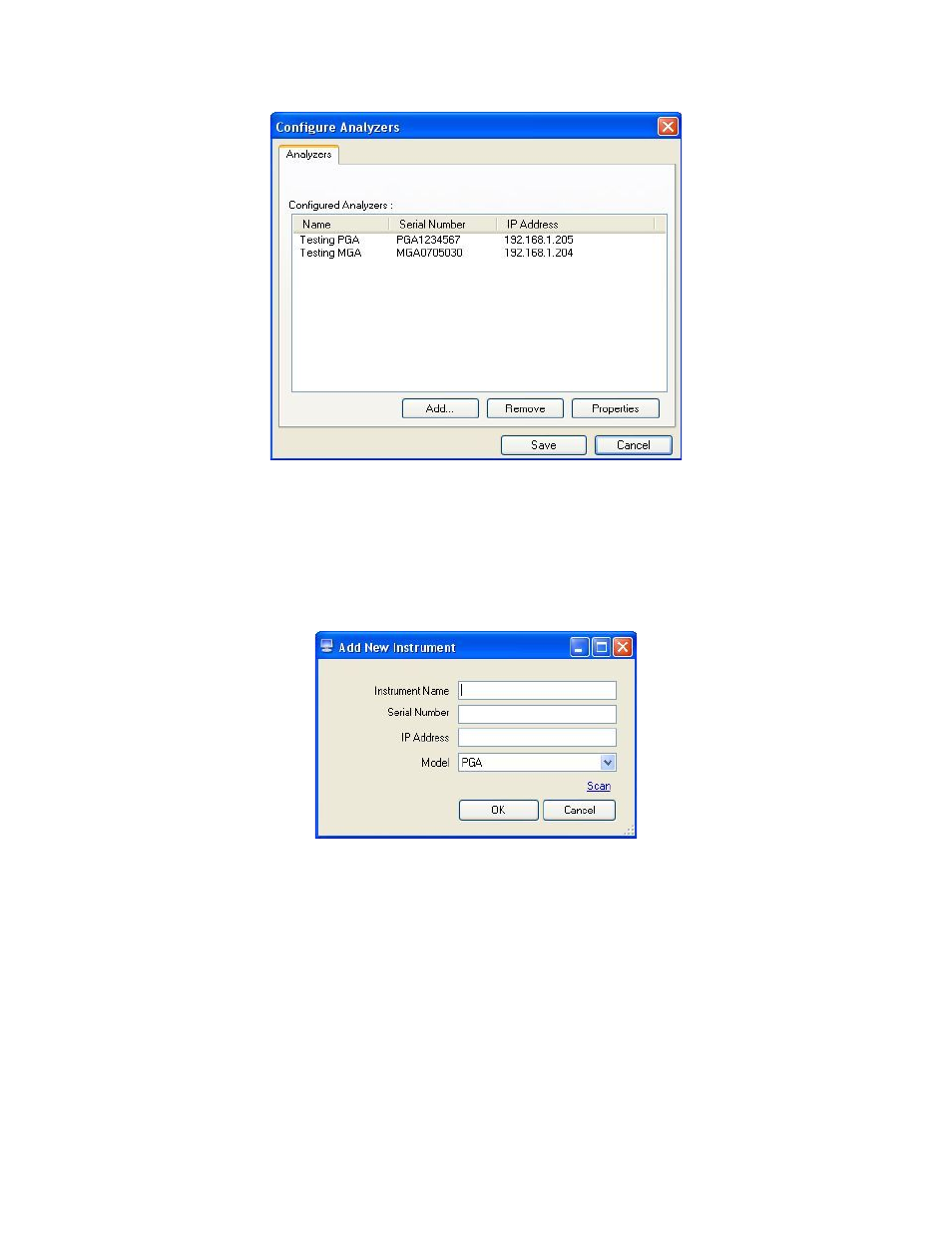
XGA Viewer Operations Manual
Super Systems Inc.
Page 17 of 46
Figure 19 - Configure Analyzers window
This screen will display all of the instruments that have been set up through the SSi XGA Viewer
software. The instrument’s Name, Serial Number, and IP Address will be displayed in the
“Configured Analyzers” area.
Add An Instrument
Click on the Add button to add an instrument. This will display the
Add New Instrument
screen.
Figure 20 - Add New Instrument window
The instrument setup contains four fields:
•
Instrument Name – This is the name for the instrument. This name will be the
referenced name for the instrument throughout the SSi XGA Viewer software.
•
Serial Number – This is the serial number from the instrument. The serial number can
be found on the
About/Sign On
screen on both the PGA and the MGA (Menu Option 10).
•
IP Address – This will be the IP address for the instrument. The IP address can be found
on the
Set IP Address
screen on both the PGA and the MGA (Menu Option 26).
•
Model – This is the model type of the instrument. The model can be either PGA or MGA.