Data backup – Super Systems XGA Viewer User Manual
Page 19
Advertising
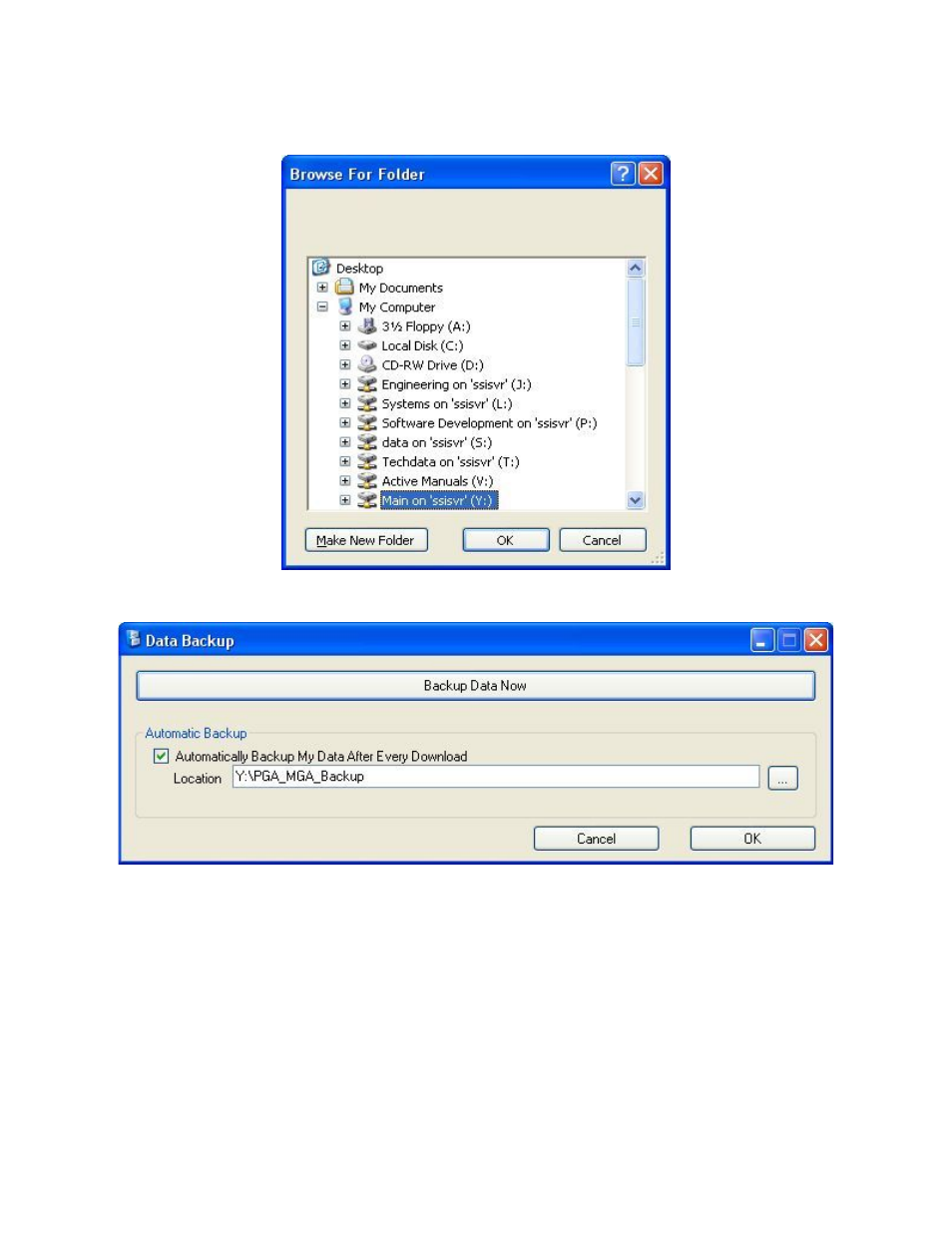
XGA Viewer Operations Manual
Super Systems Inc.
Page 19 of 46
Data Backup
Figure 22 - "Browser For Folder" window for Data Backup
Figure 23 - "Data Backup" options
This menu option will allow the user to back up the logged data from any instruments that have
been set up through the SSi XGA Viewer software to a central network location. Clicking on this
menu option will display the
Data Backup
screen, which will allow the user to set the backup
options for the logged data.
The Backup Data Now button acts as a run-once backup, which will back up all of the logged
data to a specified location only once. Once this button is clicked, the user will have to specify
the location for the backup of the logged data.
Advertising