Pga setup – Super Systems XGA Viewer User Manual
Page 27
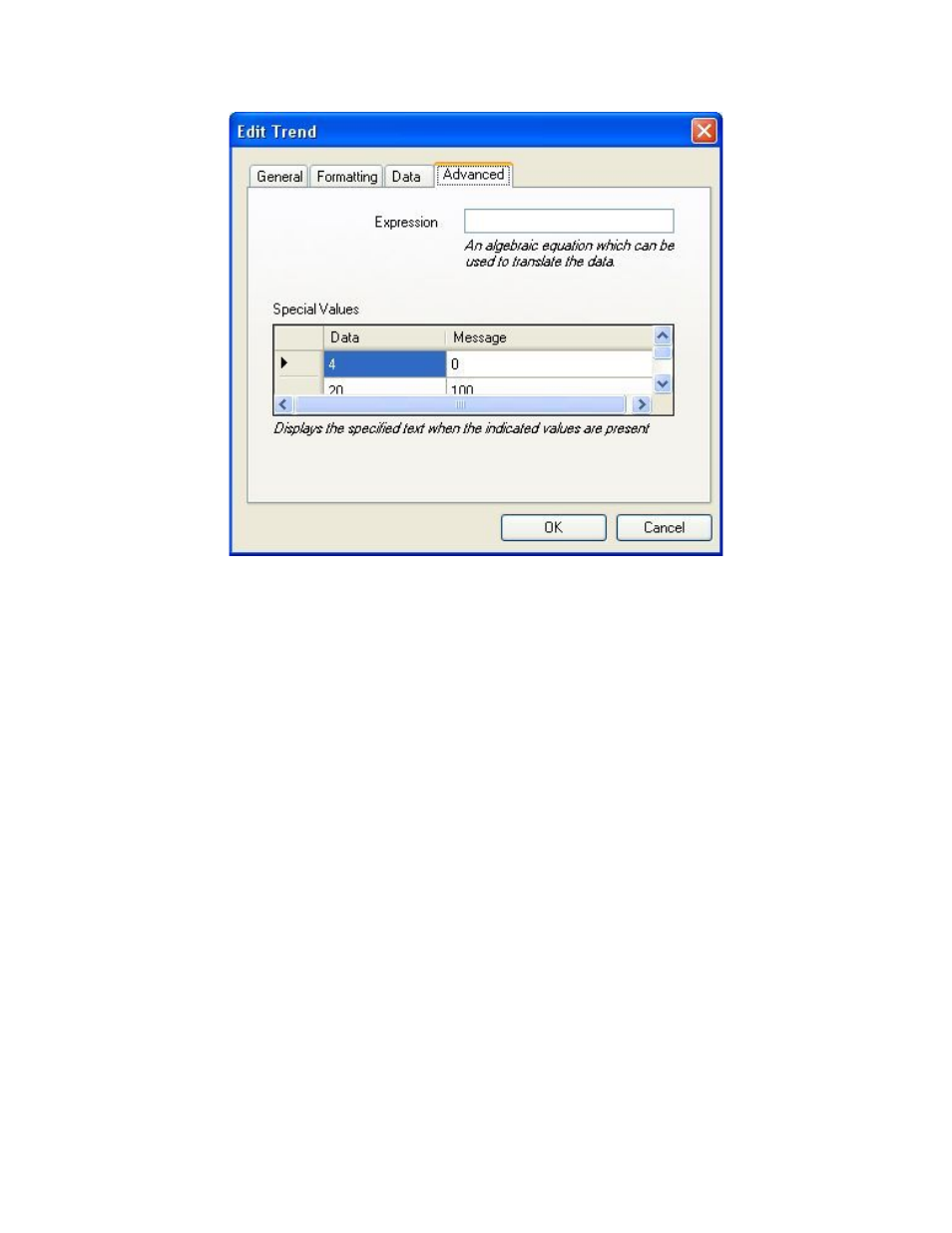
XGA Viewer Operations Manual
Super Systems Inc.
Page 27 of 46
Figure 30 - "Edit Trend" window - Advanced tab
PGA Setup
Note: The operator will need to download data from the PGA using the Download Data button
before the PGA Setup menu can be used. See the
section below for
information on downloading the data from the instrument
.
The PGA Setup menu will allow the user to set up the variables that will help define a session on
the PGA. Depending on the PGA unit that you have, there will be several tabs associated with
the PGA Setup.
Older style PGA units (i.e., PGA3500) will have these tabs:
•
Site Names
•
Equipment Types
•
Equipment Names
•
Operators
•
Notes
Newer style PGA units (i.e., PGA3510) will have only Equipment Types, Equipment Names, and
Operators.
Site Names:
(NOTE: This tab is associated only with older style PGA units, such as the PGA3500.)
The site names will include any site or location where the PGA or MGA will be used. A “site” can
be a city, state, building, or even a section of a building. To add a site name, enter the new site
name in the text box and click on the Add… button. To remove a site name, select the site name