Super Systems SuperDATA Load Entry User Manual
Page 14
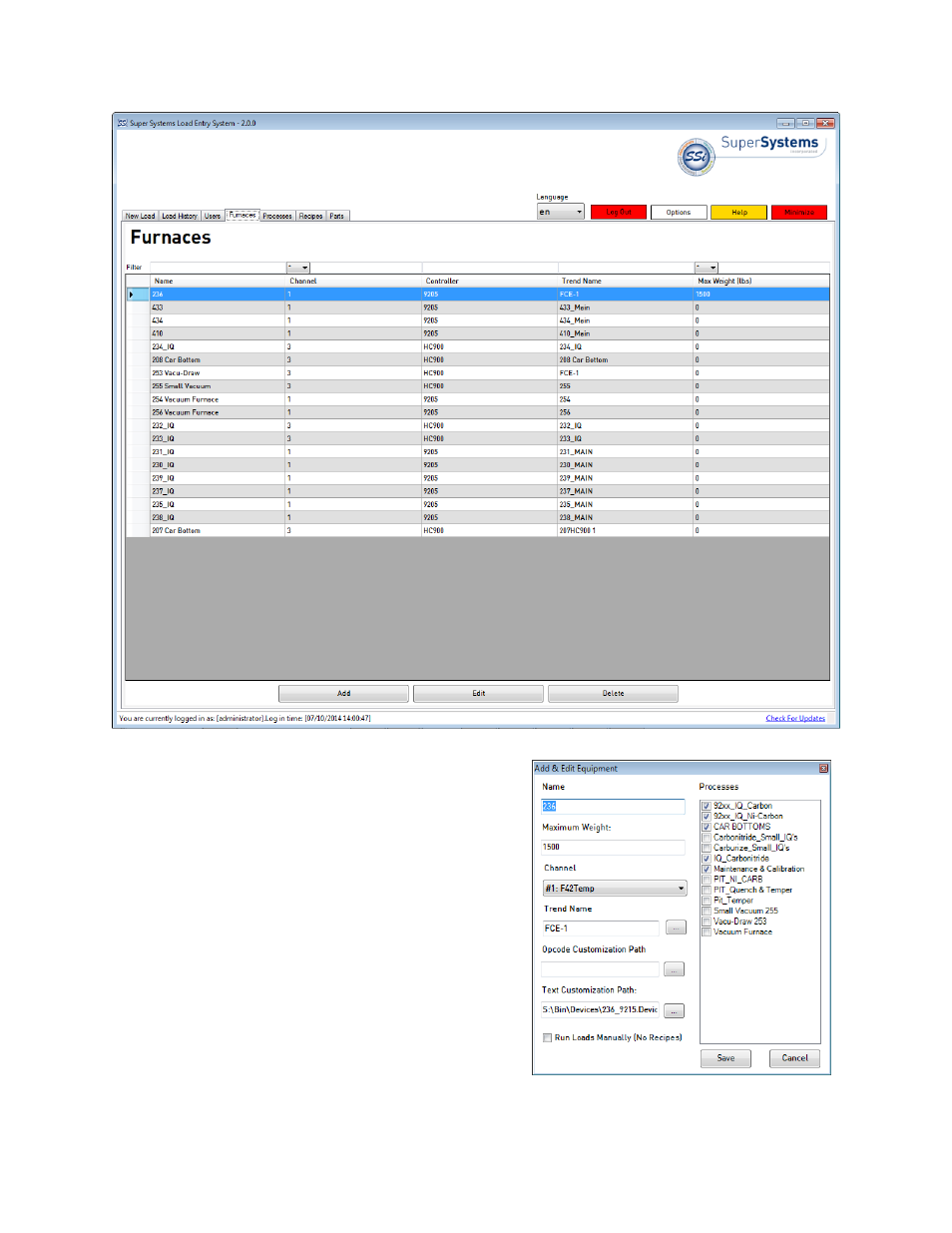
SuperDATA Standard Load Entry Operations Manual
Super Systems Inc.
Page 14 of 58
Figure 14 - Furnaces Tab and Options
The Add, Edit, and Delete buttons are used to add,
edit, and remove furnaces in the list, respectively.
When Add or Edit is clicked, a window similar to the
one shown at right will appear. In this window, the
following are present:
•
Name field: Defines a name for the furnace
used within Standard Load Entry.
•
Maximum Weight: This is the maximum
load weight for the furnace. If weights are
configured for each part in a load, and the
total calculated weight exceeds the
maximum, the weight will be displayed in
red
on the New Load screen. In addition,
when the load is run, a warning will appear.
To bypass this warning, supervisor or
higher access level is required.
Figure 15 - Add & Edit Equipment Window