Create processes – Super Systems SuperDATA Load Entry User Manual
Page 48
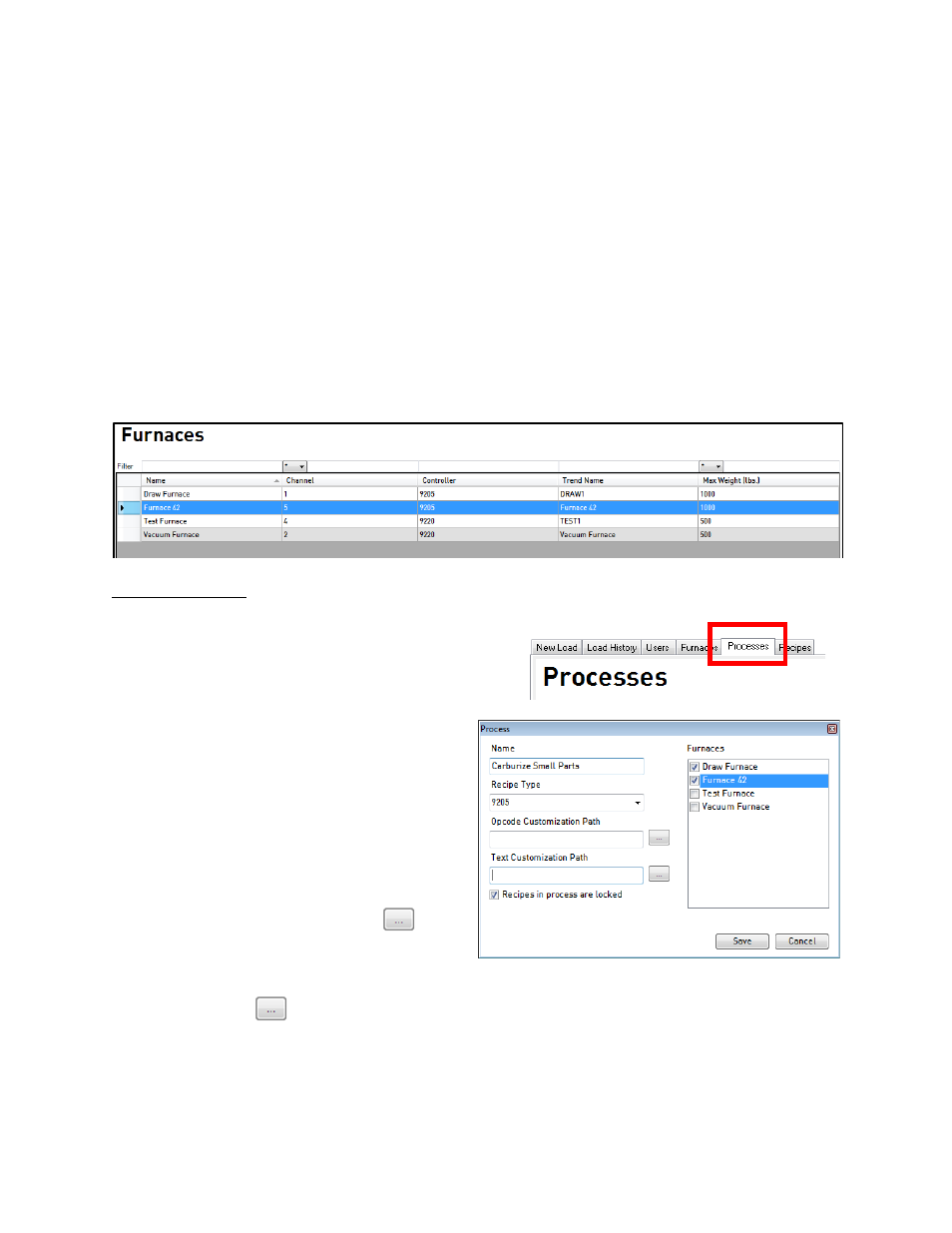
SuperDATA Standard Load Entry Operations Manual
Super Systems Inc.
Page 48 of 58
•
Run Loads Manually (No Recipes): When
this option is enabled, recipes will not be
used for this furnace. All loads will be
charged manually.
•
Processes selection area: Allows you to
select which Processes will be associated
with this furnace. Since no processes have
been set up yet, this area will be blank for
now.
In the example below, four furnaces are set up. Each furnace has an SDIO channel associated
with it. The controller associated with each furnace is shown, along with the trend name and
maximum weight, if set.
Create Processes
Now it is time to create some Processes. To do
this, first click on the Processes tab. Then click on
the Add button.
With the Process window open, you can now
set up a Process.
•
Name field: Defines a name for the
Process.
•
Recipe Type drop-down menu:
Determines which controller the Process
applies to.
•
Opcode Customization Path field:
Identifies the path to opcode
customization files, if used. The
box
allows you to browse for the path.
•
Text Customization Path field: Identifies
the path where custom text files are
contained. The
box allows you to
browse for the path.