Create parts – Super Systems SuperDATA Load Entry User Manual
Page 53
Advertising
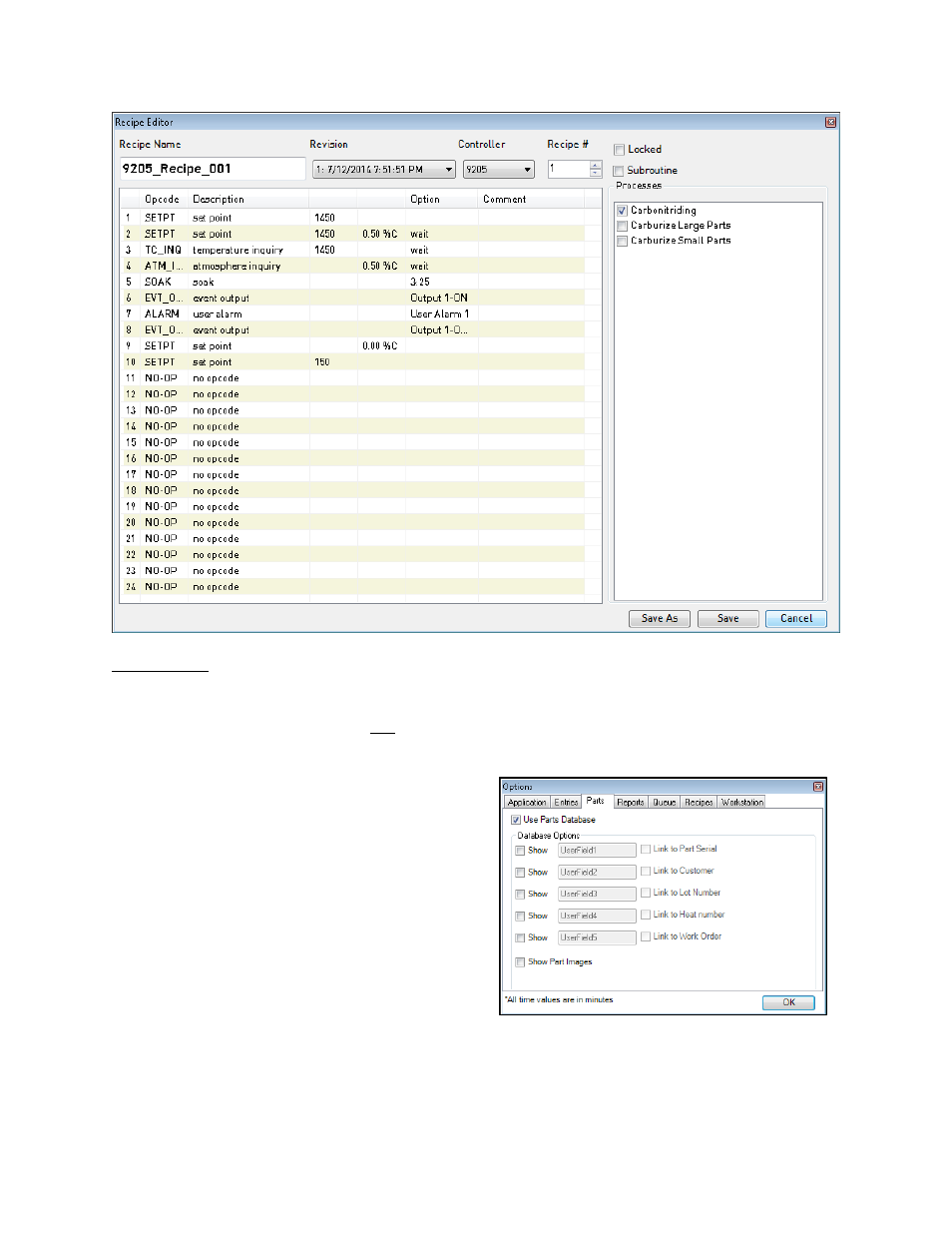
SuperDATA Standard Load Entry Operations Manual
Super Systems Inc.
Page 53 of 58
Create Parts
Once recipes are configured, you are ready to add parts, if you will be using the Parts Database
in Standard Load Entry. If you will not be using the Parts Database, proceed to the section
Options Setup on page 28.
Before parts can be added, the Parts Database
must be enabled in Load Entry Options. To do
this, click on the Options button and then the
Parts tab in the Options window.
Activate the “Use Parts Database” checkbox.
The Parts Database is now active, and the
Parts tab will appear in the menu tabs.
If you want to use images for parts in Load
Entry, make sure that the “Show Part Images”
box is checked.
Click OK to continue.
Advertising