Sql setup, Installation, Sql setup installation – Super Systems SuperDATA Load Entry User Manual
Page 7
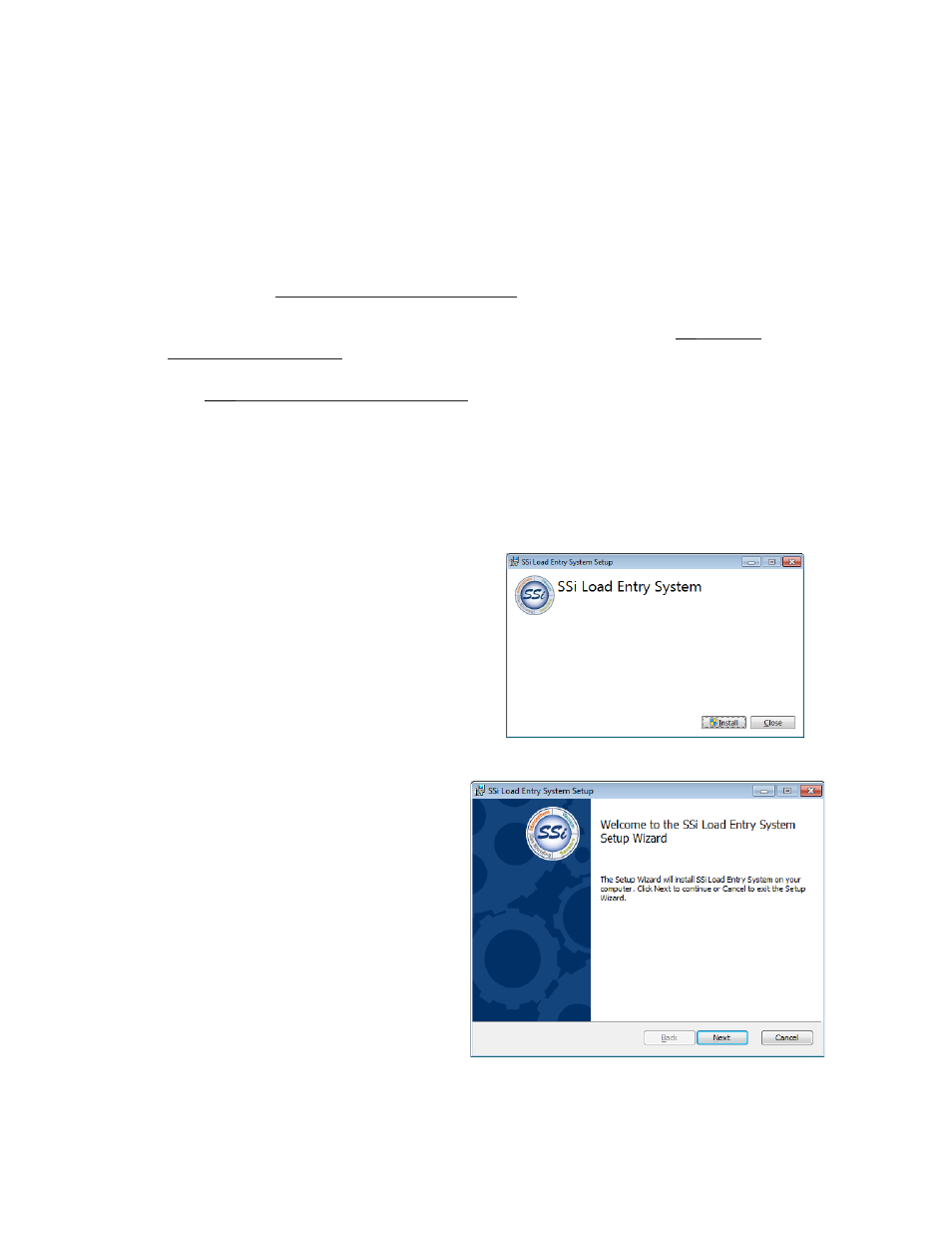
SuperDATA Standard Load Entry Operations Manual
Super Systems Inc.
Page 7 of 58
SQL Setup
When setting up the SQL Server, it is important to keep the following in mind:
•
SQLServer or SQLServer Express must be installed and a database instance must be
defined. "SQLEXPRESS" is common.
•
The database instance must be set for mixed mode (Windows and
SQL
server security).
Set this using SQL Server Management Studio
SQLEXPRESS
properties.
•
The SQL Server network access must be set. It is recommended that Shared Memory,
Named pipes and TCP/IP all be enabled. Set these properties with
SQ
L Server
Configuration Manager.
•
The SQL Server Browser service must be running. Set the service to auto
with
SQL
Server Configuration Manager.
•
By default, the browser looks for connections on UDP 1434. This must be an exception
in your Firewall. (For Windows 7, it must be both incoming and outgoing.)
•
By default,
SQL
connections are made on TCP Port 1433. This must be an exception in
your Firewall. (For Windows 7, it must be both incoming and outgoing.)
Installation
To install Standard Load Entry, first double-
click on the
SSiLoadEntry_Setup.exe
file
provided with the installation disc or
installation files you received. A screen
similar to the one at right will be shown.
Click the Install button to proceed.
Figure 2 - Initial Install Screen
When the Setup welcome screen appears,
click Next when ready to proceed.
Figure 3 - Setup Welcome Screen