Super Systems SuperDATA Load Entry User Manual
Page 52
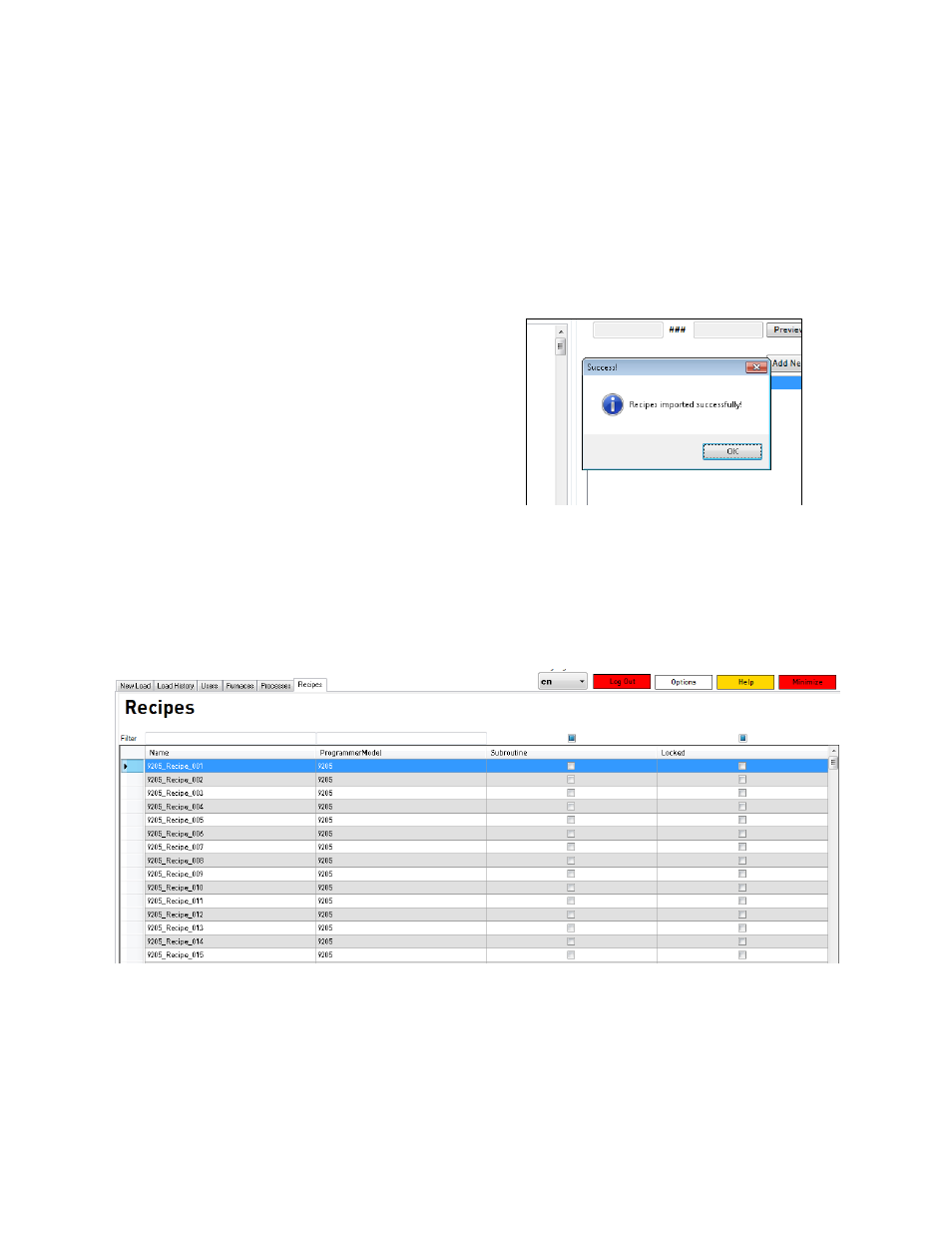
SuperDATA Standard Load Entry Operations Manual
Super Systems Inc.
Page 52 of 58
On the left side of the Import screen, below the Recipes Path, is an area where you will select
the recipes to be imported. The Configurator Group drop-down menu shows all of the recipe
groups; usually, these will correspond to an instrument (such as the 9130 or 9220 controller).
Below the Configurator Group, the recipes for the selected group will be listed (Recipes). On the
right side of the screen, you can configure how the recipes should be run in Load Entry (Recipe
Configuration), change the format of recipe names (Format Recipe Names), and finally select
the process(es) to which the selected recipe(s) should be added (Add to the Following
Processes). You can also add a new process before adding recipes to it (Add New Process
button).
Once the import has been set up, click the Import
button. Once the import has finished successfully, a
“Recipes imported successfully!” window will
appear. Click OK to close the window.
Exit the Recipe options menu. Under the Recipes main menu tab, you will see the imported
recipes in the list of recipes.
If you click on one of the recipes in the list and then click Edit, you will see all of the steps in that
recipe. See the example below.