Introduction, Prerequisites, Introduction prerequisites – Super Systems SuperDATA Load Entry User Manual
Page 4
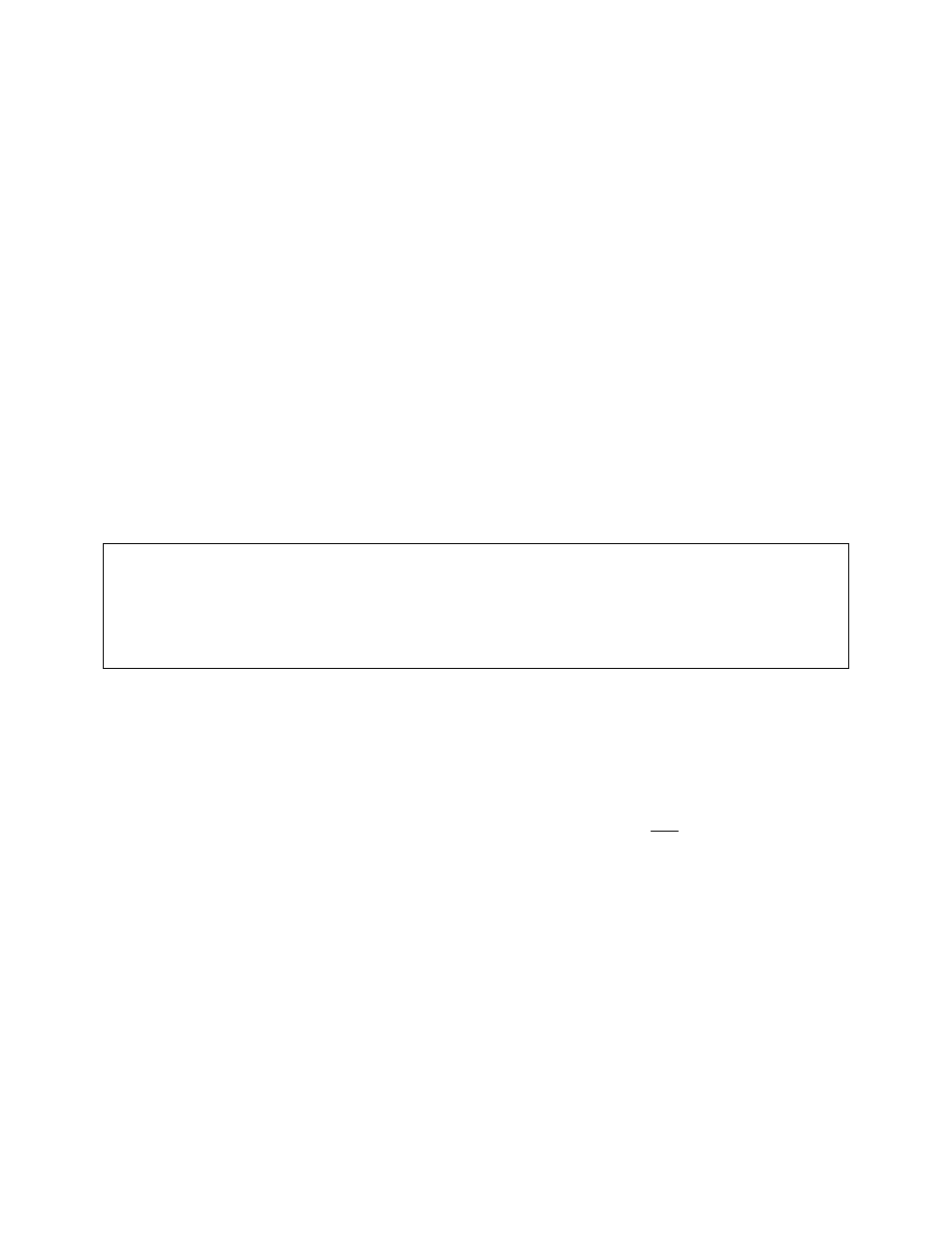
SuperDATA Standard Load Entry Operations Manual
Super Systems Inc.
Page 4 of 58
Introduction
Standard Load Entry software is part of the SSi SuperDATA suite of programs. Load Entry
assists with recipe management and tracking by providing a single, PC-based interface to
control all activities within a facility. Load Entry is accessible from any SuperDATA workstation,
allowing multiple access terminals throughout a facility. Load Entry seamlessly integrates with
existing SSi 9000 controllers, allowing Configurator to import recipes. If required, Load Entry
allows controllers to extend past the previous limit of 300 recipes.
Load Entry’s built-in Recipe Management features allow administrators to “lock” specific
recipes, preventing operators from making temporary changes, while providing flexibility by
allowing other recipes to remain “unlocked.” Recipe revisions are tracked, providing complete
visibility for actual recipes run in the equipment.
Load Entry also maintains historical data marking the beginning time, end time, and Operator ID
for each charged load. This data helps improve load traceability and increase operator
accountability. Historical data can be quickly accessed to generate reports and trend charts
(using SDRecorder II). Each report can store detailed part information (part number, quantity,
material, etc.) as well associate part images for a specific load.
IMPORTANT!
Standard Load Entry will serve as a recipe manager as well as a load management system. It is
intended to replace your existing recipe management software. Attempting to use another
recipe manager in addition to Standard Load Entry on the same equipment is likely to result in
operational errors and must be avoided.
Prerequisites
The computer on which Standard Load Entry will be run must run Windows XP or higher.
Windows 7 or higher is recommended.
.NET Framework 3.5+, SQL Server 2008 or SQL Server 2008 Express
Standard Load Entry requires Microsoft .NET Framework 3.5 or higher and Microsoft SQL
Server 2008 or Microsoft SQL Server 2008 Express. If not present on the computer where Load
Entry is being installed, .NET Framework and SQL Server Express will be installed by the Load
Entry installation program when it is run.
Administrative Privileges to SSi Load Database
By default, Standard Load Entry will create the SSi Load Database on the computer where Load
Entry is being installed. In order to work properly, Standard Load Entry must have
administrative privileges to the Load Database.
SDIO
For Standard Load Entry to access furnace and control device data in real time, SDIO (the
SuperDATA communications engine) must be running.