Super Systems SuperDATA Load Entry User Manual
Page 23
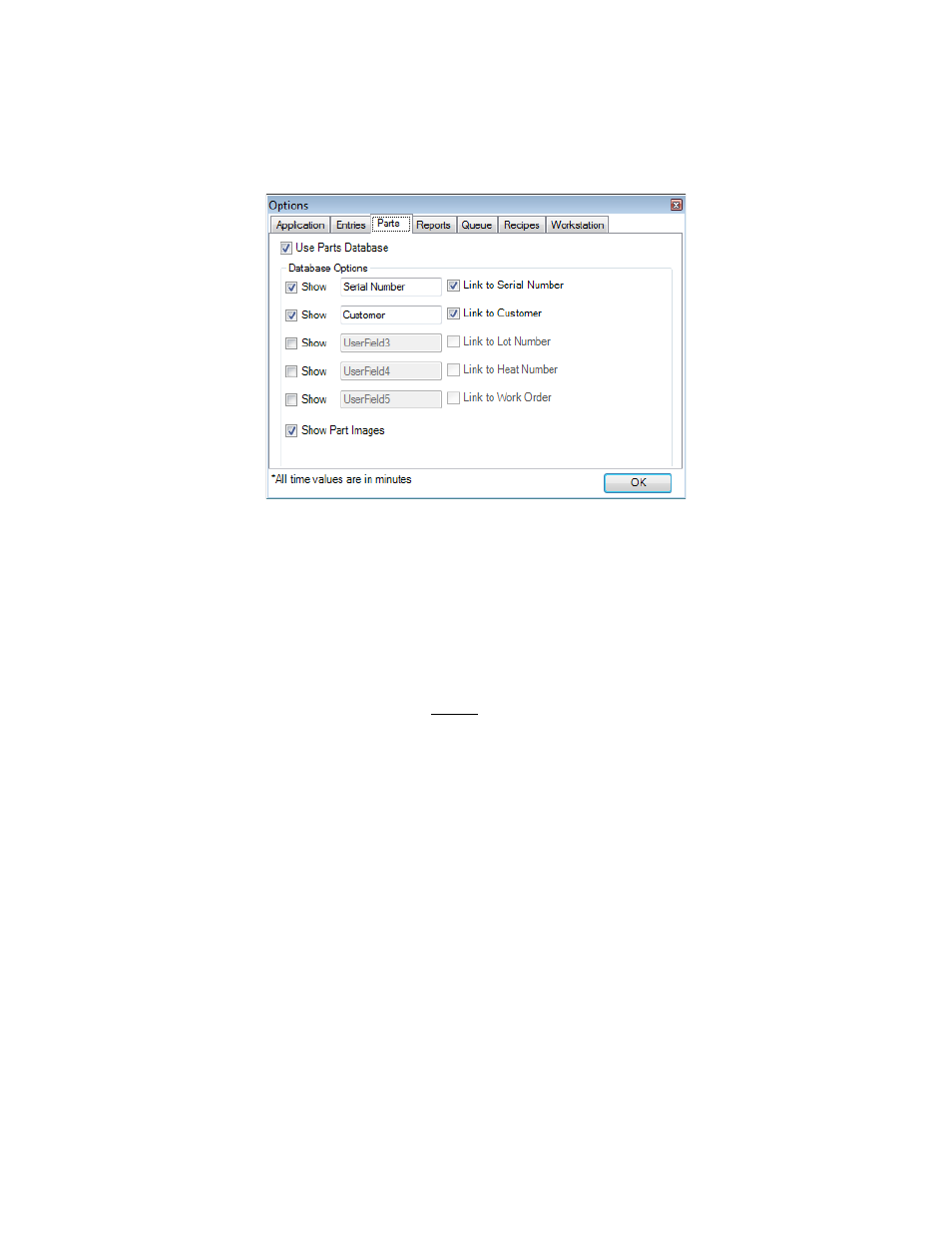
SuperDATA Standard Load Entry Operations Manual
Super Systems Inc.
Page 23 of 58
Use Parts Database must be enabled in order for the Parts tab to be displayed in the main Load
Entry screen. Parts options determine which fields are show in the Parts tab as well as whether
part images are used in Standard Load Entry.
Figure 24 - Parts Options
By default, Show Serial Number and Show Customer are enabled. Additional user fields can be
enabled with the proper access level.
Also, by default, the part number and weight of a part will be shown in any window where part
data is being added, viewed, or changed. Additional fields related to parts can be displayed by
making adjustments in the Parts option window.
Linking Fields: Optional part fields can be linked to Load Entry fields configured in the Entries
option window. This allows for added consistency in part data displayed in Load Entry.
Use Part Images: When this option is enabled, an image can be associated with each part and
displayed when part information is shown. An example of the selection area for adding a part
image in the “Add & Edit Part” window (accessible from the Parts tab) is shown below.