Super Systems SuperDATA Load Entry User Manual
Page 29
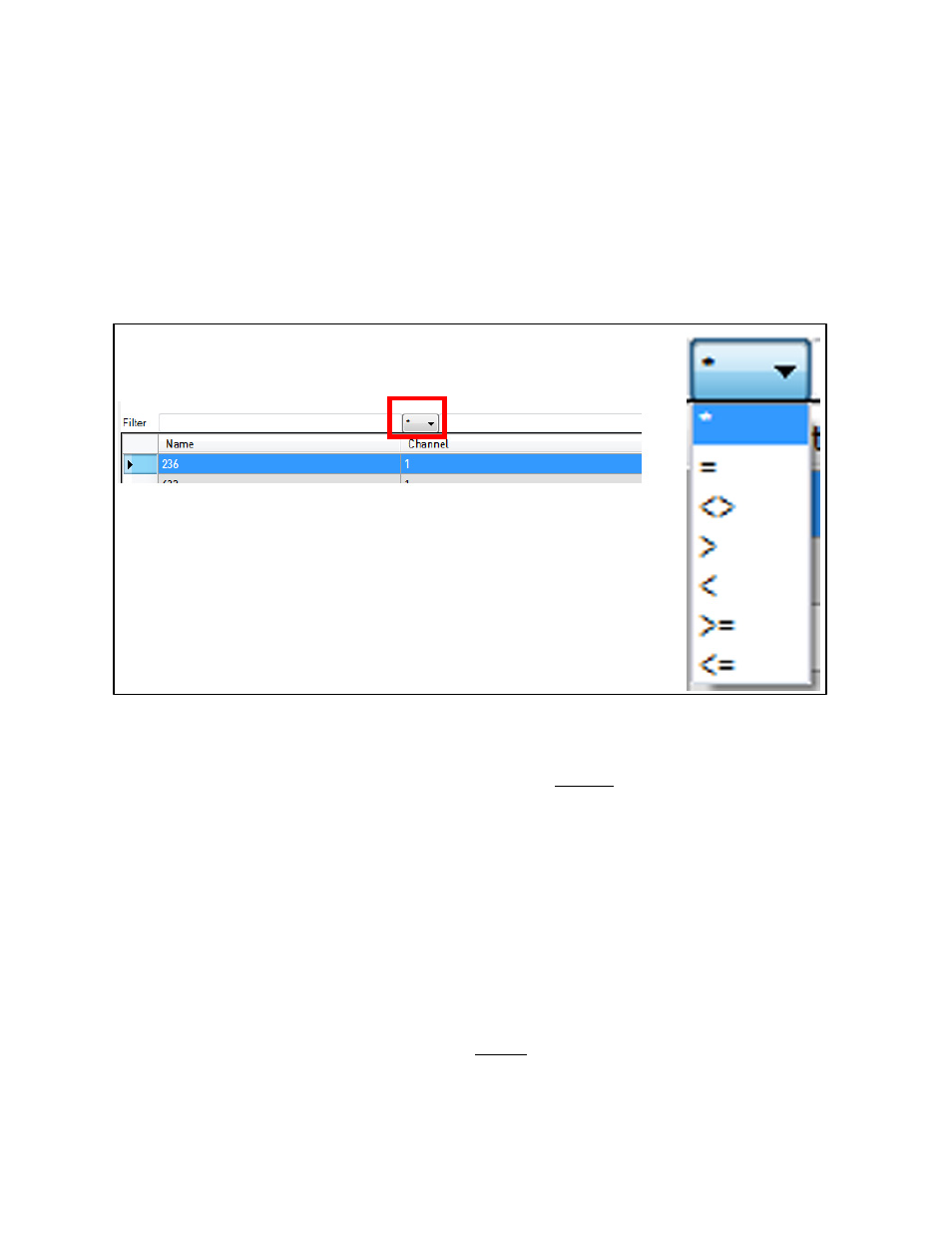
SuperDATA Standard Load Entry Operations Manual
Super Systems Inc.
Page 29 of 58
If a field is numerical (for example, weight), a comparison drop-down box will be shown. The
drop-down box will include:
•
* (asterisk): Treats the numeric field as a text field.
•
=: Equal to
•
<>: Not equal to
•
>: Greater than
•
<: Less than
•
>=: Greater than or equal to
•
<=: Less than or equal to
Figure 32 - Search Filters
When used in a text field,
%
(percent sign) acts as a “wild card”. When the
%
is used, any text
found in a list of items that Load Entry is searching will be allowed as part of the returned
search items. For example, if a list of items includes the following:
Furnace Room 220
Bell Furnace 1
Bell Furnace 2
Pit Furnace Room 185
Pit Furnace Room 187
Pit Furnace Room 190
•
pit% will return
Pit Furnace Room 185
,
Pit Furnace Room 187
, and
Pit Furnace Room
190
.
•
%pit will return no results (because placing the percent sign before
pit
will cause
Standard Load Entry to search for items ending with that text string).
•
furnace% will return
Furnace Room 220.
•
%furnace% will return ALL items in the list.