Super Systems SuperDATA Load Entry User Manual
Page 16
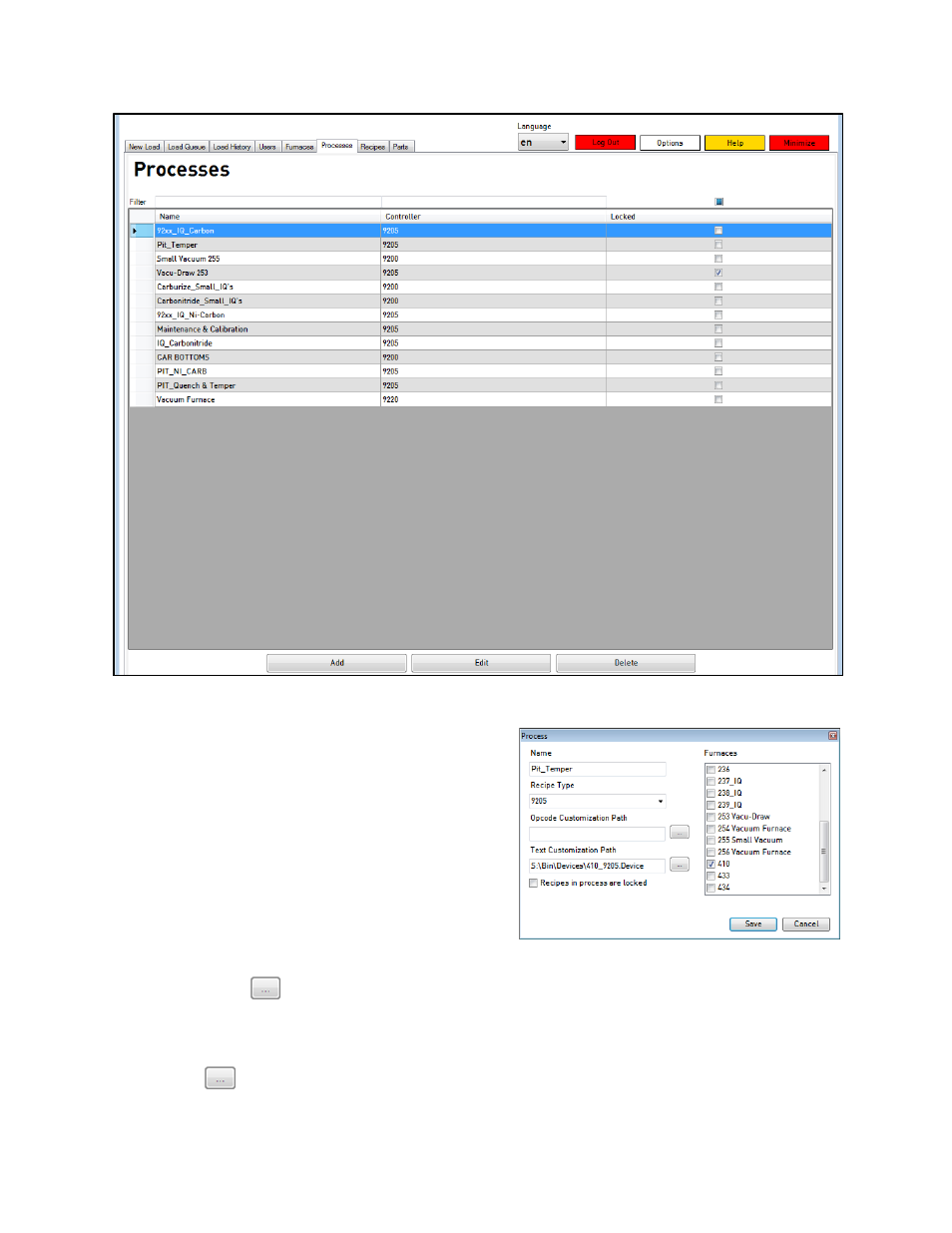
SuperDATA Standard Load Entry Operations Manual
Super Systems Inc.
Page 16 of 58
Figure 16 - Processes Tab and Options
The Add, Edit, and Delete buttons are used to add,
edit, or remove Processes, respectively. The Add
and Edit buttons will bring up a window that looks
similar to the one pictured at right.
In this window, the following are present:
•
Name field: Defines a name for the
Process.
•
Recipe Type drop-down menu: Determines
which controller the Process applies to.
•
Opcode Customization Path field: Identifies
the path to opcode customization files, if
used. The
box allows you to browse for
the path.
•
Text Customization Path field: Identifies the
path where custom text files are contained.
The
box allows you to browse for the
path.
Figure 17 - Process Setup Window