Super Systems SuperDATA Load Entry User Manual
Page 47
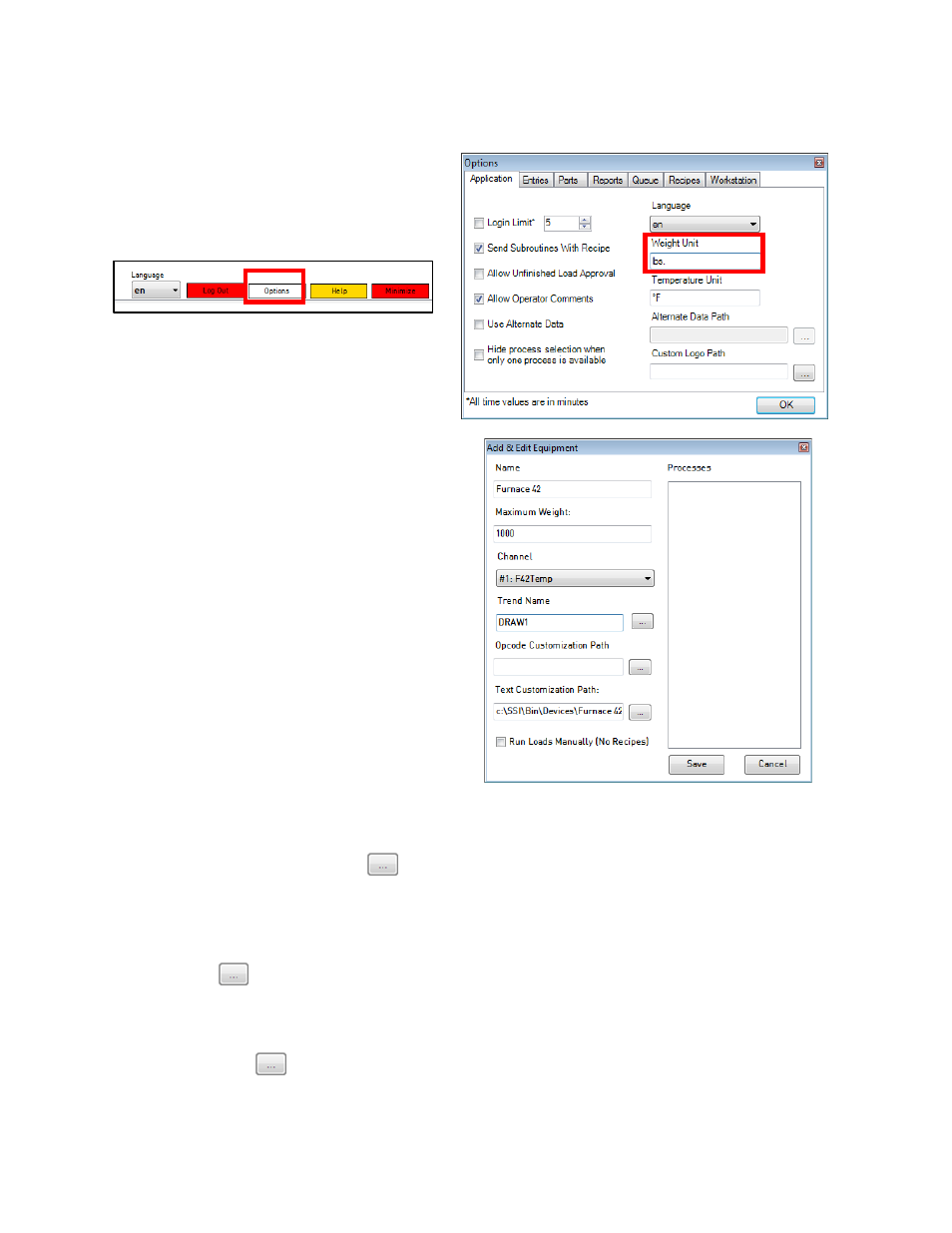
SuperDATA Standard Load Entry Operations Manual
Super Systems Inc.
Page 47 of 58
clicking on the Options button near the top right of the screen, then enter the desired weight
units in the Weight Unit field under Application options.
To add a furnace, click the Add button and
enter the furnace details.
•
Name field: Defines a name for the furnace
used within Standard Load Entry.
•
Maximum Weight: This is the maximum
load weight for the furnace. If weights are
configured for each part in a load, and the
total calculated weight exceeds the
maximum, the weight will be displayed in
red
on the New Load screen. In addition,
when the load is run, a warning will
appear. To bypass this warning, supervisor
or higher access level is required.
If the maximum weight is zero, then this
feature is disabled for this furnace.
•
Channel drop-down menu: Selects the
SDIO channel that corresponds to the
desired furnace.
•
Trend Name field: Identifies the trend that
data should be logged to. The
box
allows you to browse for a corresponding
trend file.
•
Opcode Customization Path field: Identifies
the path to opcode customization files, if
used. The
box allows you to browse
for the path.
•
Text Customization Path field: Identifies
the path where custom text files are
contained. The
box allows you to
browse for the path.