Super Systems SuperDATA Load Entry User Manual
Page 57
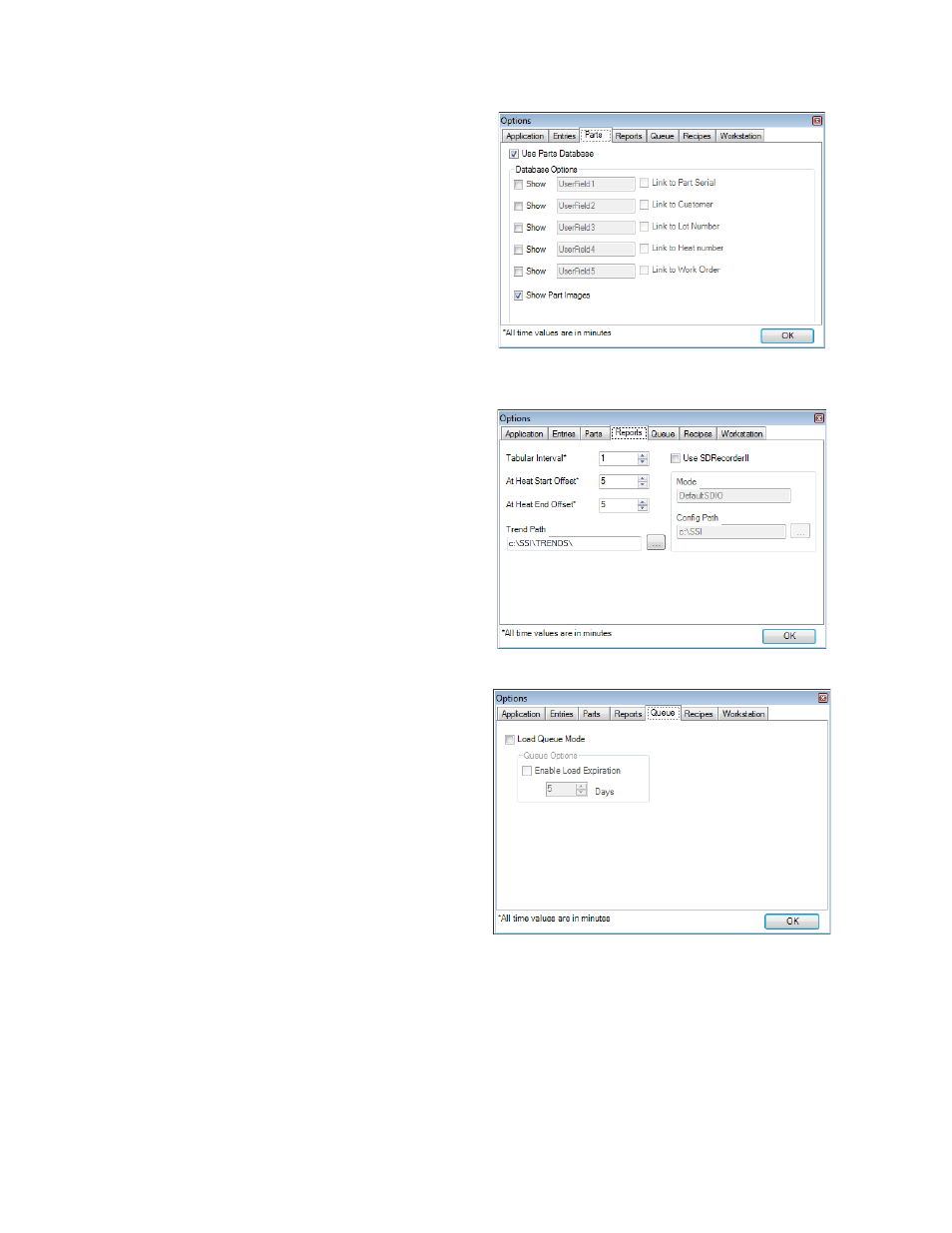
SuperDATA Standard Load Entry Operations Manual
Super Systems Inc.
Page 57 of 58
In the Parts option tab, you can enable or
disable the Parts Database, configure which
custom fields are shown in the Parts window,
and enable or disable the use and display of
part images.
In the example, the Parts Database is enabled,
as is “Show Part Images”. By default, neither
the Parts Database nor part images is
enabled.
The Reports option tab contains settings on
how Load Entry builds reports. Typical
defaults are shown.
The Queue options tab provides the ability to
enable or disable Load Queue mode and, if
Load Queue mode is active, to set when a load
will expire.
By default, Load Queue mode is disabled.
When it is enabled, the Load Queue tab will
appear in the main menu. See the Load Queue
section on page 25 for more information.