Super Systems SuperDATA Load Entry User Manual
Page 54
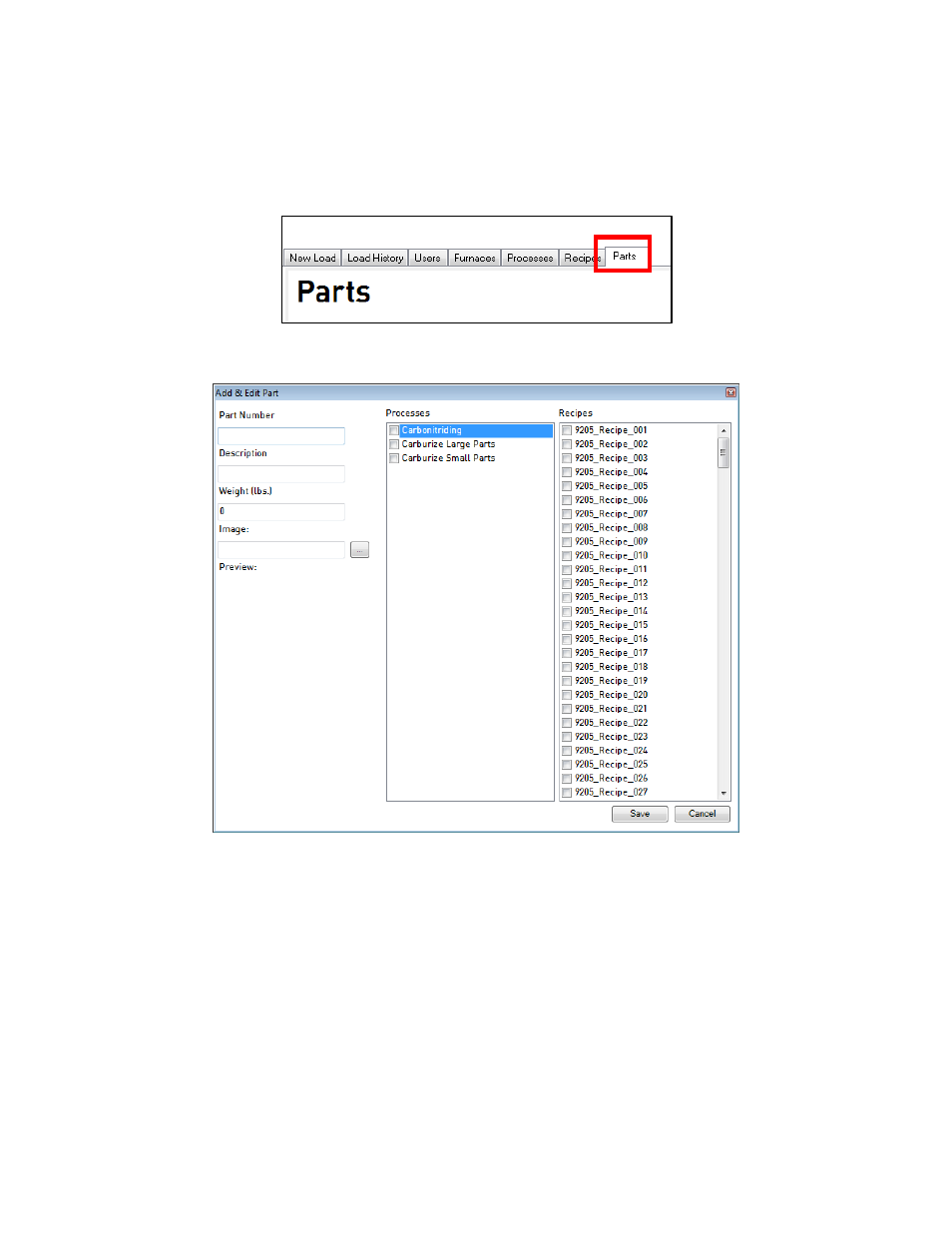
SuperDATA Standard Load Entry Operations Manual
Super Systems Inc.
Page 54 of 58
(Additional features are available in this menu.
These features are described in greater detail
in the Parts options section on page 53.)
Click on the Parts tab in the main menu.
Click the Add button to begin adding parts. A window similar to the one pictured below will
appear.
This menu allows you to enter a Part Number, a Description for the part, and a Weight for it. In
the example shown above, the “Show Part Images” option is enabled, so an Image field is
shown, as well as a preview area where the selected image will be shown. In the center column
is the Processes area; here you will select the Processes that apply to this part. In the far right
column, Recipes, you will select which recipes can be run on the part.