Workstation, Filters – Super Systems SuperDATA Load Entry User Manual
Page 28
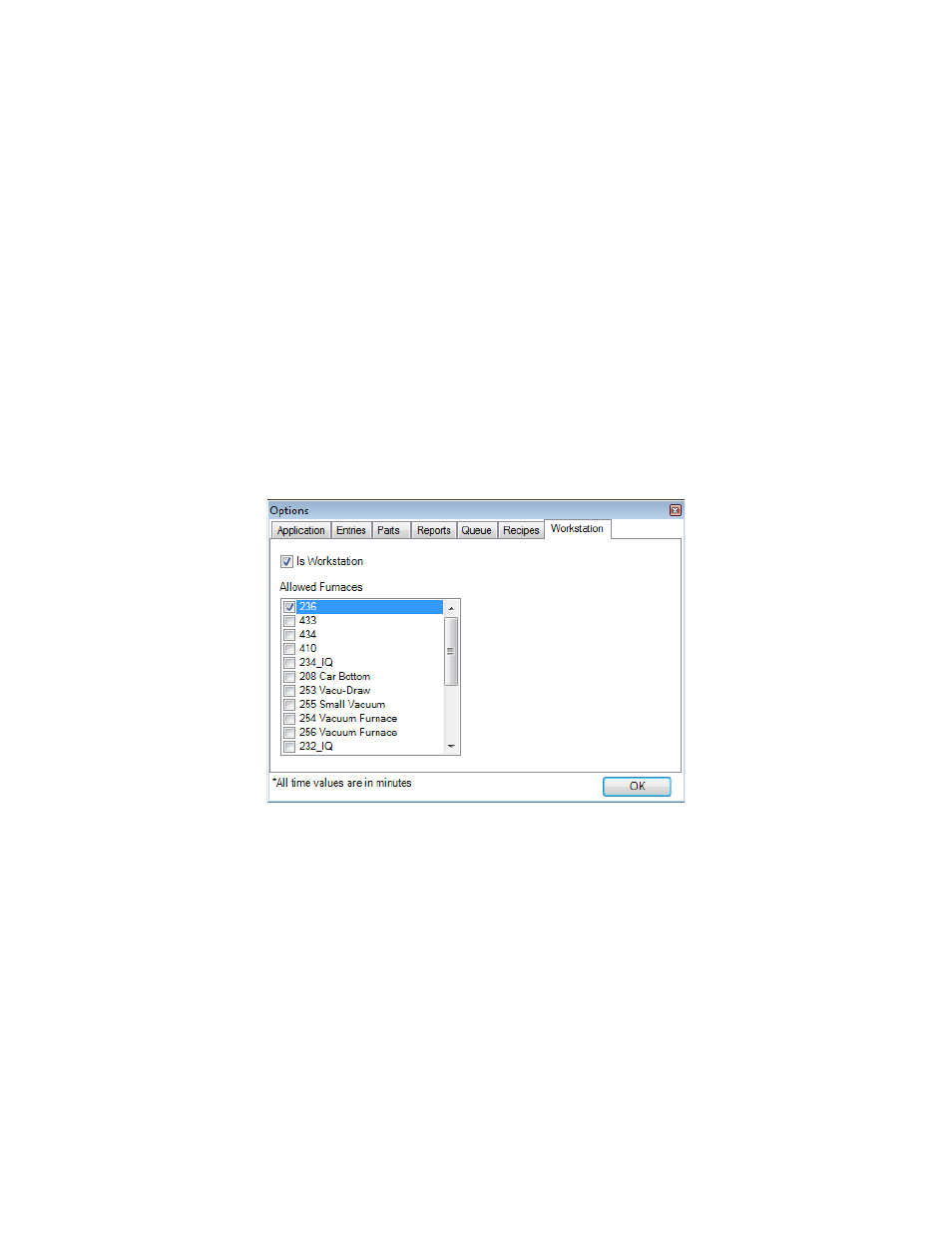
SuperDATA Standard Load Entry Operations Manual
Super Systems Inc.
Page 28 of 58
Below the Configurator Group, the recipes for the selected group will be listed (Recipes). On the
right side of the screen, you can configure how the recipes should be run in Load Entry (Recipe
Configuration), change the format of recipe names (Format Recipe Names), and finally select
the process(es) to which the selected recipe(s) should be added (Add to the Following
Processes). You can also add a new process before adding recipes to it (Add New Process
button).
Print Recipes: Allows you to print recipes in the system. You may print all recipes, one recipe, or
multiple recipes selected in the Print Recipes window.
Enable Honeywell Recipes: Turns on Honeywell recipes and causes the Honeywell Recipes tab
to be displayed in the main Load Entry menu.
Workstation
Workstation options are specific to using Load Entry in Workstation mode. Workstation mode
itself is enabled here. When Workstation mode is enabled, you can select furnaces for which the
workstation will be permitted to set up and charge loads.
Figure 31 - Workstation Options
Is Workstation: Sets the application to Workstation mode. In this mode, Load Entry does not
track loads and cannot be used to edit furnace entries.
Allowed Furnaces: If a furnace is checked, the workstation will be able to set up and charge
loads for that furnace. If a furnace is not checked, the furnace will not show up in the list of
furnaces for which the workstation can set up and charge loads.
Filters
Many screens in Standard Load Entry include a filters feature that the program uses to limit the
contents shown in a list to items containing specific numerical values, numerical ranges, or
strings of text.