Super Systems SuperDATA Load Entry User Manual
Page 8
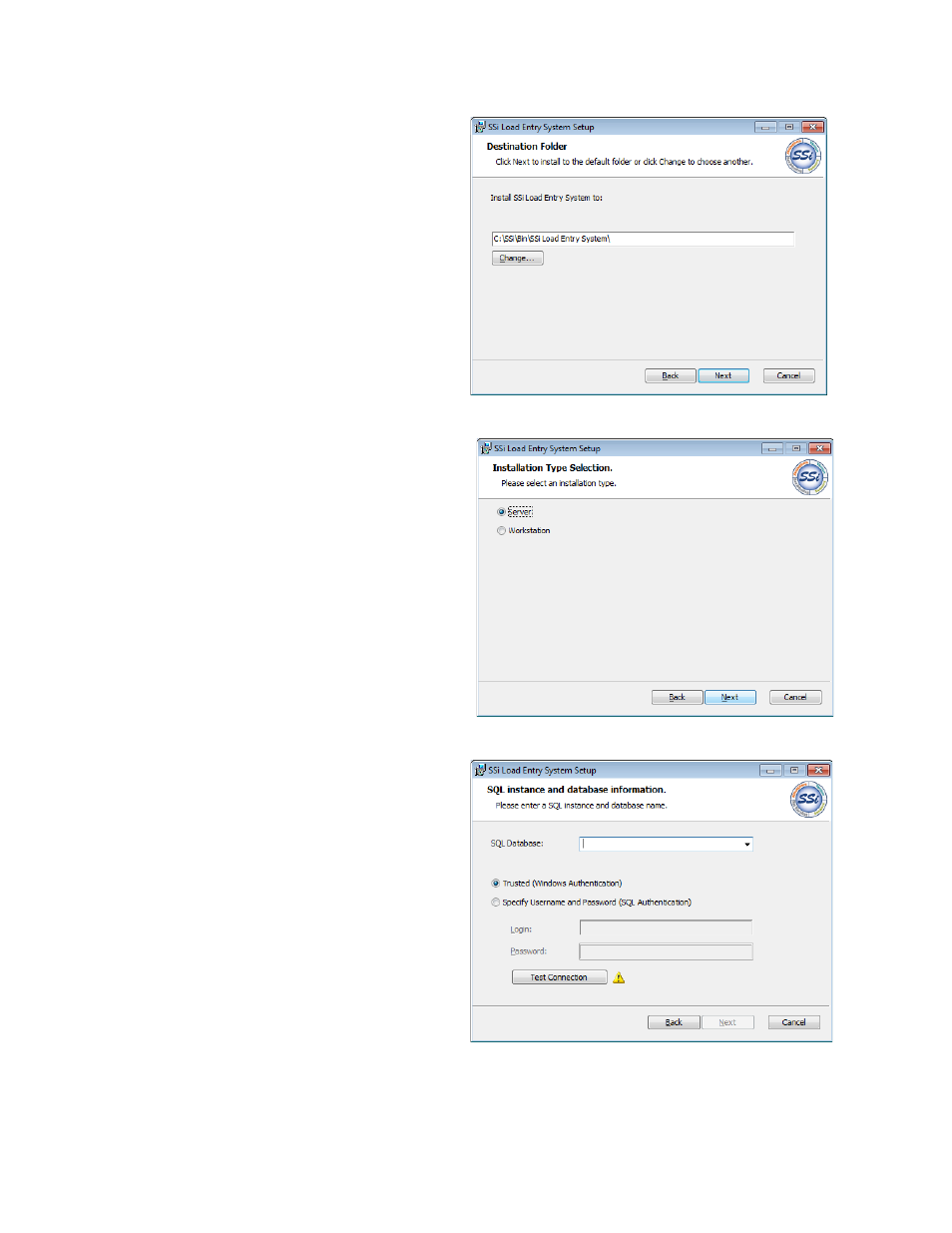
SuperDATA Standard Load Entry Operations Manual
Super Systems Inc.
Page 8 of 58
In the next window that appears, enter the
name of the folder where Load Entry should
be installed. The default will typically be
“C:\SSi\Bin\SSi Load Entry System\”. If you
want to change the default, click the Change
button.
When ready to proceed, click Next.
Figure 4 - Destination Folder Screen
Load Entry can be installed as a server
package or as workstation software.
NOTE: If installed as Workstation software,
Load Entry will not track loads and cannot be
used to edit furnace entries.
Click the Next button to proceed.
Figure 5 - Installation Type Screen
Load Entry will then ask for an SQL instance
and database name. This information is
added in the “SQL Database” field.
Information on authentication must then be
entered. The login and password provided
must allow for administrative access to the
Load Entry database. If Windows
authentication (Windows network username
and password) is sufficient, select “Trusted
(Windows Authentication)”. If a specific
username and password (SQL Authentication)
must be used, select “Specify Username and
Password (SQL Authentication)” and enter
the login and password details.
Figure 6 - SQL Database and Login Setup