Super Systems SuperDATA Load Entry User Manual
Page 27
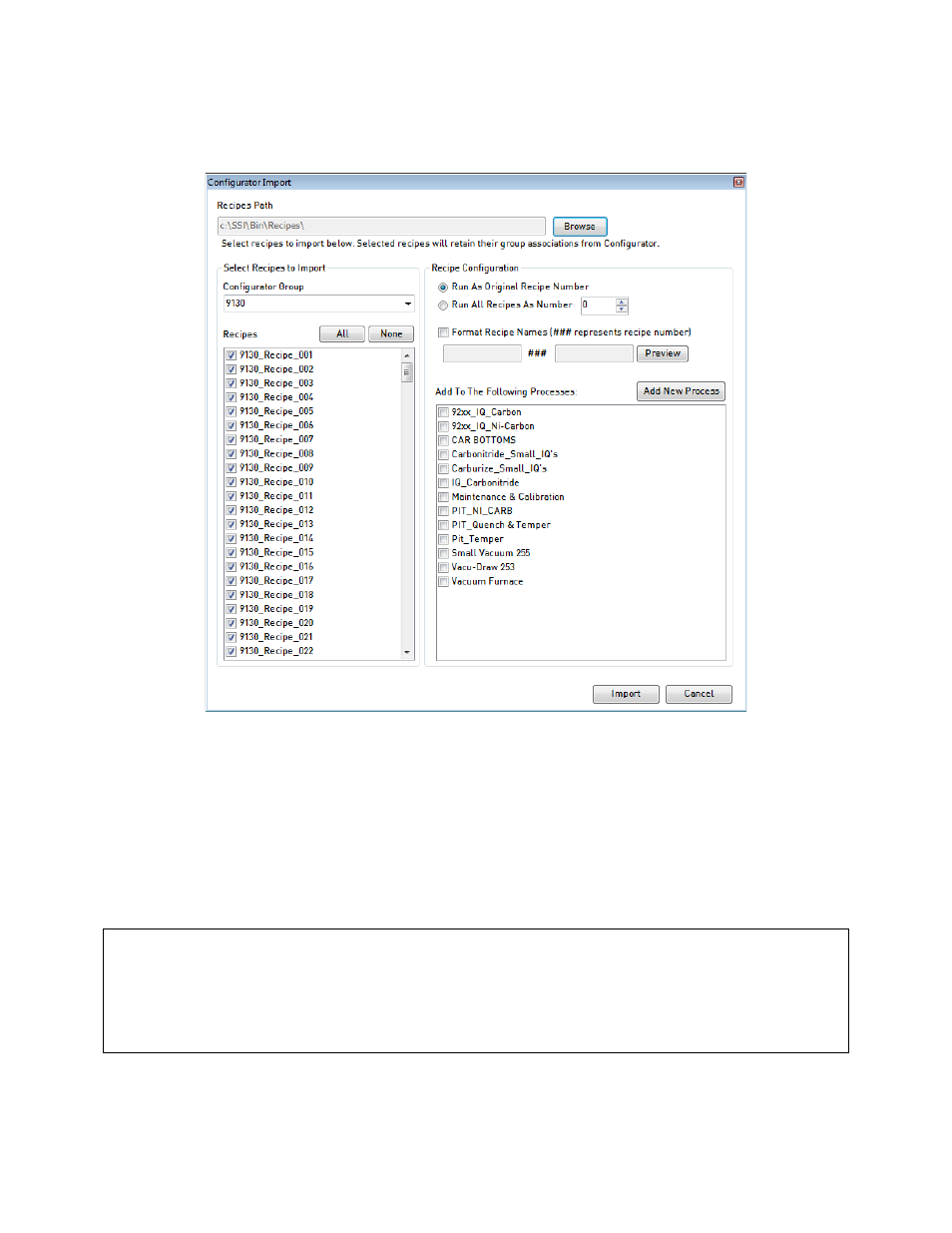
SuperDATA Standard Load Entry Operations Manual
Super Systems Inc.
Page 27 of 58
Import Recipes: This button brings up a screen allowing you to import into Standard Load Entry
recipes saved by SSi Configurator. See the example screen below.
Figure 30 - Configurator Import Window
Standard Load Entry imports recipes saved by SSi Configurator from the folder shown in the
Recipes Path. A typical path for saved recipes is
C:\SSI\Bin\Recipes
. If the folder for your
system is different, use the Browse button to select the proper folder.
On the left side of the Import screen, below the Recipes Path, is an area where you will select
the recipes to be imported. The Configurator Group drop-down menu shows all of the recipe
groups; usually, these will correspond to an instrument (such as the 9130 or 9220 controller).
IMPORTANT!
Configurator Groups will appear only if the 9000 Series instrument recipes have been backed up
properly using Configurator. It is always recommended that you perform a backup immediately
before importing recipes to ensure that the most recent recipes are downloaded by Standard
Load Entry. See the manual for your instrument for more information on using Configurator.