3 cd-rom installation, 1 step-by-step installation instructions – Tech Source Raptor 4000 Series (for Linux) User Manual
Page 12
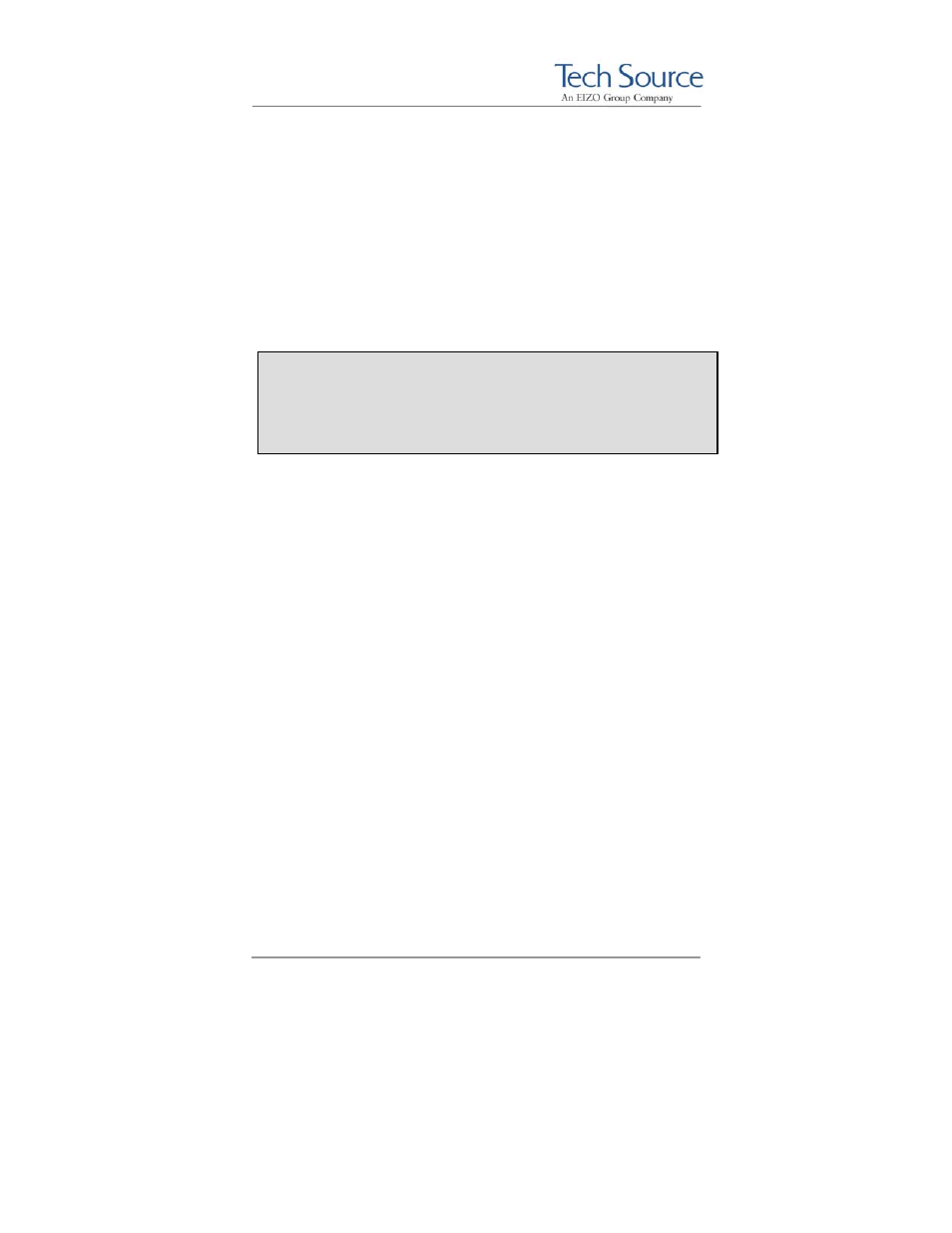
Raptor 4000 Series: Reference Manual
©2009 Tech Source Inc.
6
Part #65-0271-01
The software consists of the following modules:
rapafp.o
Kernel driver for the Raptor 4000 series
rapafp_drv.o
Loadable DDX module
libMOX.a
MOX extension module
libTSIMISC.a
TSIMISC extension module
3.3 CD-ROM
Installation
3.3.1 Step-by-Step Installation Instructions
The following are step by step instructions for installing the Raptor
Drivers for Linux from a CD-ROM.
1. Login
as
root
on the target system, using
/bin/sh
as
your shell.
2. Insert the CD-ROM labeled “Raptor Drivers for Linux” into
the drive.
3. If the drive is already mounted, the following directories
will contain the Raptor Drivers for Linux:
For kernel 2.4, type:
prompt# cd /mnt/cdrom/linux_2.4/
For kernel 2.6, type:
prompt# cd /mnt/cdrom/linux_2.6/
NOTE: Rebooting the system after the Raptor card installation
may cause the auto configuration manager to come up in some
distributions. At this point, ignore the auto configuration. Refer
to Section 3.8 to configure the Raptor card after the software is
installed.