Tech Source Raptor 4000 Series (for Linux) User Manual
Page 17
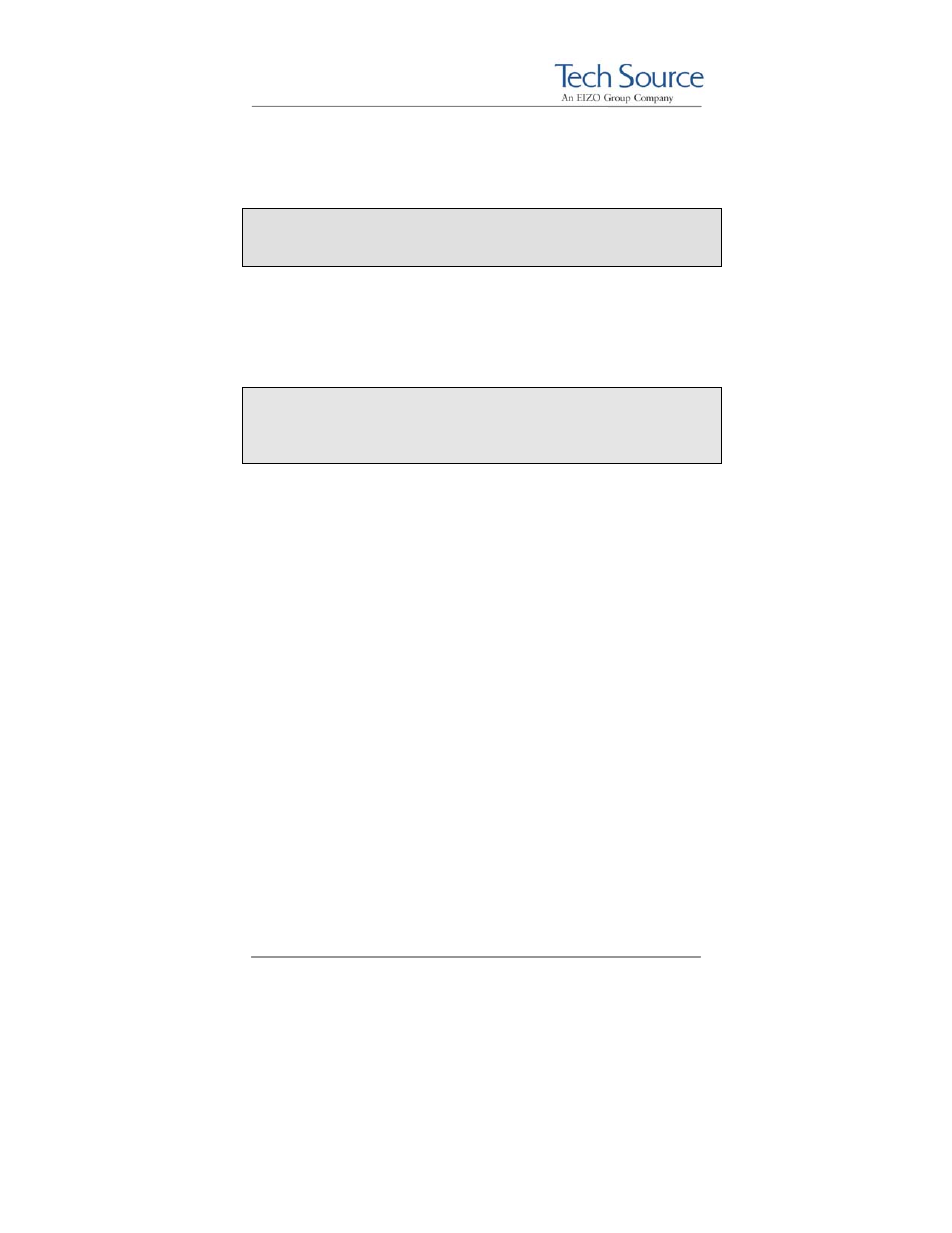
Raptor 4000 Series: Reference Manual
©2009 Tech Source Inc.
11
Part #65-0271-01
3.7 DDC
Resolution
NOTE: From this point the name
xorg.conf
will be used to refer
to the configuration file used by both the
XFree86
and
X.org
server.
If you are using a monitor with DDC2B/EDID protocol the default
resolution will be determined using the Auto-Detect feature. With
this protocol, the Raptor 4000 Series card first checks the Detailed
Timing and Established Timing Identifiers (taking the first one
supported) and then tries to match the Standard Timings.
NOTE: The monitor must be turned ON prior to starting the
Xserver in order for a Raptor card to pick up and use the default
monitor resolution. Some adapters and cables may block this
signal.
By default, the X server will start with the resolution that DDC has
reported. If the Auto-Detect feature fails the card will use the
resolution specified in the
“Screen”
Section for the associated
“Device”
in the
xorg.conf
file.
Other methods described in this section will override any
information obtained via EDID.
If the monitor is not DDC capable, then the Xserver will start with
the resolution that is specified in the
xorg.conf
file. Please refer
to section 4.7 for details on how to modify resolutions in the
xorg.conf
file, and section 4.7.2 on how to disable DDC.
3.8 Configuration
for
PC Graphics Hardware
This section assumes that the
XF86Config
or
xorg.conf
file
was configured to work properly with your existing VGA/SVGA
cards. For documentation on how to install and configure your
VGA/SVGA card, please refer to the XFree86 documentation.