2 using the install_all installation script – Tech Source Raptor 4000 Series (for Linux) User Manual
Page 14
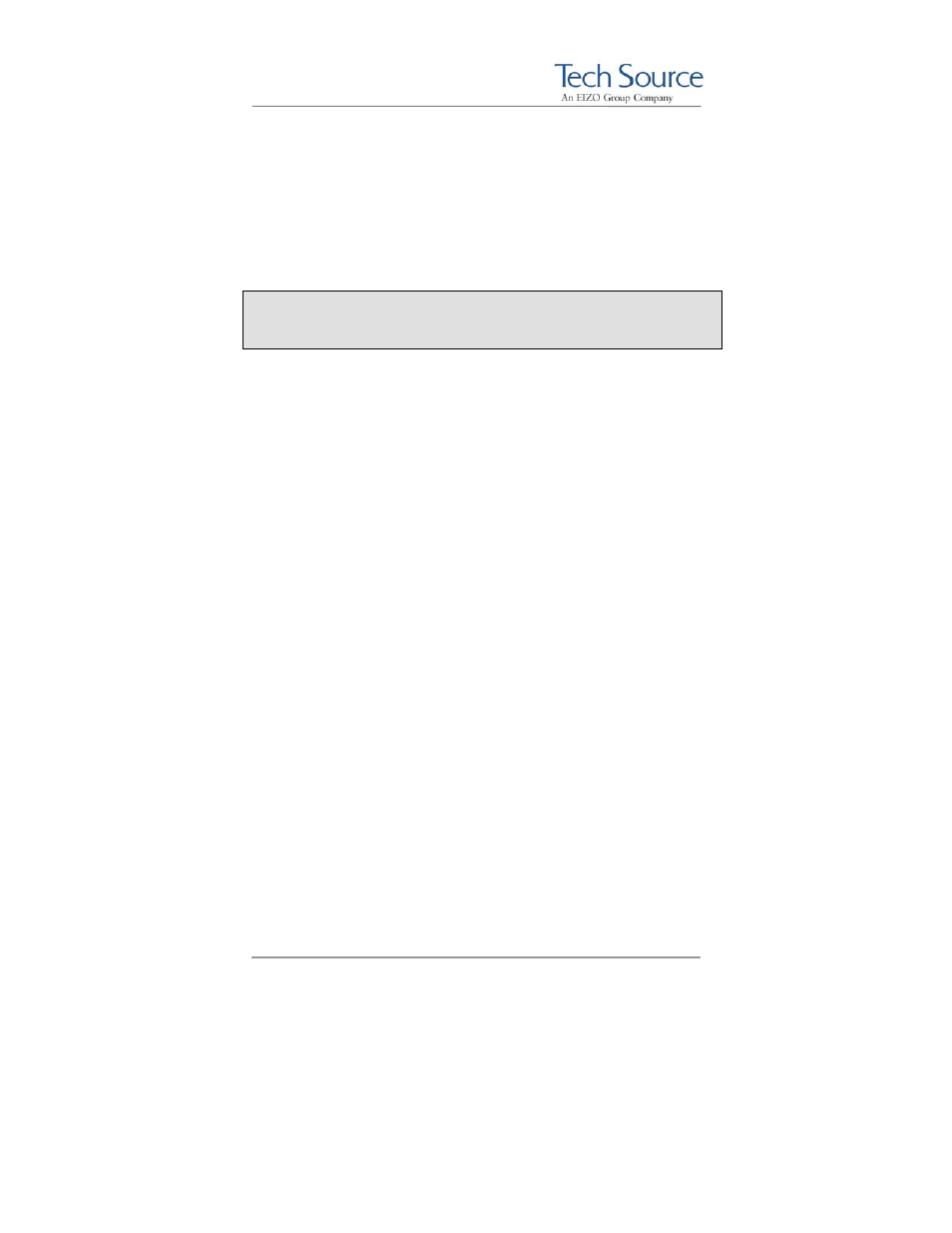
Raptor 4000 Series: Reference Manual
©2009 Tech Source Inc.
8
Part #65-0271-01
9. To install the TSIMISC package, type:
prompt# cd /mnt/cdrom/tsimisc/
prompt#
rpm -Uvh
tsimisc-*.rpm
NOTE: You must install the MOX package if you plan on running
the card(s) in MOX mode. Also note, that the Raptor 3500e does
not support MOX mode.
3.3.2 Using the install_all Installation Script
For ease of use, a script has been provided to install all available
packages including the Raptor 4000 series software drivers, and
all software extensions such as TSIMISC and MOX.
1. Refer to steps 1 through 4 in the step-by-step instructions
for mounting the CD ROM and selecting the appropriate
kernel version.
2. After the kernel version directory has been selected, type:
prompt#
./install_all
This script installs all available packages for the Raptor 4000
series boards.
3.4
MOX Extension Support
Tech Source provides and supports an X server extension called
MOX (Multiple Overlay eXtension). Software support for MOX is
provided by a server extension and a client library, which are
included with this product.