Tech Source Raptor 4000 Series (for Linux) User Manual
Page 37
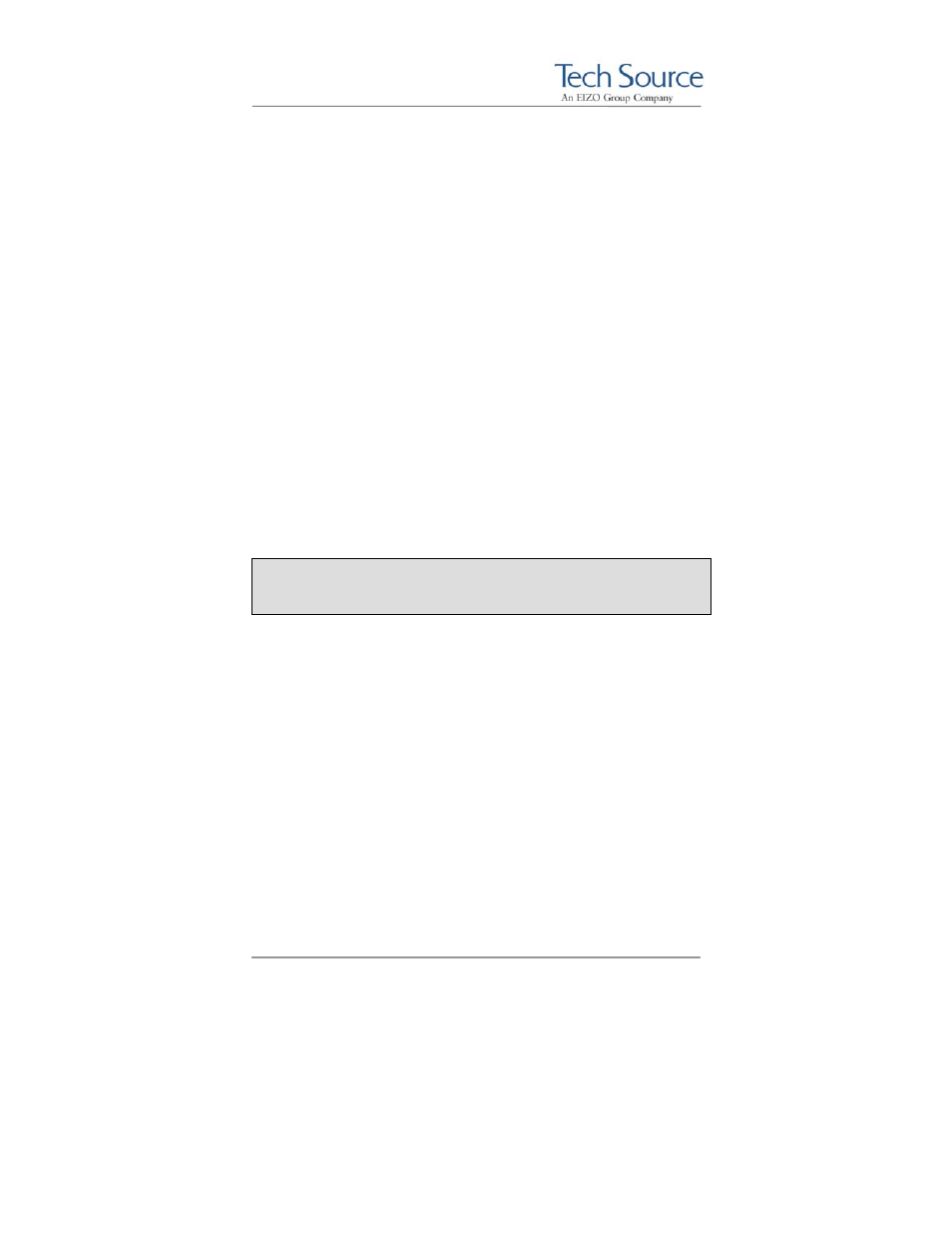
Raptor 4000 Series: Reference Manual
©2009 Tech Source Inc.
31
Part #65-0271-01
The example below represents the resolution set to 1280x1024. In
this case, the X server will automatically select the highest
possible refresh rate for the monitor.
Section "Screen"
Identifier "Raptor4000-0"
Device "Rapafp0"
Monitor "TSI-FP DVI"
DefaultDepth 24
SubSection "Display"
Depth 8
Modes "2048x2048"
EndSubSection
SubSection "Display"
Depth 16
Modes "2048x2048"
EndSubSection
SubSection "Display"
Depth 24
Modes "1280x1024"
EndSubSection
EndSection
If the monitor is not DDC capable, the option
Sync
in the
Device
section should be uncommented so that the digital signal can be
used.
Section "Device"
Identifier "Rapafp0"
Driver "rapafp"
BusID "PCI:41:0:0"
Card "TSI Raptor 4000"
Option "Device" "/dev/rapafp0"
Option "Mode" "mox24"
Option "ScaleCursPos" "on"
Screen 0
Option "Head" "0"
# Option "DDCCheck" "off"
# Option "Rotation" "+r"
# Option "Sync" "sx"
# Option "BackingStore"
# Option "SaveUnder"
# Option "TranspColor" "0x0a3246"
EndSection
NOTE: If the monitor is using an analog signal, the
Sync
option should remain commented out.