N, see, Configuring the rmon ethernet statistics, Collection function – H3C Technologies H3C WX6000 Series Access Controllers User Manual
Page 108
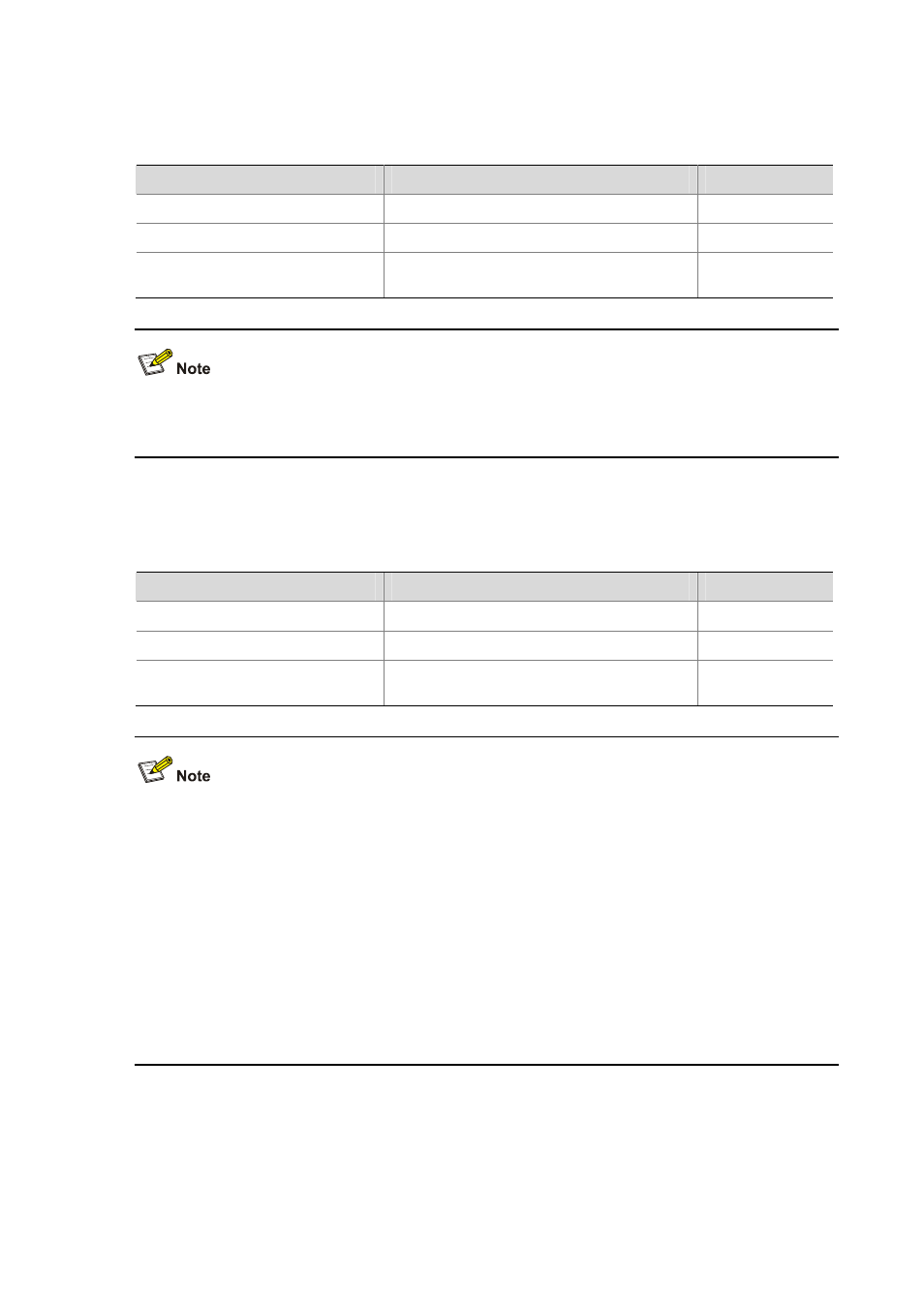
9-4
Configuring the RMON Ethernet Statistics Collection Function
Follow these steps to configure the RMON Ethernet statistics Collection function:
To do…
Use the command…
Remarks
Enter system view
system-view
—
Enter Ethernet interface view
interface interface-type interface-number —
Create an entry in the RMON
statistics table
rmon statistics entry-number [ owner text ]
Required
z
Only one statistics entry can be created on one interface.
z
You can create up to 100 statistics entries for the AC.
Configuring the RMON History Statistics Collection Function
Follow these steps to configure the RMON history statistics collection function:
To do…
Use the command…
Remarks
Enter system view
system-view
—
Enter Ethernet interface view
interface interface-type interface-number —
Create an entry in the RMON history
control table
rmon history entry-number buckets number
interval sampling-interval [ owner text ]
Required
z
The entry-number must be globally unique and cannot be used on another interface; otherwise, the
operation fails.
z
You can configure multiple history entries on one interface, but the values of the entry-number
arguments must be different, and the values of the sampling-interval arguments must be different
too; otherwise, the operation fails.
z
You can create up to 100 history entries for the AC.
z
When you create an entry in the history table, if the specified buckets number argument exceeds
the history table size supported by the AC, the entry will be created. However, the validated value
of the buckets number argument corresponding to the entry is the history table size supported by
the AC.