Voice test configuration example, Network requirements, Configuration procedure – H3C Technologies H3C WX6000 Series Access Controllers User Manual
Page 172
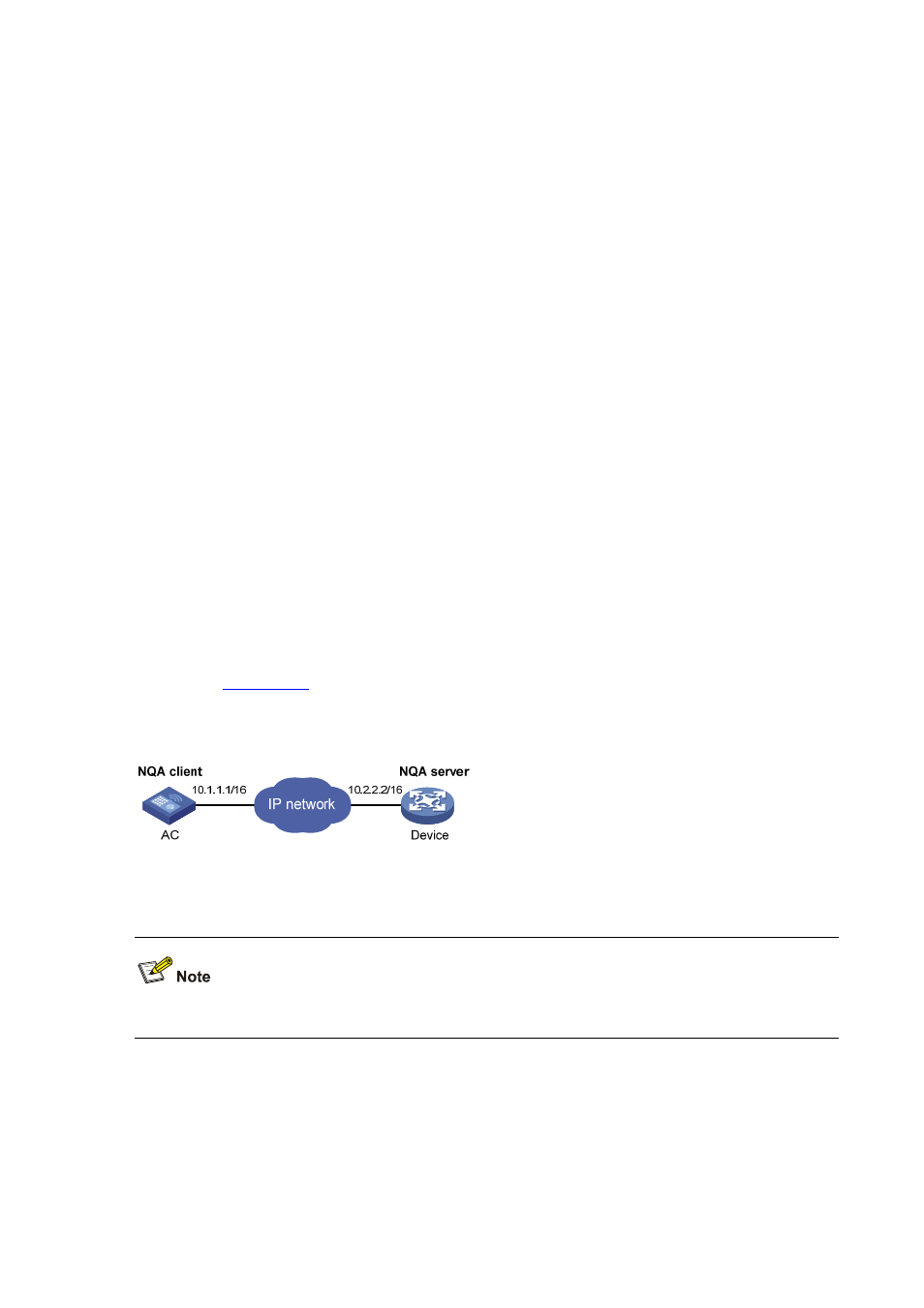
11-37
# Display the results of the last UDP echo test.
[AC] display nqa result admin test
NQA entry (admin admin, tag test) test results:
Destination IP address: 10.2.2.2
Send operation times: 1 Receive response times: 1
Min/Max/Average round trip time: 25/25/25
Square-Sum of round trip time: 625
Last succeeded probe time: 2007-11-22 10:36:17.9
Extended results:
Packet loss in test: 0%
Failures due to timeout: 0
Failures due to disconnect: 0
Failures due to no connection: 0
Failures due to sequence error: 0
Failures due to internal error: 0
Failures due to other errors: 0
Packet(s) arrived late: 0
# Display the history of UDP echo tests.
[AC] display nqa history admin test
NQA entry (admin admin, tag test) history record(s):
Index Response Status Time
1 25 Succeeded 2007-11-22 10:36:17.9
Voice Test Configuration Example
Network requirements
As shown in
, configure NQA voice tests to test the delay jitter of voice packet transmission
and voice quality between AC and Device.
Figure 11-12 Network diagram for voice tests
Configuration procedure
Before you make the configuration, make sure the devices can reach each other.
1) Configure
Device
# Enable the NQA server and configure a listening service to listen to IP address 10.2.2.2 and UDP port
9000.
<Device> system-view
[Device] nqa server enable
[Device] nqa server udp-echo 10.2.2.2 9000