Gui conventions, Symbols, Network topology icons – H3C Technologies H3C WX6000 Series Access Controllers User Manual
Page 4
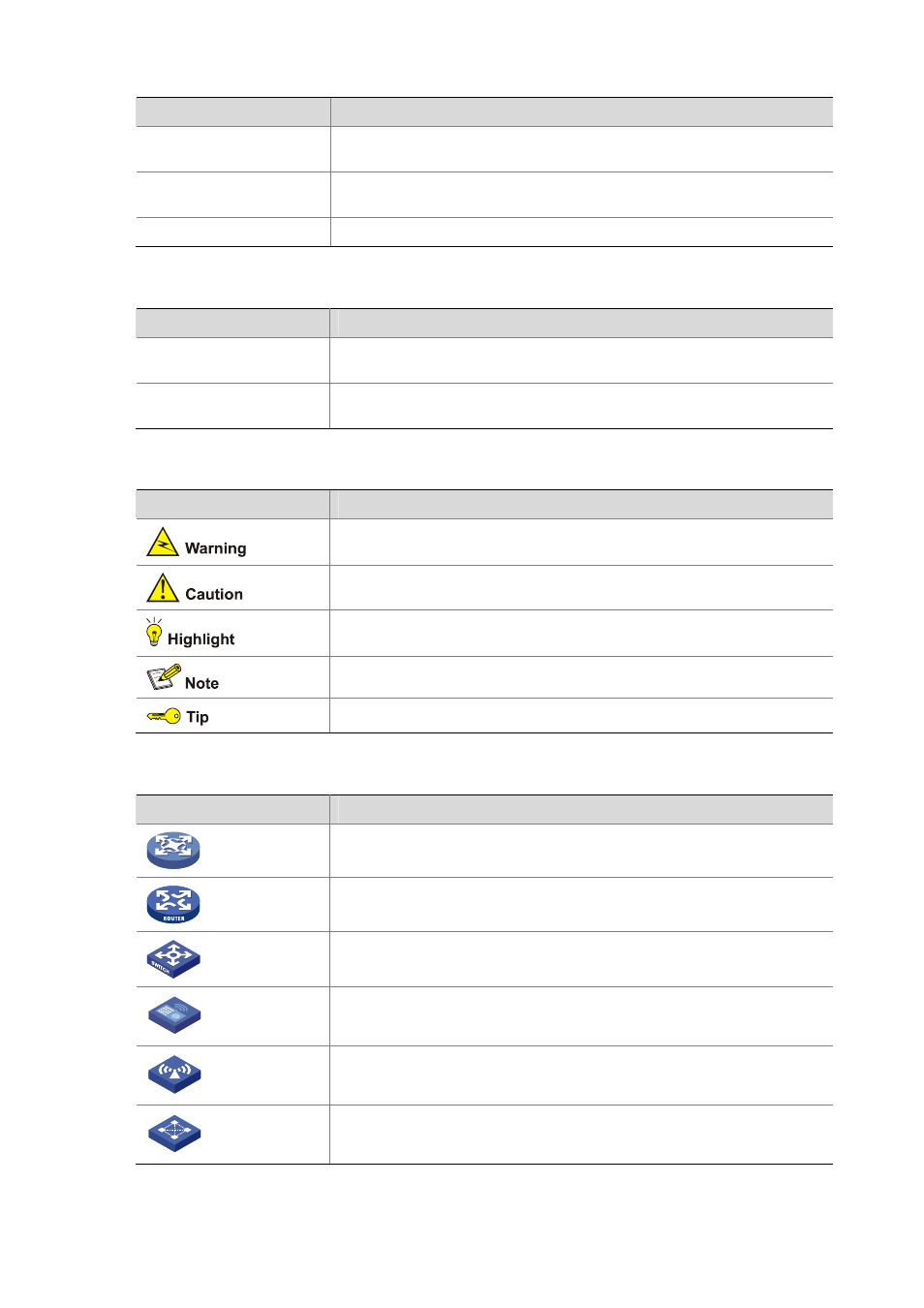
Convention
Description
[ x | y | ... ] *
Asterisk marked square brackets enclose optional syntax choices separated by
vertical bars, from which you may select multiple choices or none.
&<1-n>
The argument or keyword and argument combination before the ampersand (&)
sign can be entered 1 to n times.
#
A line that starts with a pound (#) sign is comments.
GUI conventions
Convention
Description
Boldface
Window names, button names, field names, and menu items are in Boldface.
For example, the New User window appears; click OK.
>
Multi-level menus are separated by angle brackets. For example, File > Create
> Folder.
Symbols
Convention
Description
Means reader be extremely careful. Improper operation may cause bodily
injury.
Means reader be careful. Improper operation may cause data loss or damage to
equipment.
Means an action or information that needs special attention to ensure
successful configuration or good performance.
Means a complementary description.
Means techniques helpful for you to make configuration with ease.
Network topology icons
Convention
Description
Represents a generic network device, such as a router, switch, or firewall.
Represents a routing-capable device, such as a router or Layer 3 switch.
Represents a generic switch, such as a Layer 2 or Layer 3 switch, or a router
that supports Layer 2 forwarding and other Layer 2 features.
Represents an access controller, an access controller module, or a switching
engine on a unified switch.
Represents an access point.
Represents a mesh access point.